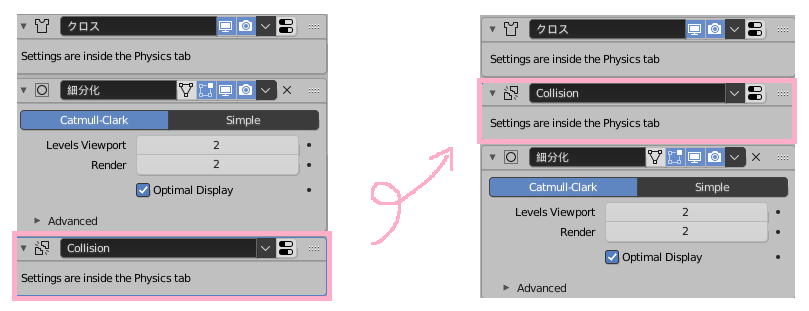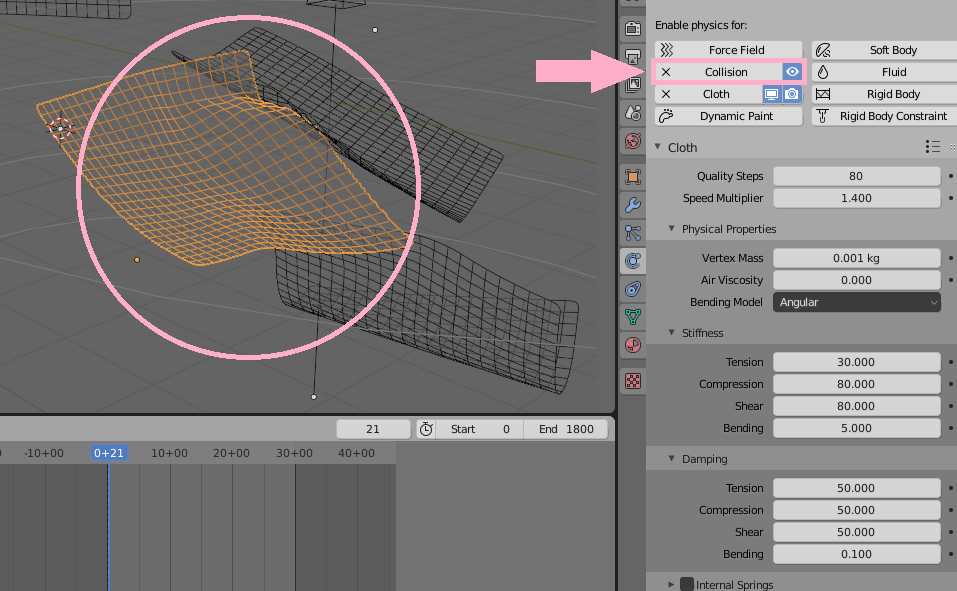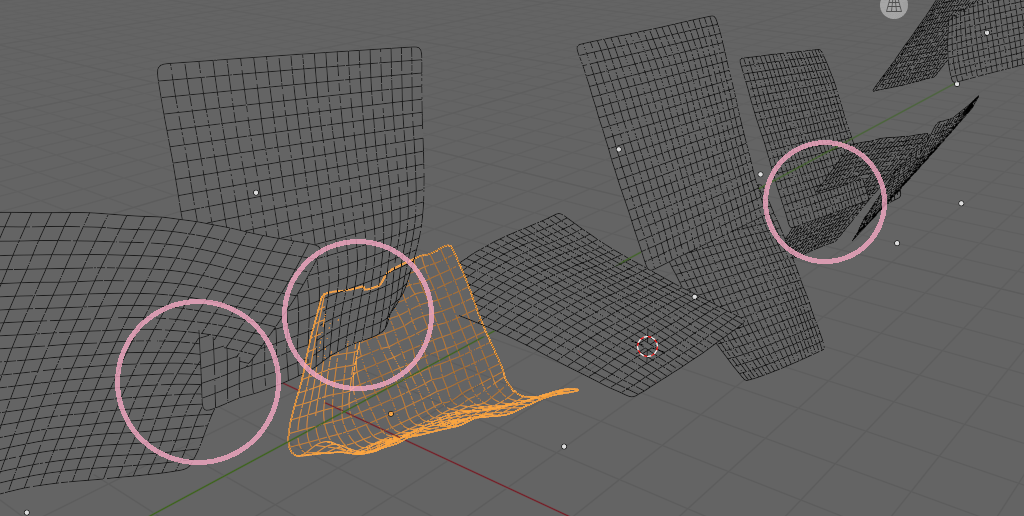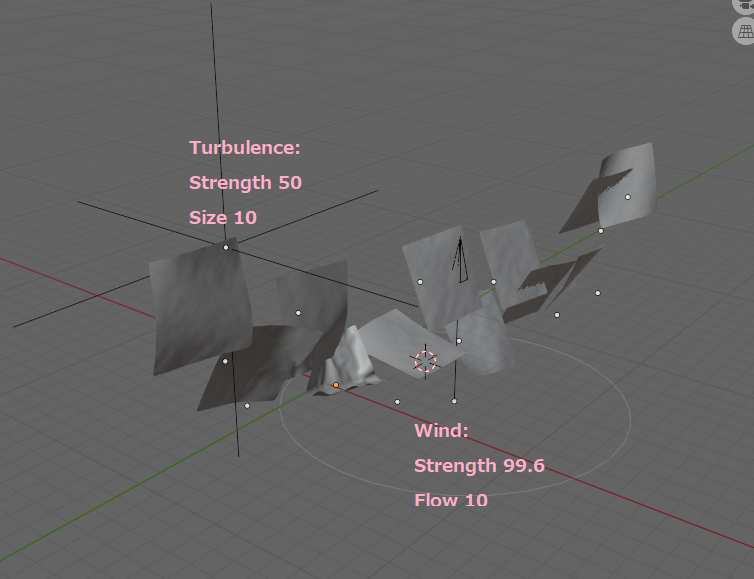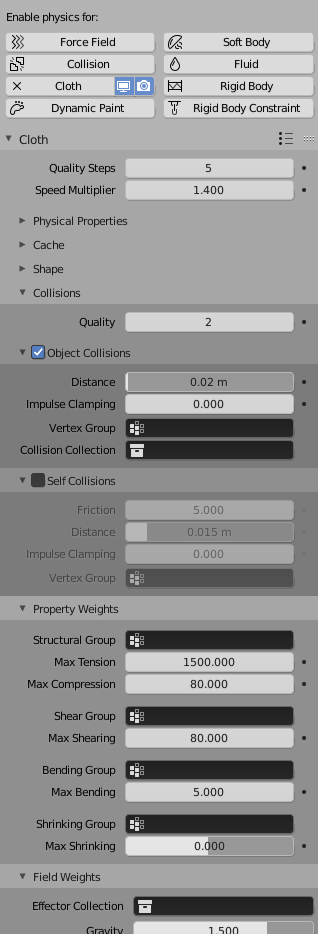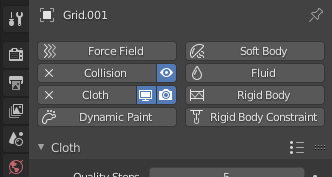There are multiple cloth objects which are raised by two different force fields. Both cloth objects are physics-based, and the object collision of those cloth is 0.02m.
I have a problem with them penetrating each other. Where is the cause of this failure? (I'm trying to make paper with these model.)
Update 1 (failed)
-Changed Quality Steps from 5 to 80.
-Changed Distance of Object Collisions from 0.02m to 0.03m.
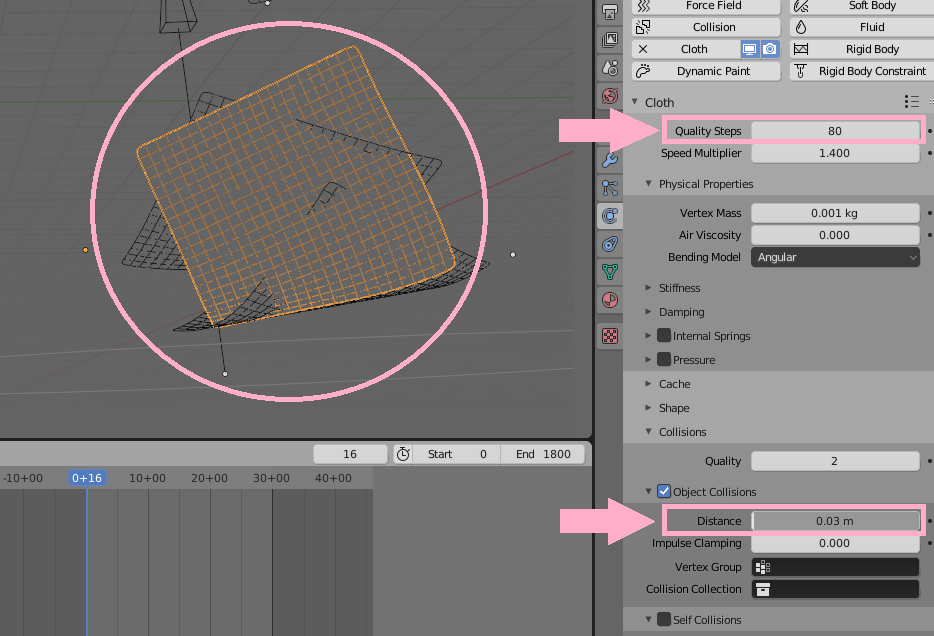
Update 2(gets better)
-Added Collision to all cloth objects. Changed the order of layer in Modifier Properties.
-Changed Distance of Object Collisions from 0.03m to 0.05m.