What I did
I made like this desk with mat by using cloth simulation
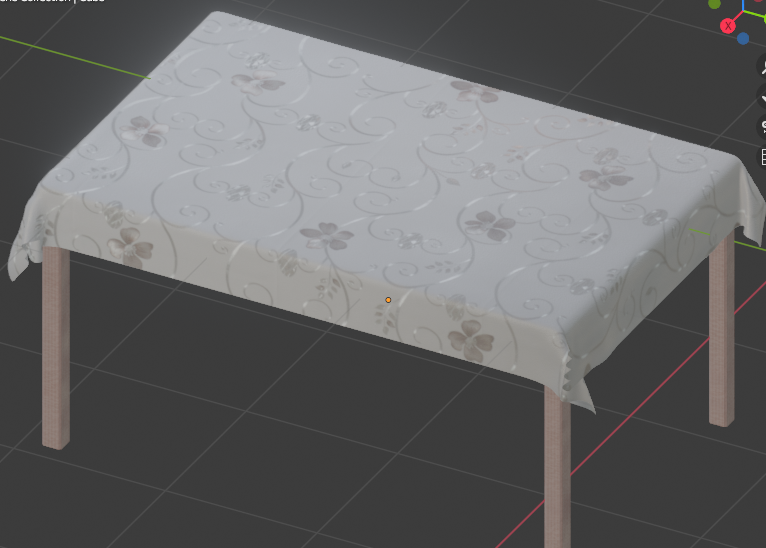
Problem
When I use cycles, looks like that through glass
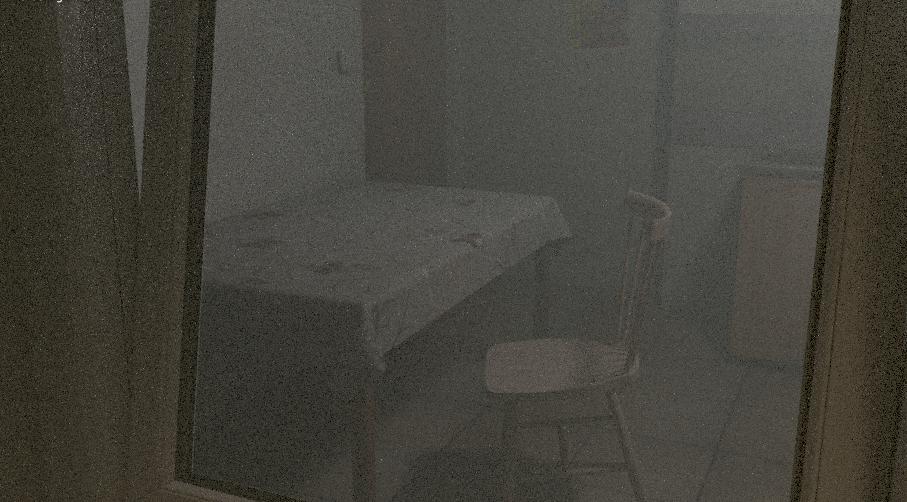
And Evee looks like that. Desk mat doesnt show, and I realized under tap is not shown as well just now(it's image texture).
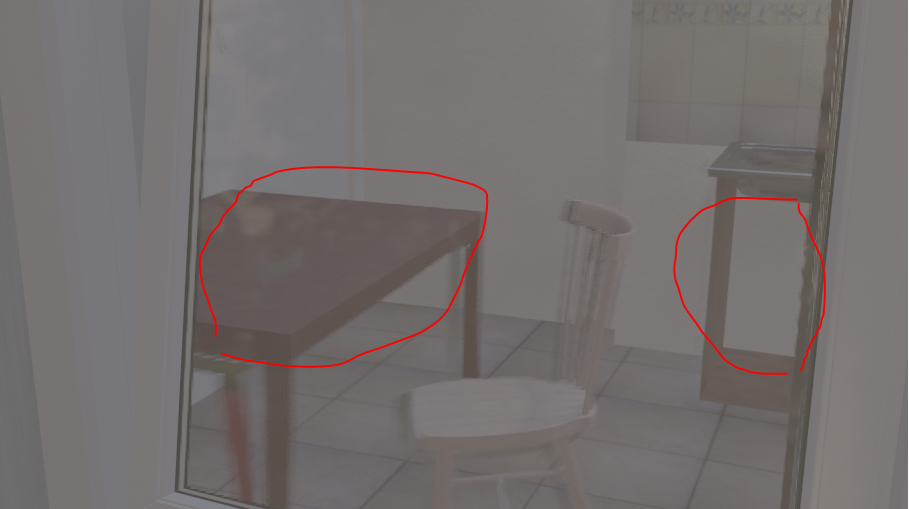
This is glass shader
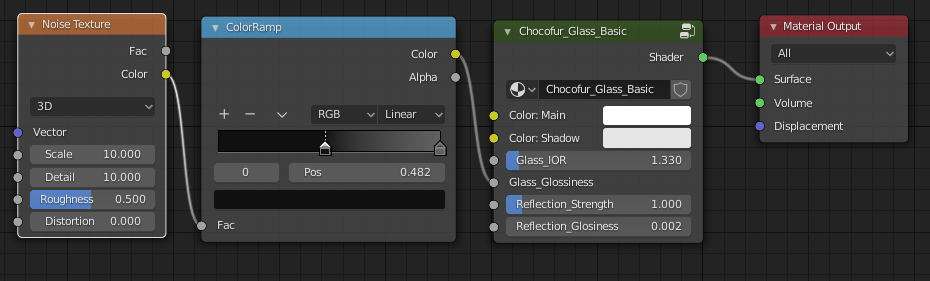 Somebody knows how fix it??
Somebody knows how fix it??
*add 1
I changed material settings of desk mat like this pic ↓
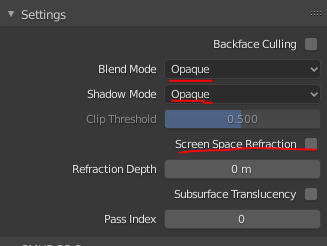
and result is like that, as you can see desk mat appears!
(I still doubt its proper setting cuz according to your sources which pasted, alpha blend is proper setting)
so I changed material settings of place under tap as well, the same as desk mat.
but unfortunately it shows only frame.
