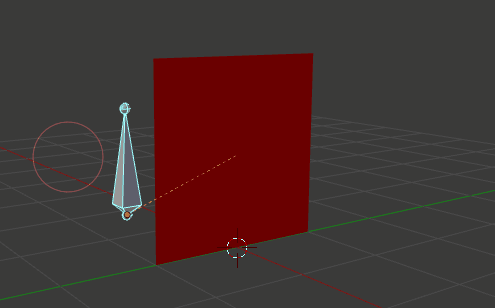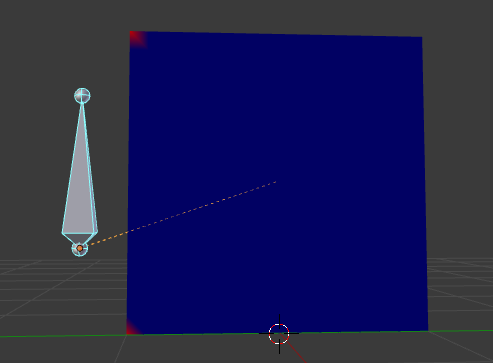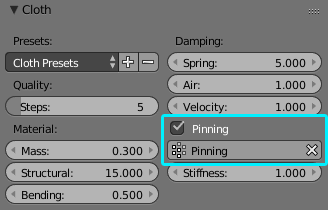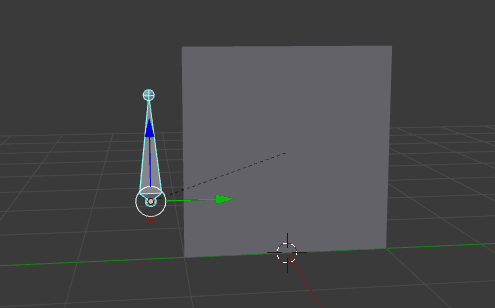Is it possible to have a cloth simulation inside of an armature?
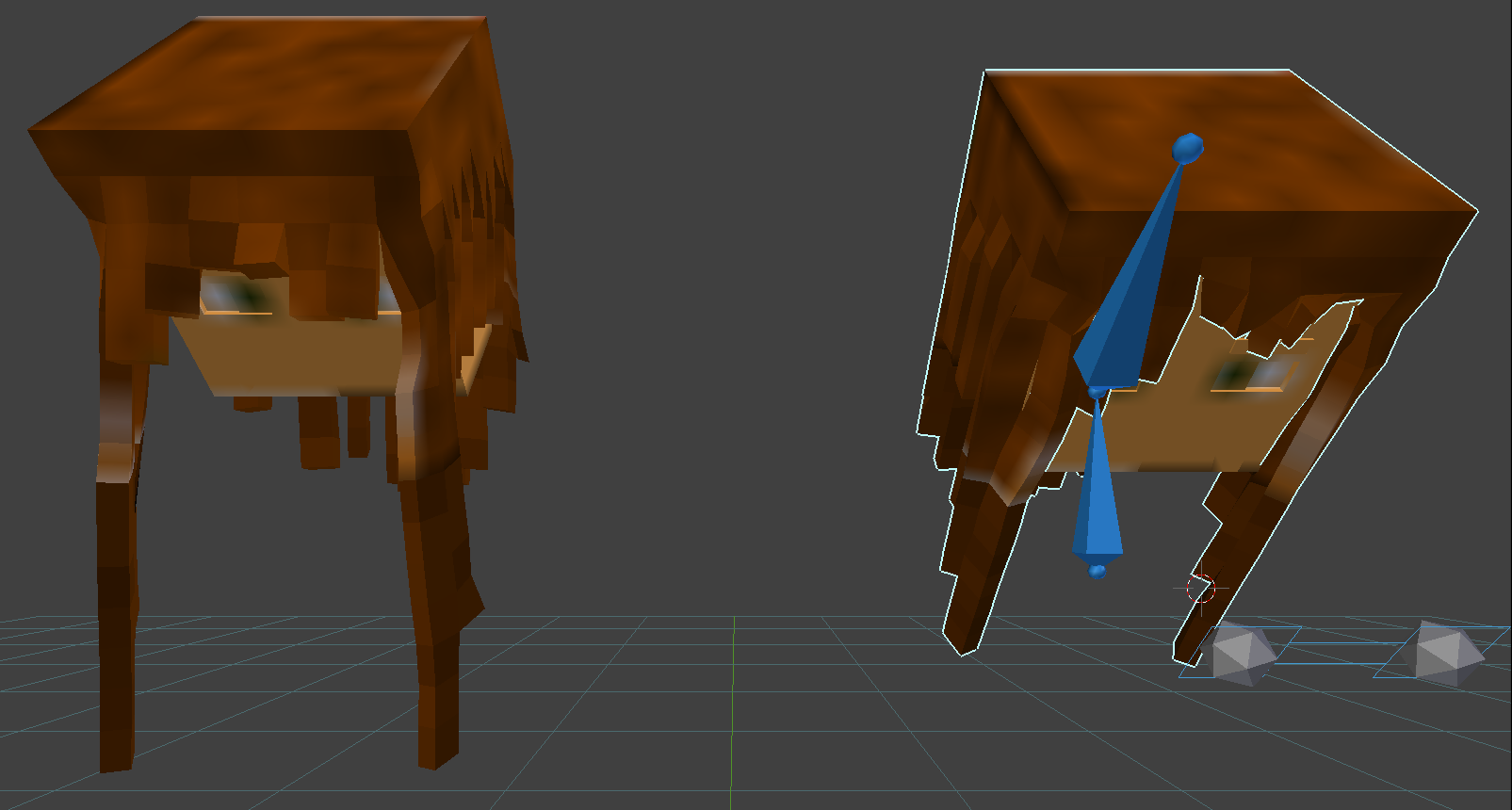
The head on the left doesnt have an armature
The head on the right has an armature but now the hair wont simulate. I think the vertex group that holds the hair to the bone is messing with the simulation
any advice?