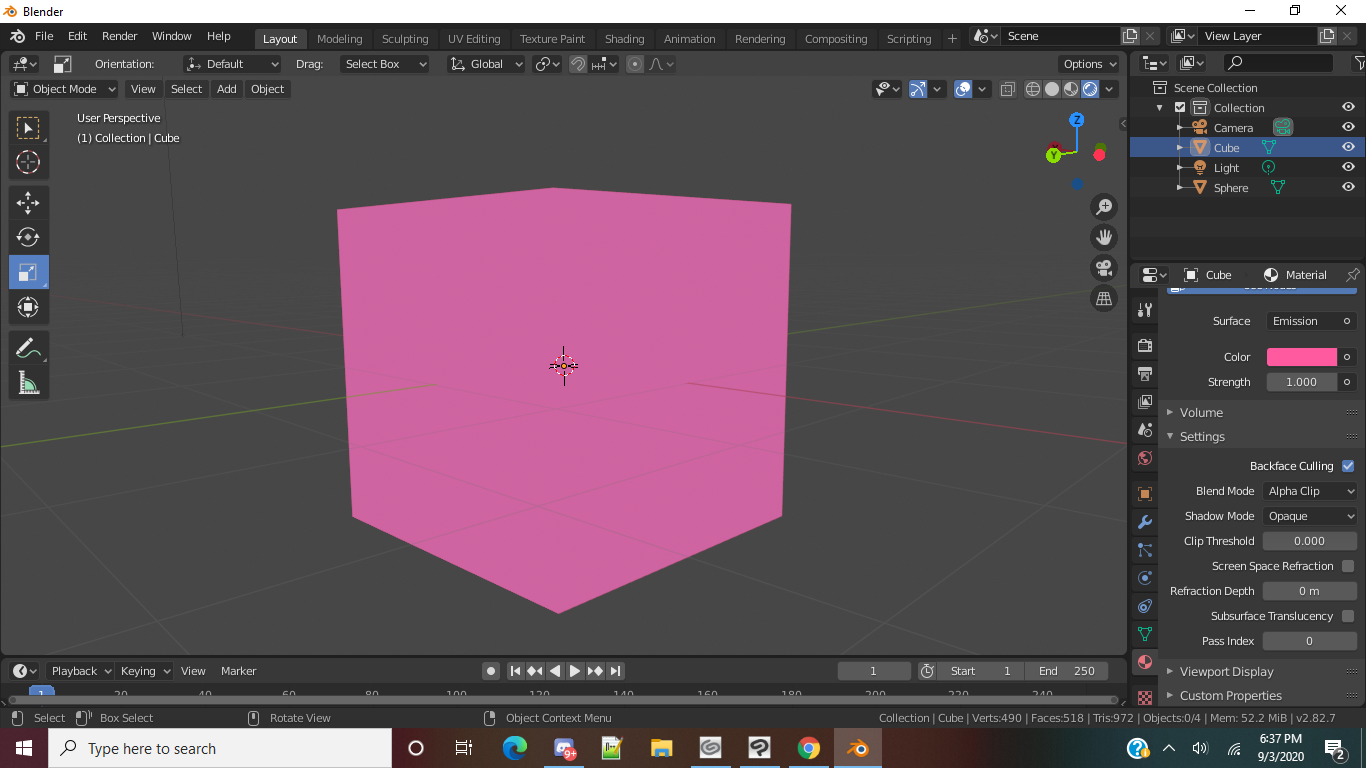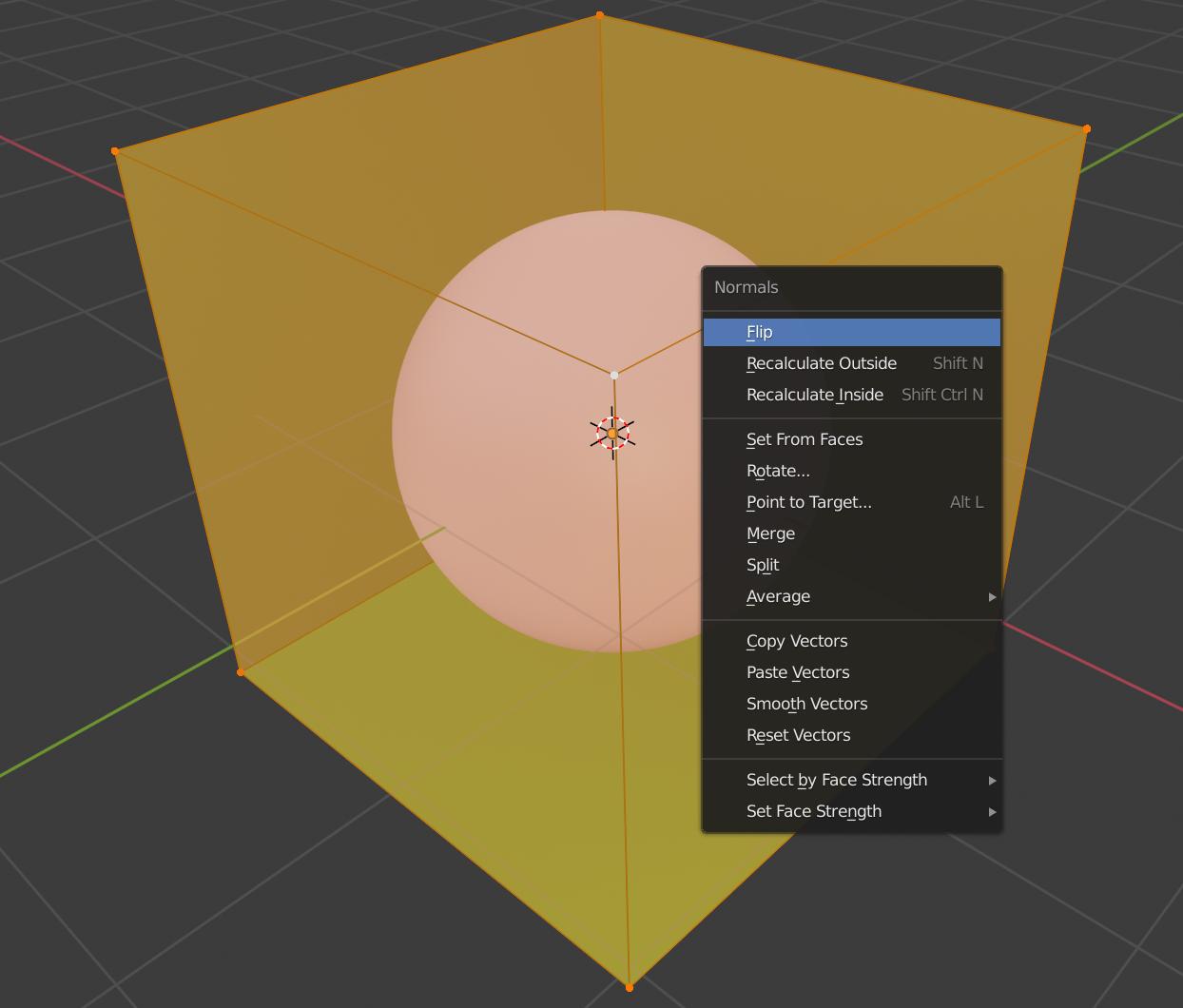I've tried backface culling on something like toon shading, and it works with flying colors, however, I wanted to try and make an object contain another using backface culling, but despite the fact that I have seen the node trick to get it to work, and pressed the mark in viewport shading, I still have no use at getting it to work
For example Images, I have this sphere
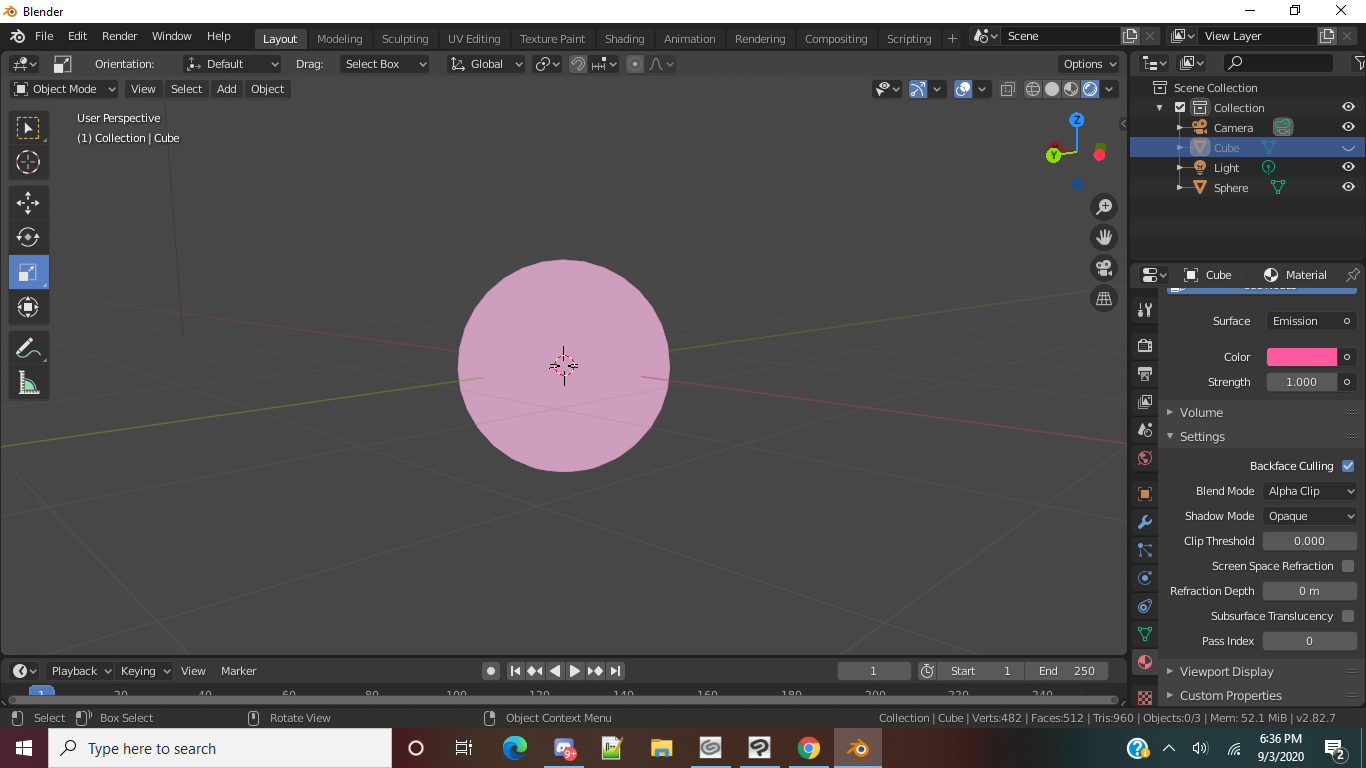
And here is the cube on top of this image, with backface culling as the material. As you can see, despite having the sphere underneath, it's not visible. i have tried adding a geometry node with mix shader, but it still did not get the desired results.