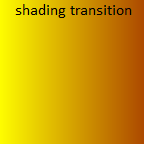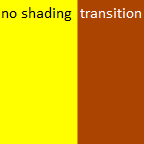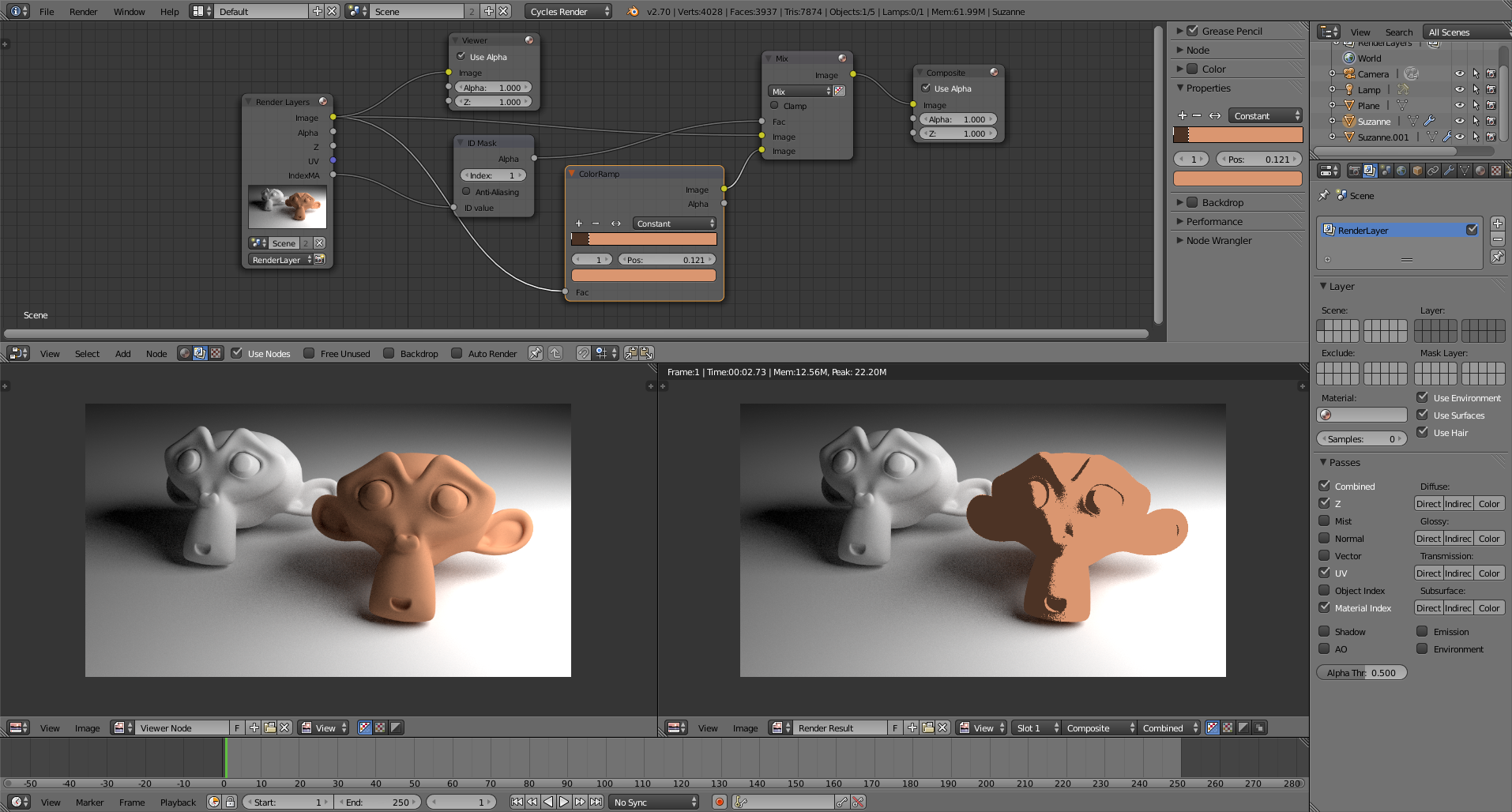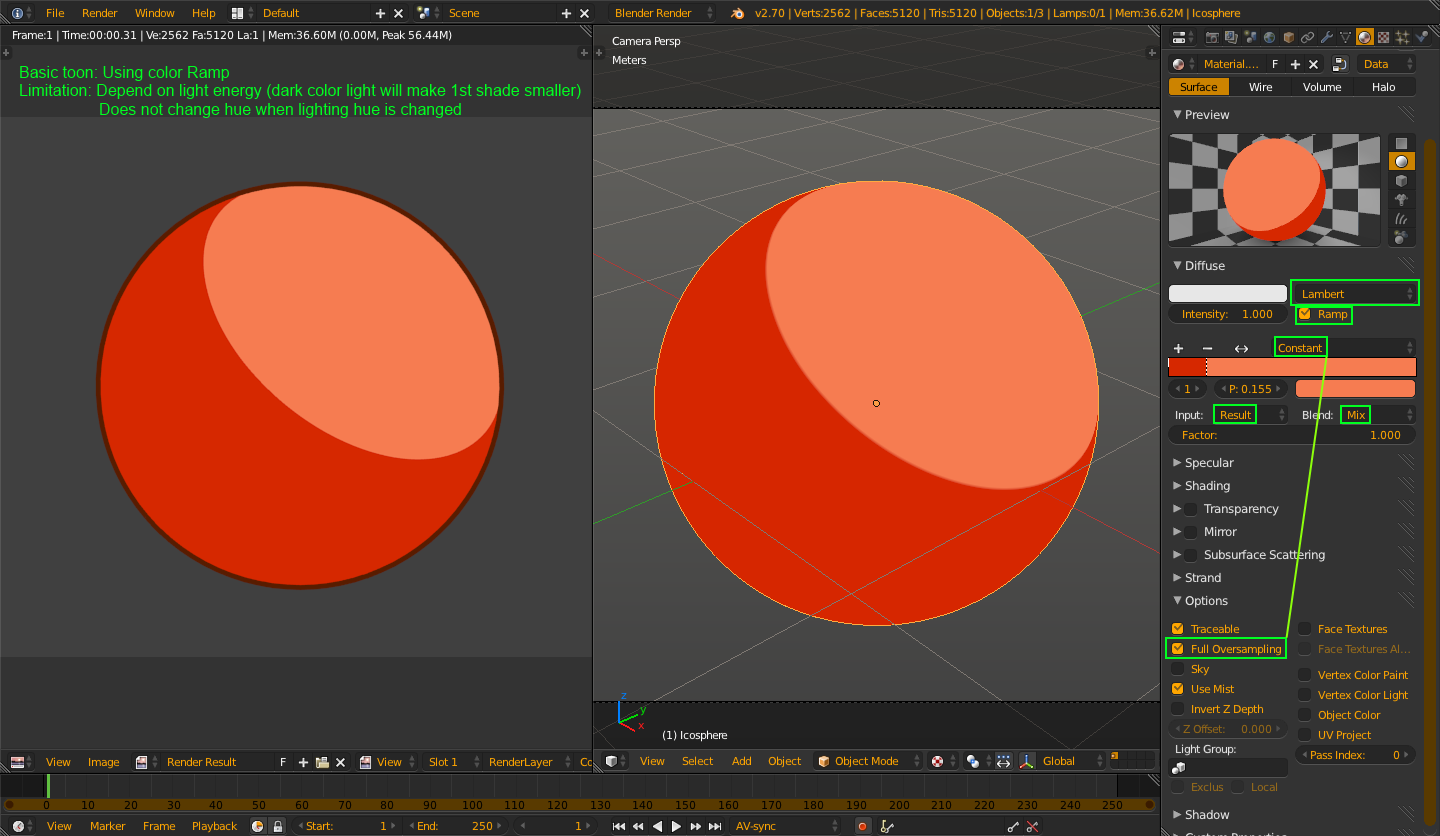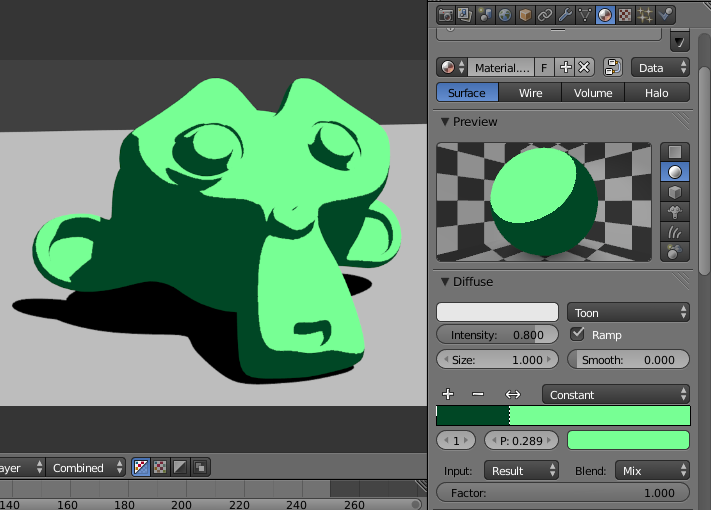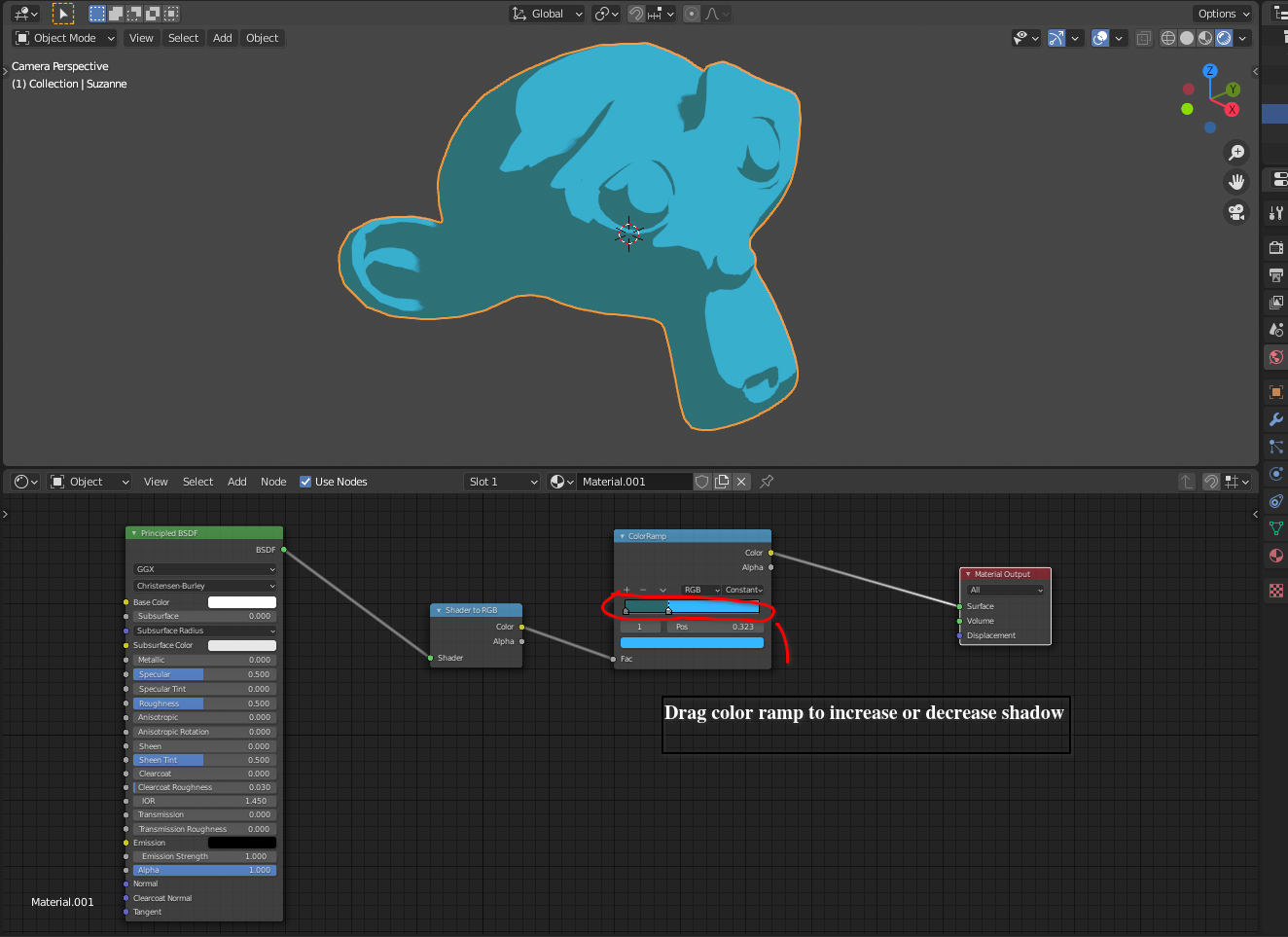How to render perfect cartoons in blender? Whatever the engine is (internal or cycles) I always get that shading transition somewhere on the model.
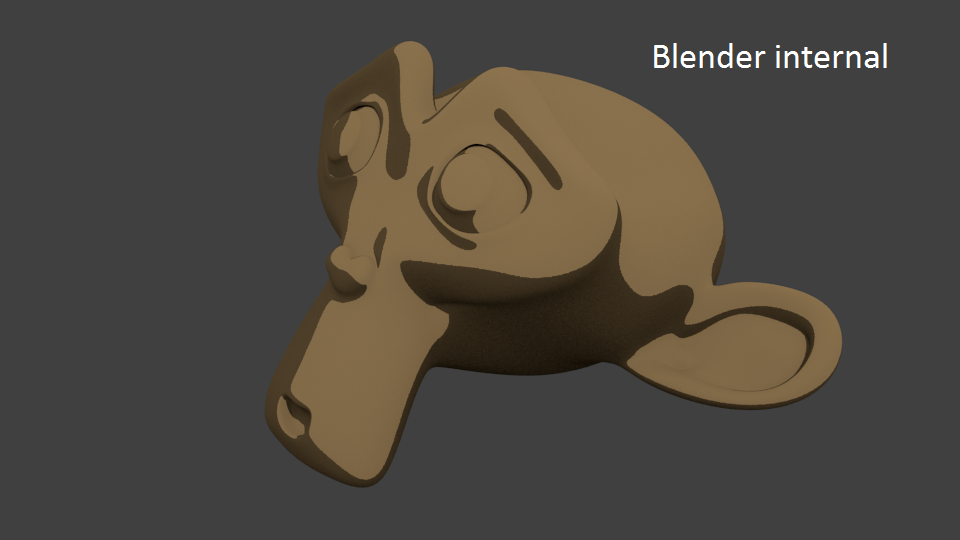
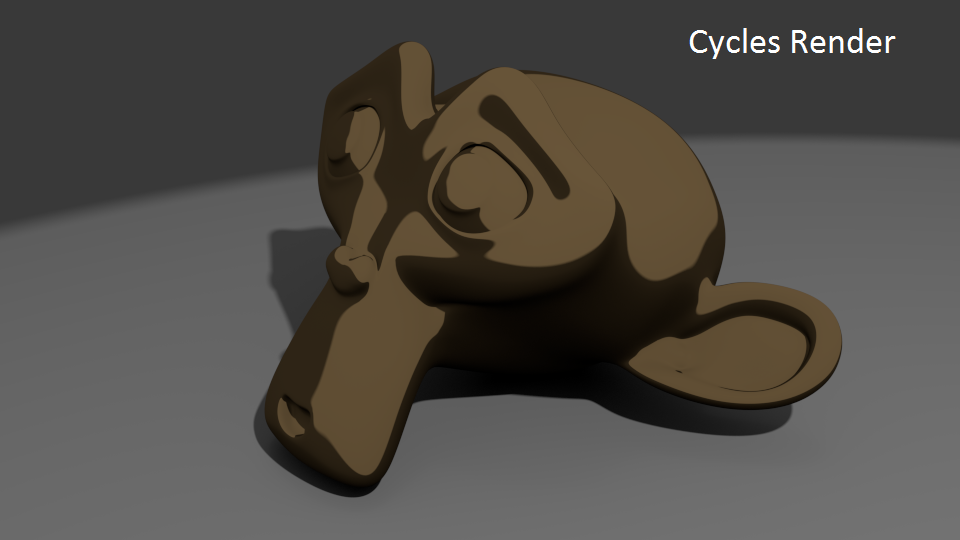
The first picture is in blender internal render engine with the toon shading material and the second picture is in cycles render engine with the toon shader.
How can I get completely flat colors with no fancy shading variation?