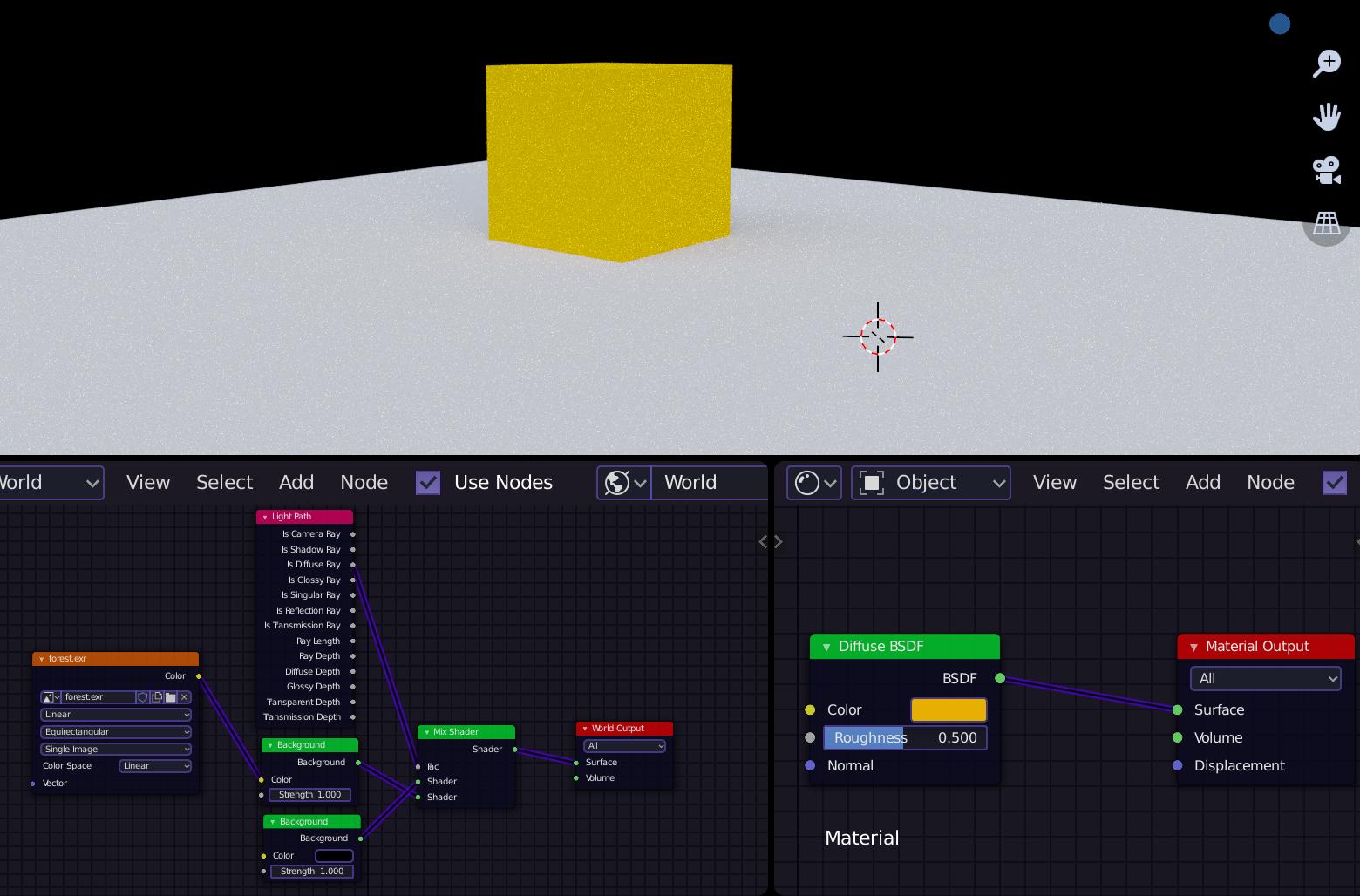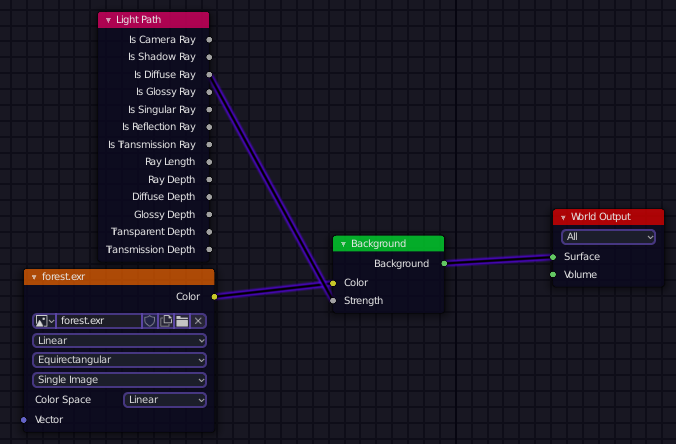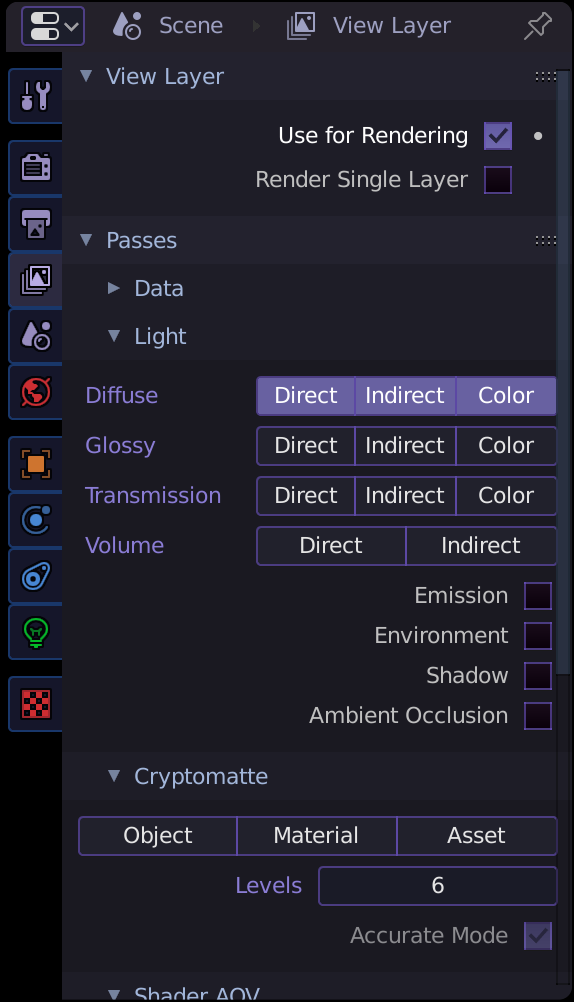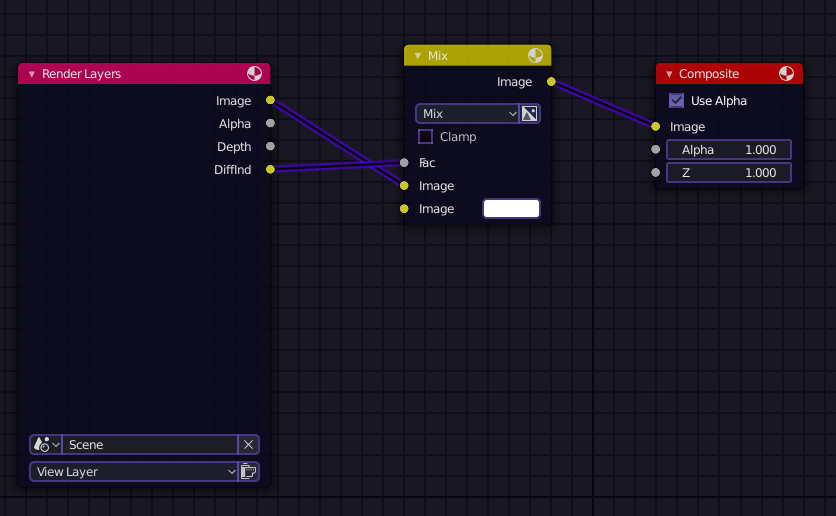For some reason, LightPath node doesn't work expectedly. When I plug in 'Is Diffuse Ray' output, I want to exclude all Diffuse rays but they stay. It works for Glossy ray and Camera ray, but why don't work for diffuse rays
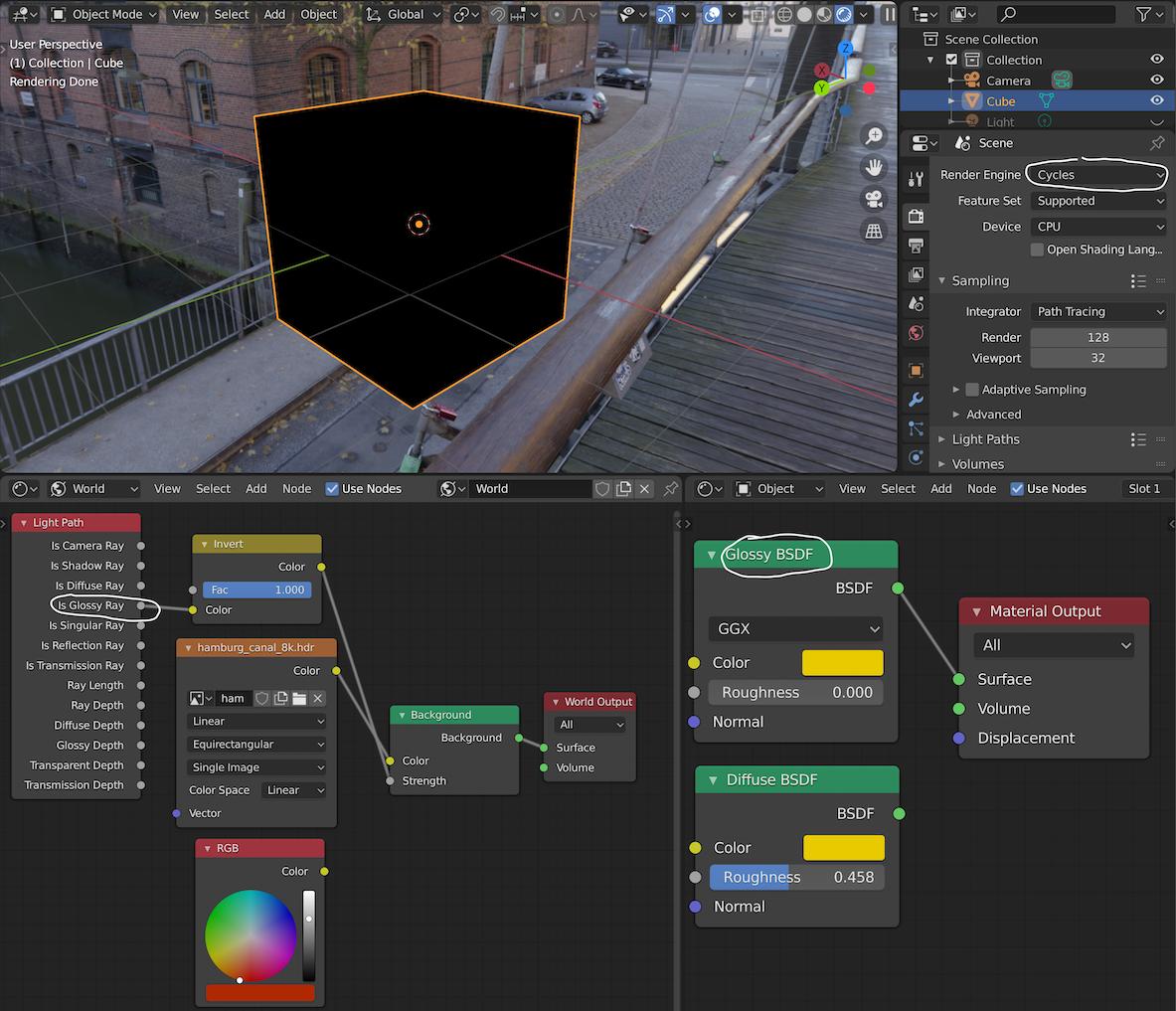
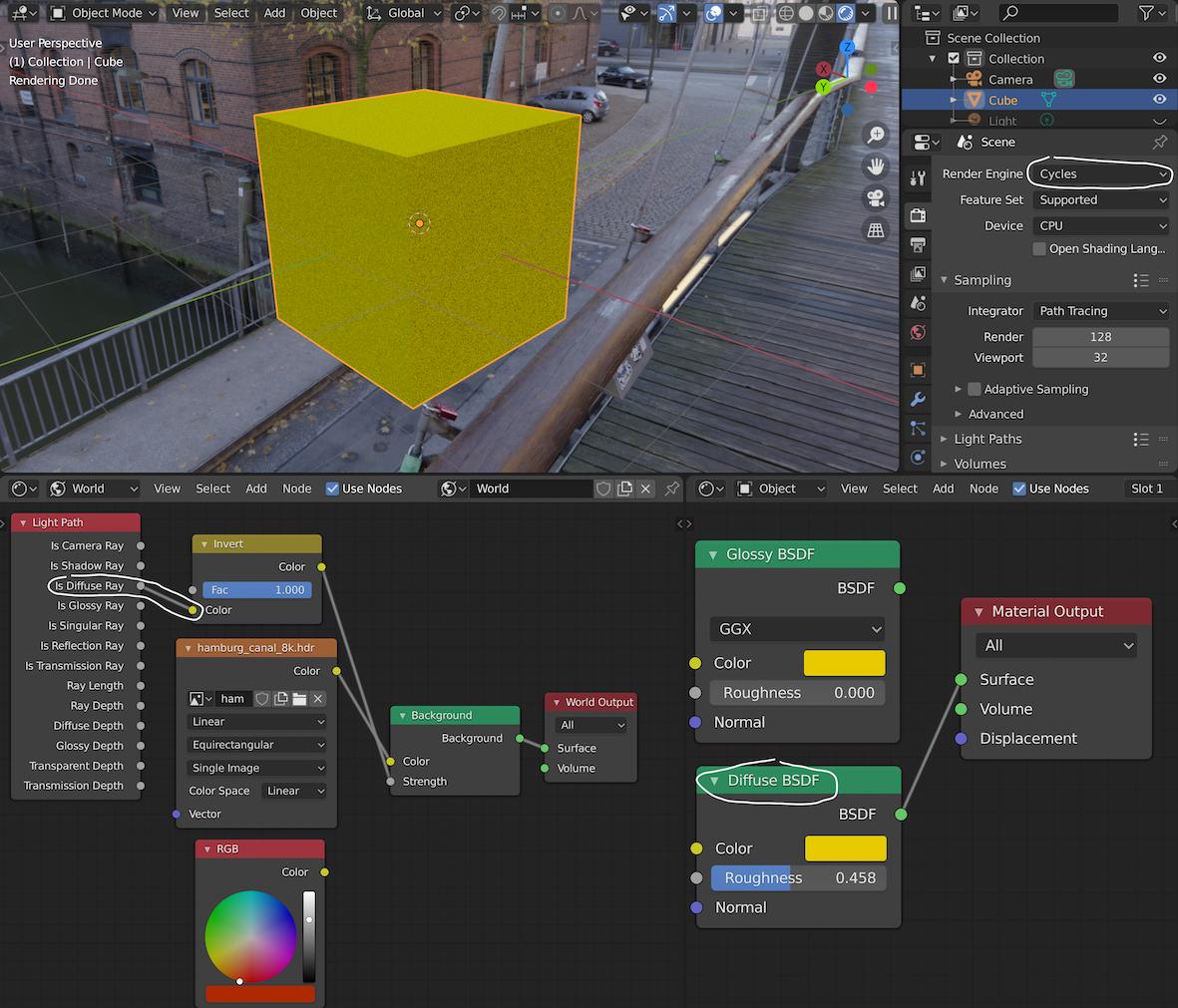
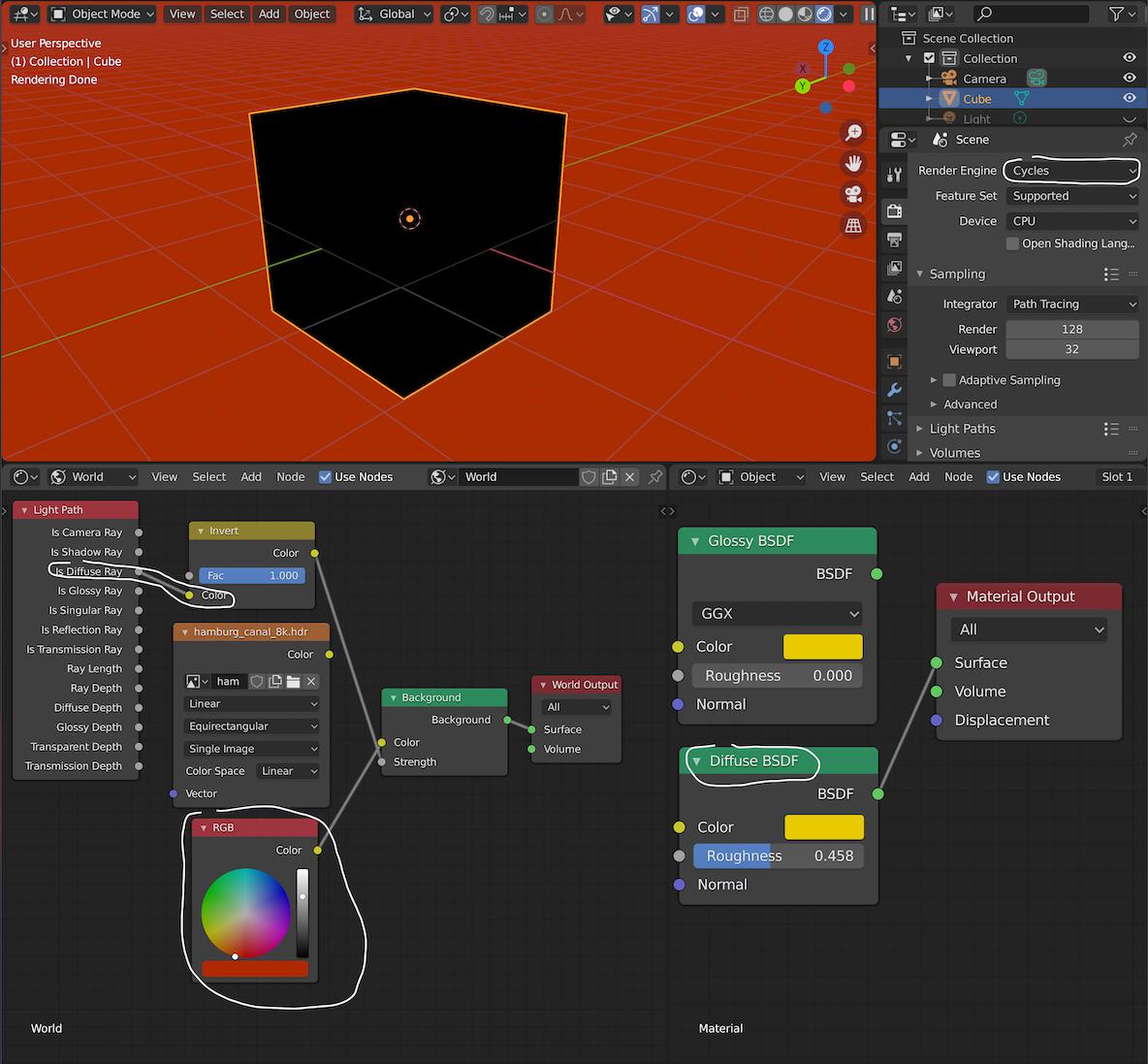
Here I have added more explanation for my question above
For Glossy shader, all work exactly how expected: for Cycles engine and HDRI background I can exclude Glossy surfaces from the scene (make a mask)
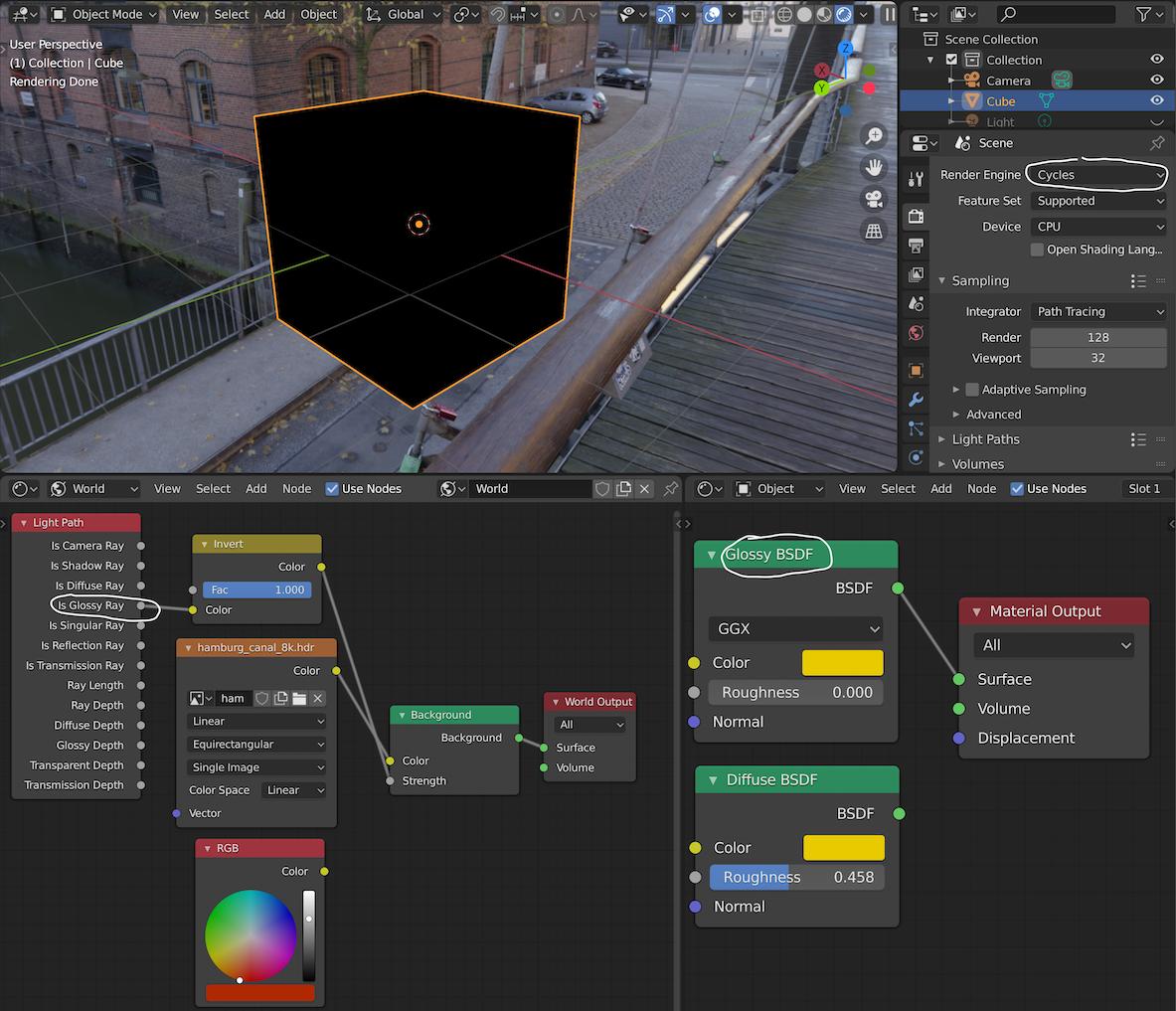
But for Diffuse shader, when I use Cycle engine and HDRI I can exclude diffuse surfaces, for some reason, it doesn't work how it works for Glossy shader shown above
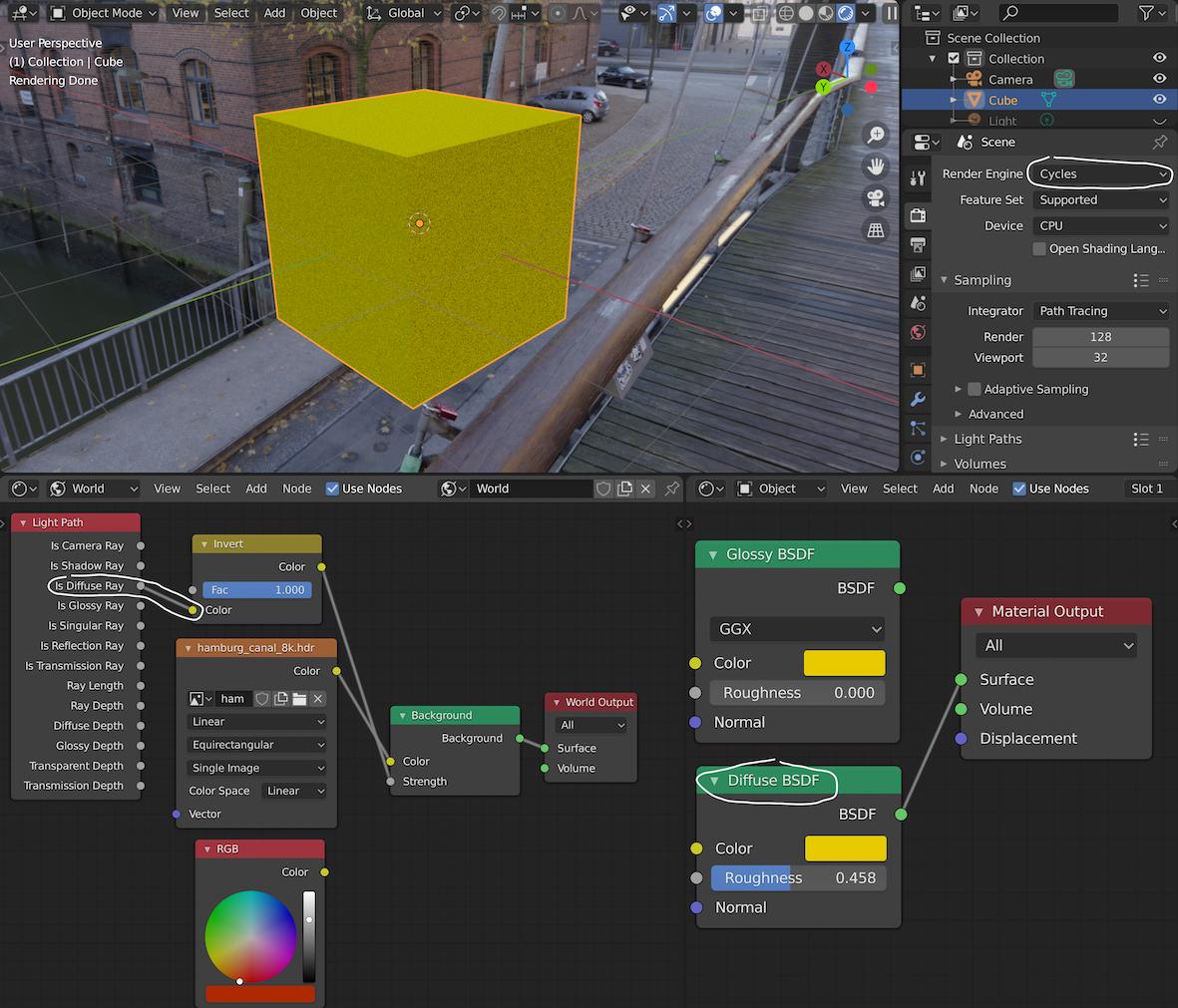 But when I try to use a flat colour background for Cycles, It becomes possible to exclude diffuse surfaces
But when I try to use a flat colour background for Cycles, It becomes possible to exclude diffuse surfaces
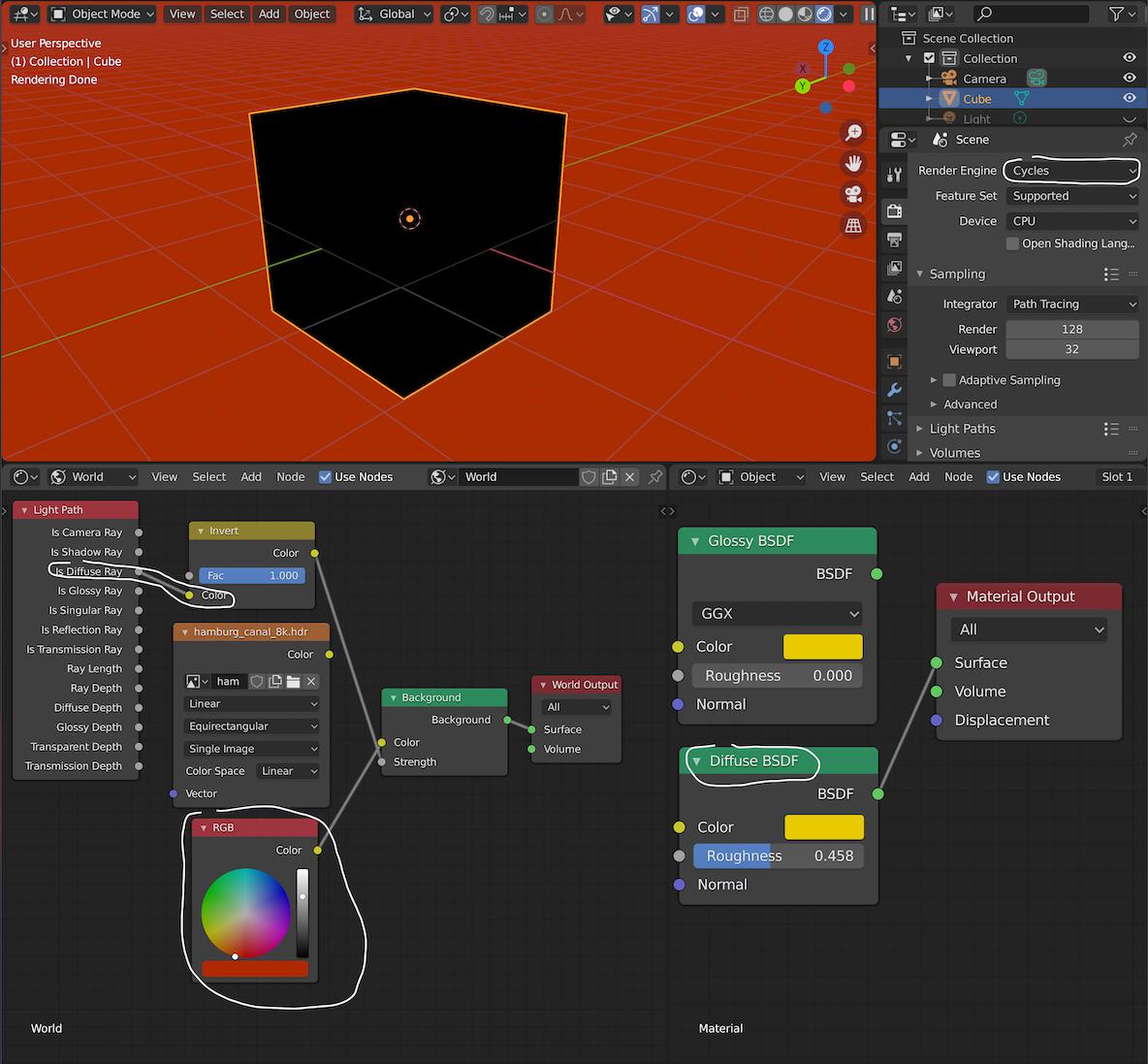 or with HDRI but switch to Eevee it also works well
or with HDRI but switch to Eevee it also works well
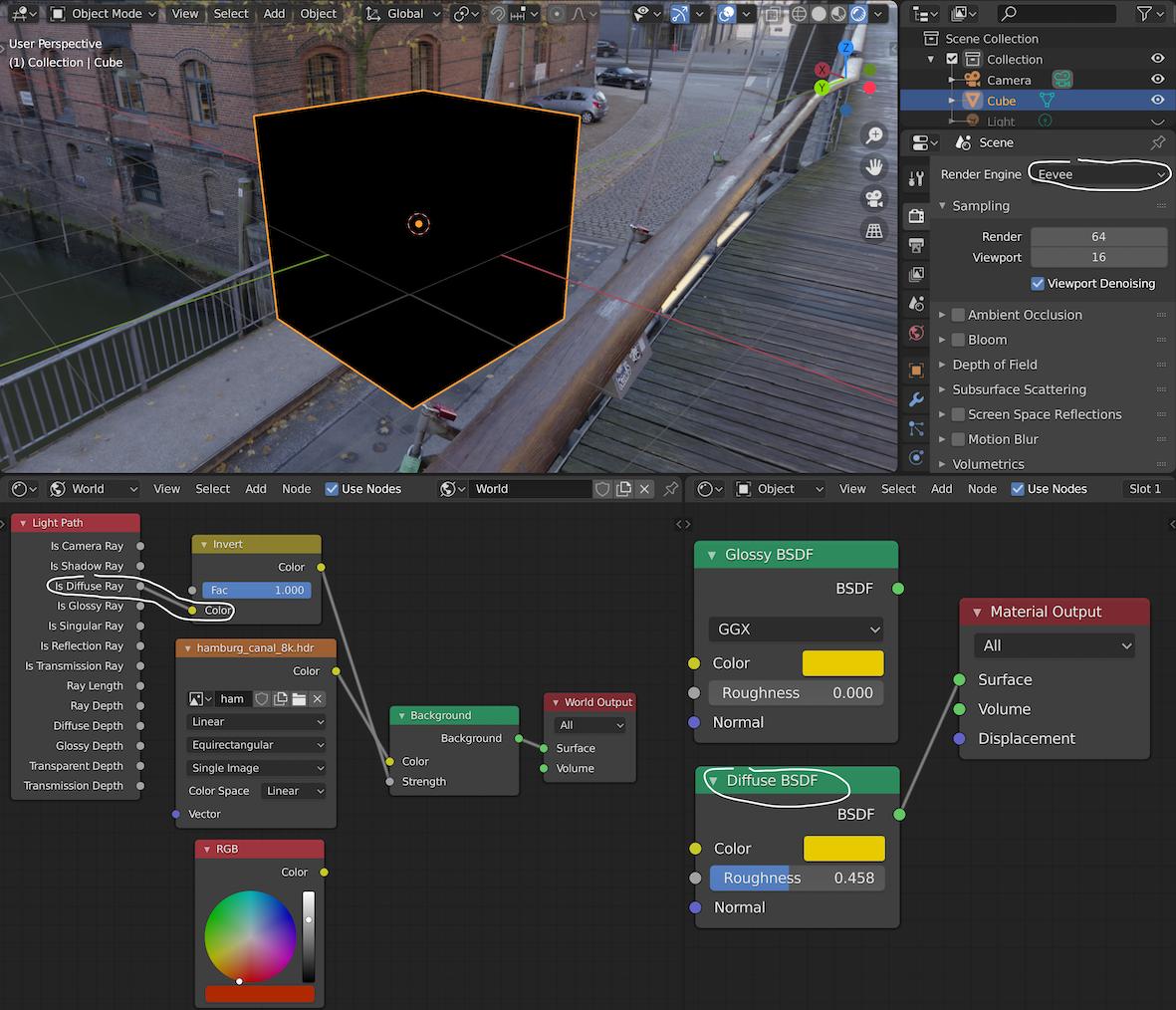 Okay, in the end, my simple question is why when I am using HDRI background and Cycle I can exclude Diffuse surfaces how it works well for Glossy surfaces for instance
Okay, in the end, my simple question is why when I am using HDRI background and Cycle I can exclude Diffuse surfaces how it works well for Glossy surfaces for instance