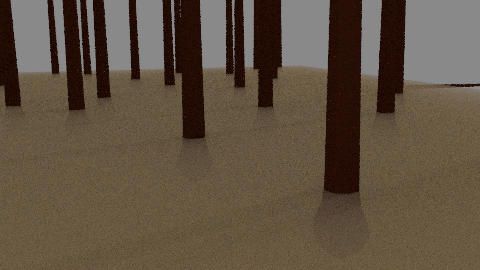I have a hair system on a head - I want to use a translucent shader in the head's skin material because a translucent shader allows the colour of the hairs to be seen when they pass beneath the skin -
however, I also want to use a subsurface scattering shader in the skin material because it's more realistic that a translucent shader for skin - unfortunately, though, the SSS shader does not allow the hair colour to be seen beneath the skin -
I'd also like to use a diffuse shader on top of the translucent/SSS shaders to get nice sharp shadows on the skin (both translucent and SSS shaders soften shadows that fall on/into them) - but, of course, the more the diffuse shader is applied the less the translucency/SSS shows up
using mix shaders to combine all these shaders is not optimal: it's always a balance game, more of one means less of another - and the add shader breaks PBR -
I suspect I can combine these shaders in a more controllable and discreet way using the light path node (perhaps using Is Transmission Ray?) - but I've been unable to get it to work - any suggestions?