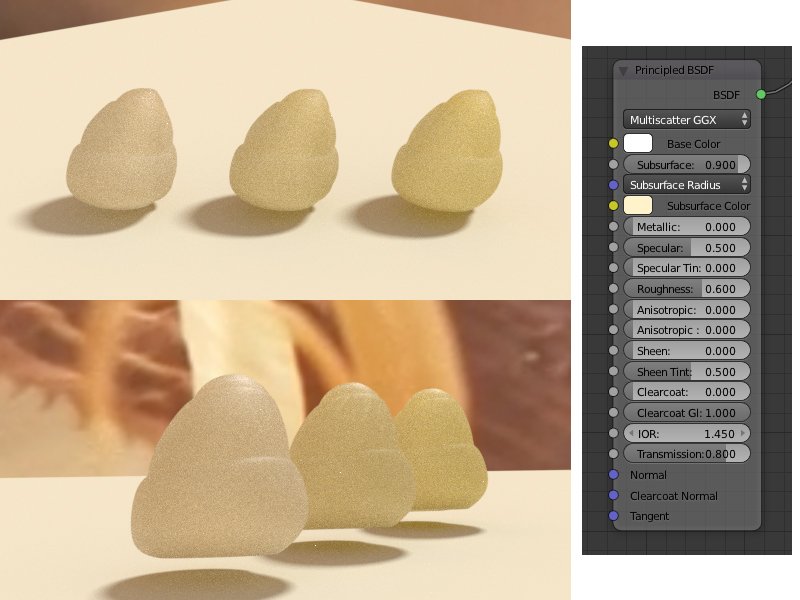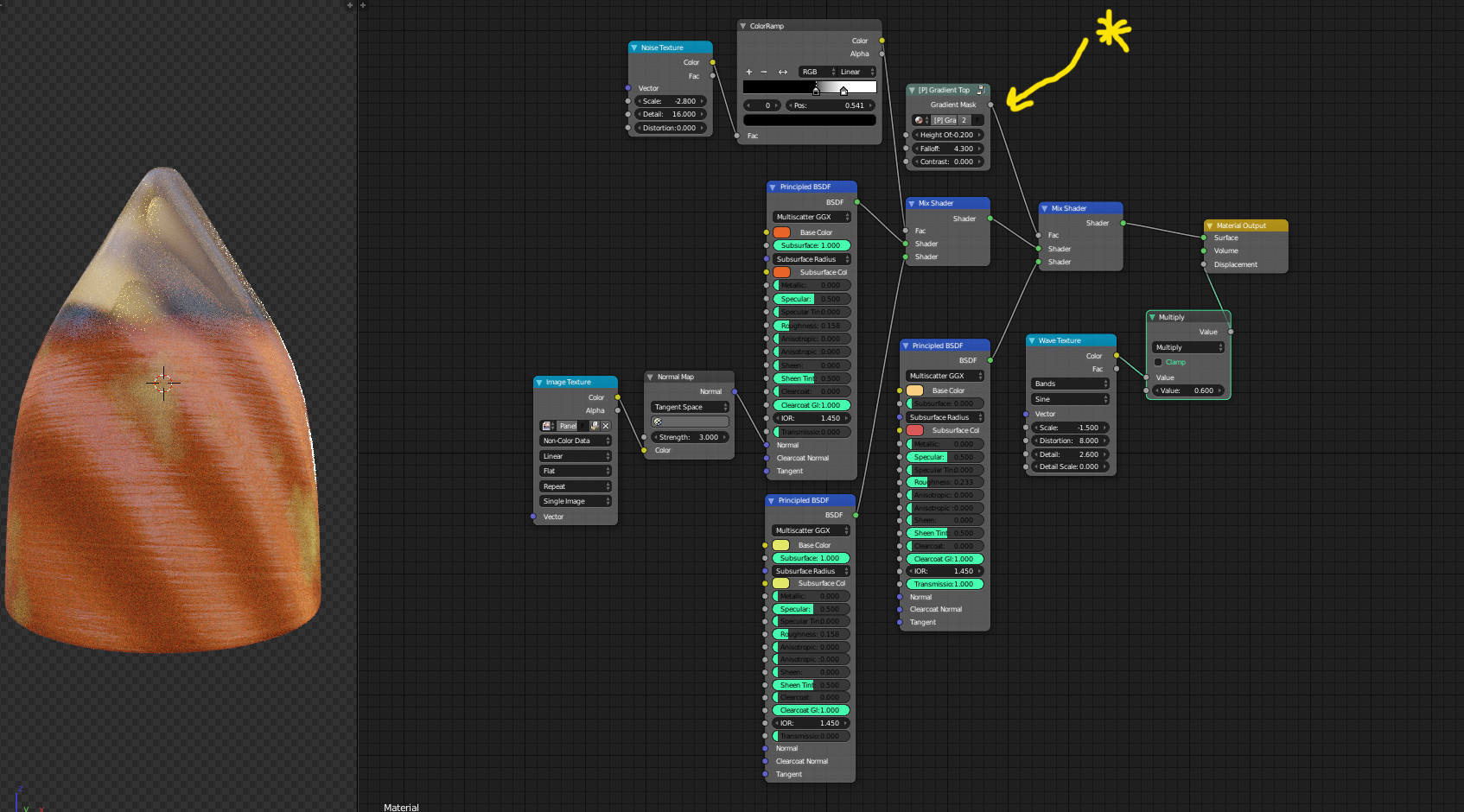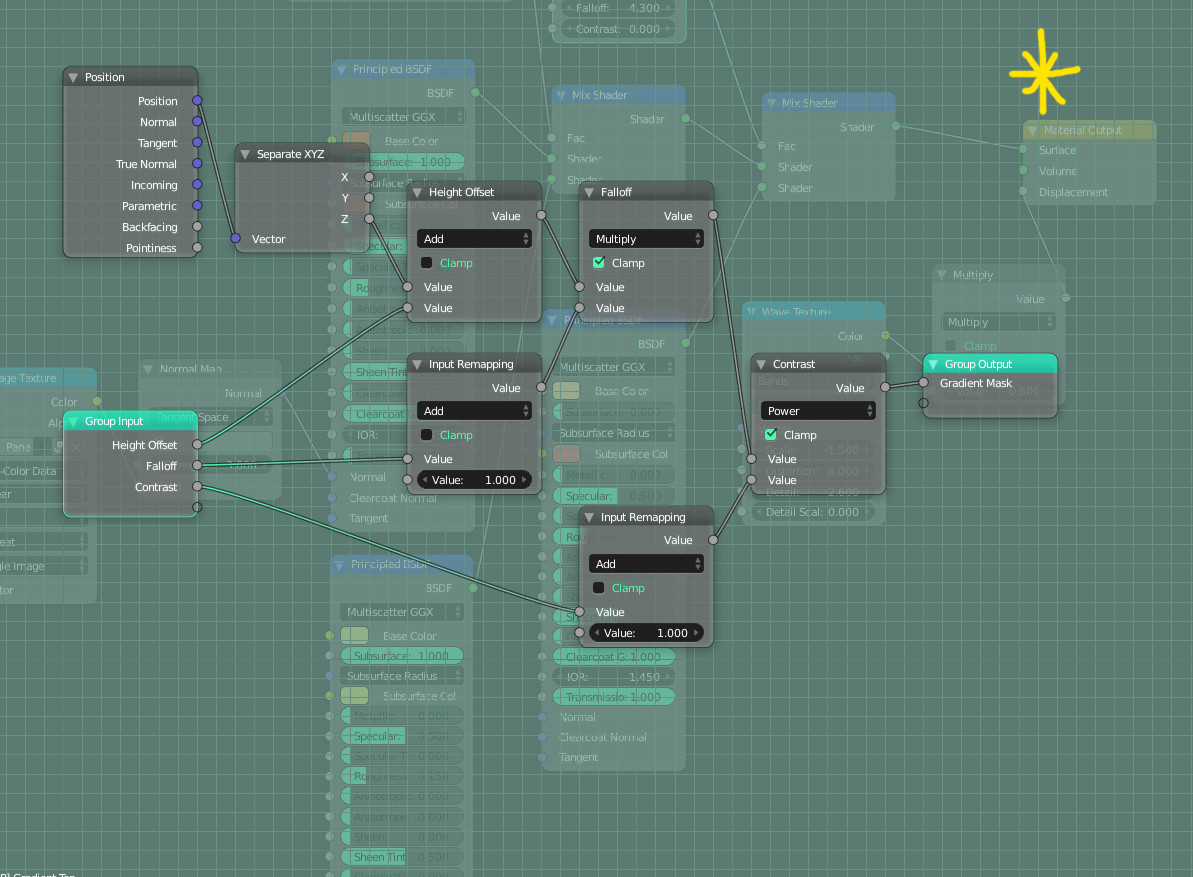I am looking to replicate this hermit character from the Pixar short, Piper:
I am currently working on the shell material and am struggling to get the translucency correct in order to replicate how light passes through it. I am using the new principled shader.
It looks to me that the material is a translucent milky white-yellow material covered with a more opaque glossy orange surface with all the colour and surface detail on it. This layer becomes thinner at the top and still lets some light through to be scattered for the backlit scenes. I have played around a little with the subsurface scattering and transmission to get the following results for the lighter layer:
However it doesn't seem to behave correctly, in particular, the backlit effect of looking almost illuminated from within seems very hard to achieve. I wonder if anyone has any pointers on how they would go about recreating this material?
Many thanks, Ben