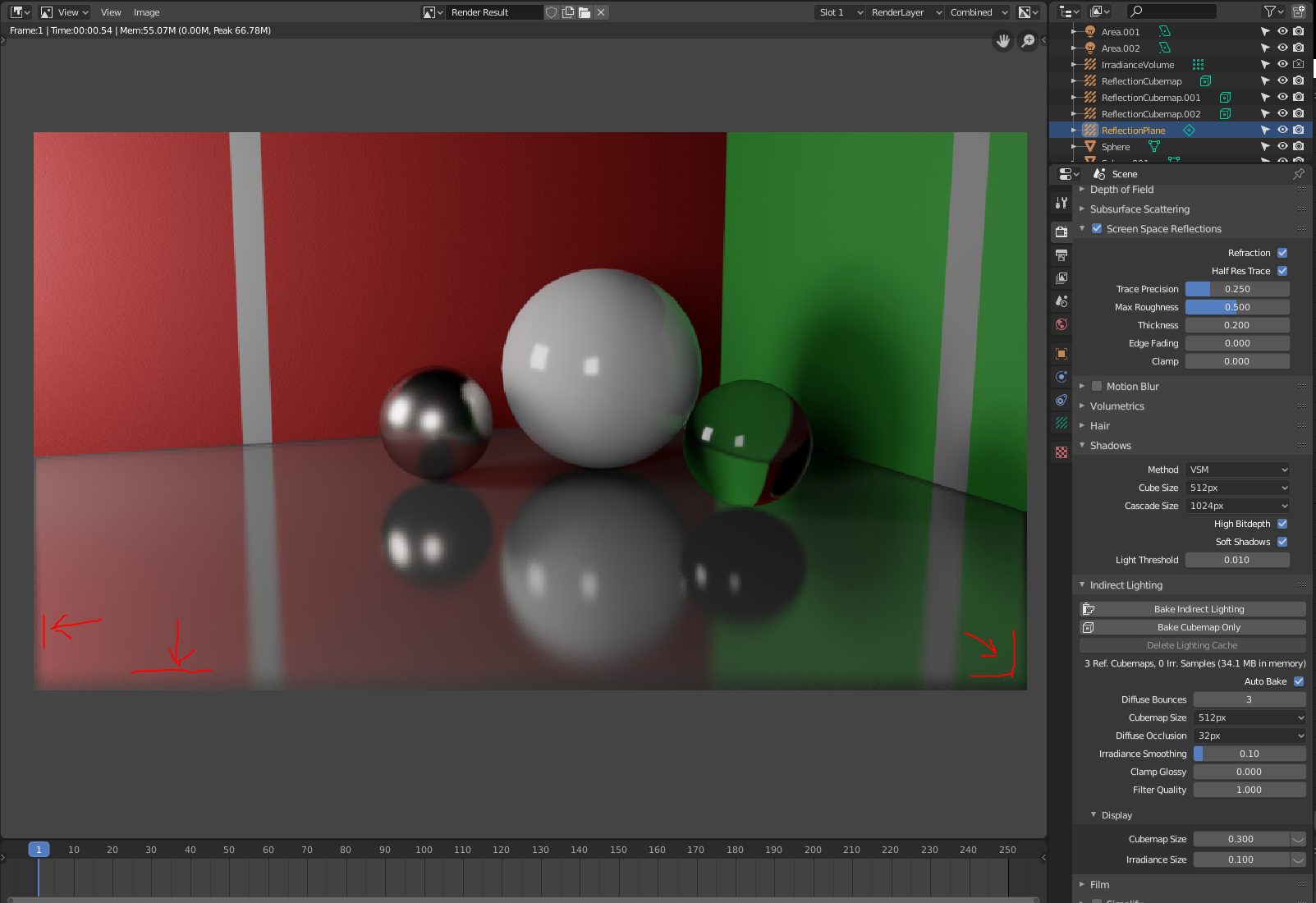I'm just testing Eevee and got a strange border in the reflection on the ground. The ground has an easy shader wich is very glossy. In the viewport all is corect but if I render it, I got this strange result. I've play around with the settings of the material, render settings and the object data of the Reflection Plane (Light Probe).
I hope anyone can solve this problem.
Thank you