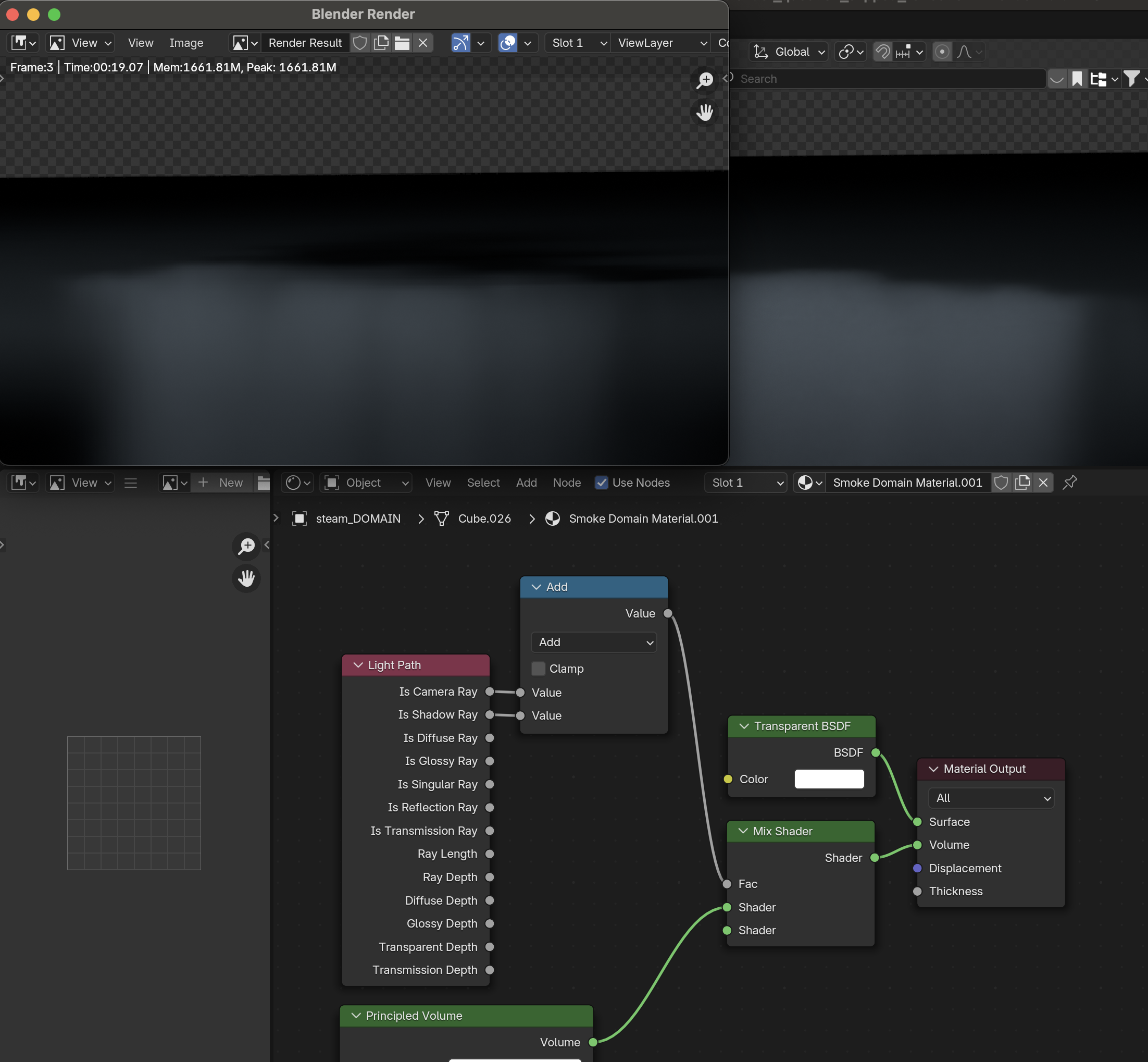I want to render an animation in separate layers, with Smoke (Volumetric) on one layer and the Scene (Mesh) on another. But I ran into a problem—when I enable Indirect Only for the smoke Collection (Domain), the Glossy/Reflection of the smoke gets cut off in the Render, even though it looks fine in the Viewport.
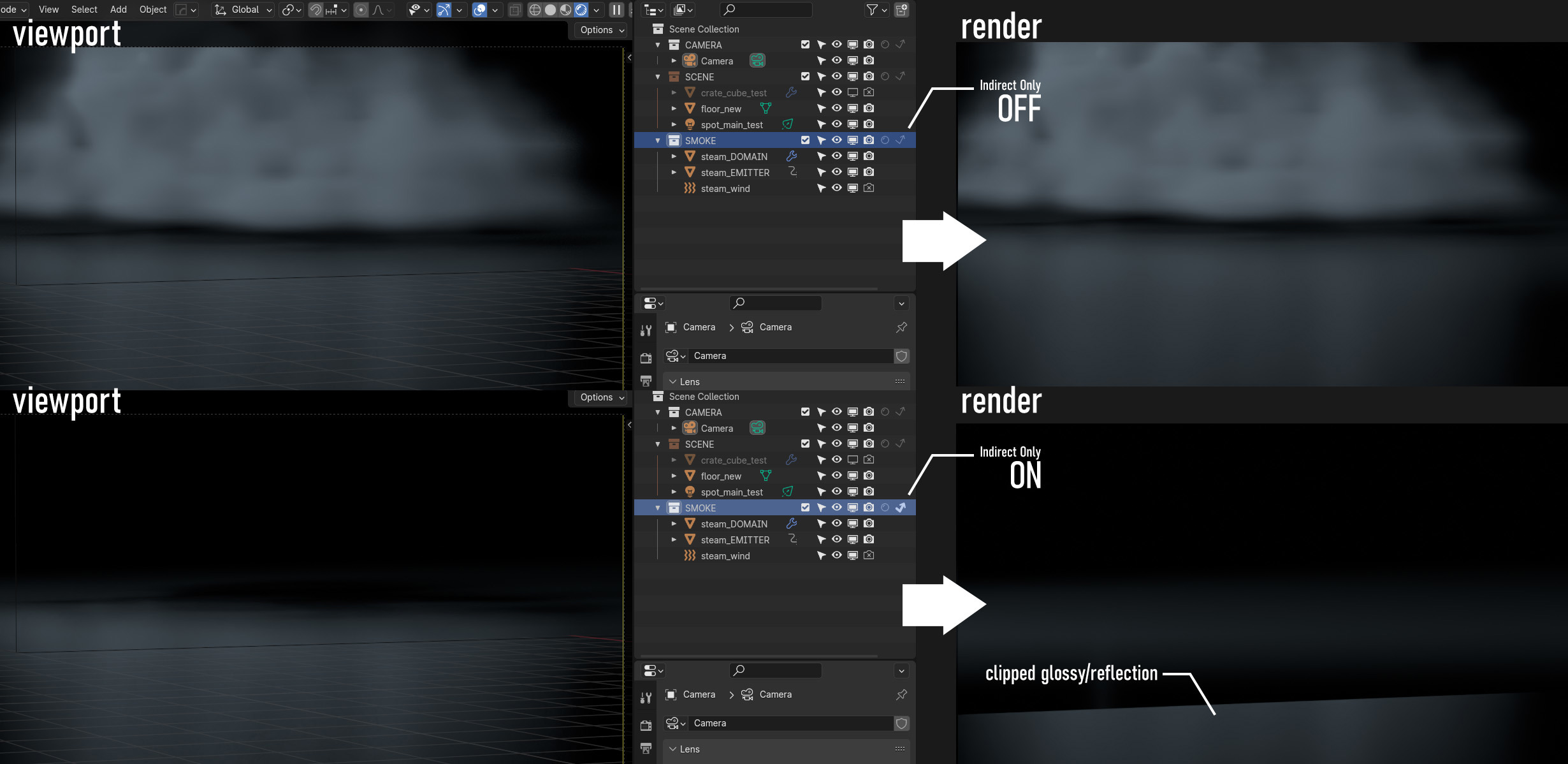 *The image below shows a simple scene without any extra Objects, Render Layers, or Compositing.
*The image below shows a simple scene without any extra Objects, Render Layers, or Compositing.
Here’s what I’ve tried so far:
- Different Sample settings
- Disabling Denoise
- Disabling Motion Blur
- Disabling Depth of Field in the Camera
- Increasing all Max Bounces to 12 under Render > Light Paths
- Render > Light Paths > Clamping > Indirect Light - testing different values
- Enabling/disabling Render > Film > Transparent
- Toggling Object Visibility for both the Mesh and the Domain
- Testing different Domain (Gas) sizes, with and without intersecting the Mesh
- Setting up the smoke Shader with both Principled Volume and Emission
- Adjusting Clip Start/End for the Camera
- Moving everything to a new Scene