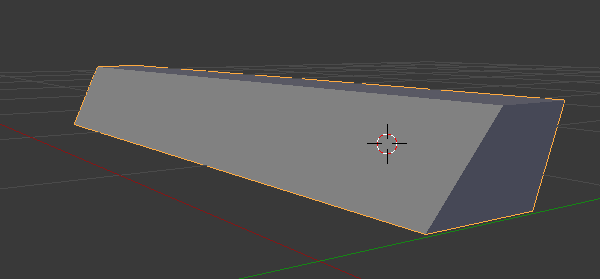In my scene, I have prism like shape as seen in the figure below. From the front it looks like a trapezium and from the sides it looks like a parallellogram.
Now, I want to extend the shape downwards without changing the slope on the sides or the top surface. This would mean that the bottom surface would have to scale on the y (green) axis and would be translated along the x (red) axis depending on how far down the bottom is moved.
What would be a useful workflow for such alterations?