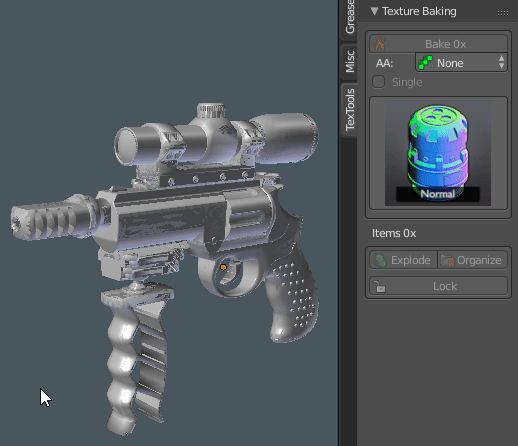First of all thank you for your time reading this.
I am new to Blender and I managed to make my very first character. my low poly mesh has been created and I sculpt one for more defined details.
But the problem is, I can not seem to fix the baking process to get a nice blue normal map, and I am not experienced enough to know how to fix this.
Some of these parts are inside the mouth, so can I just remove them? Since I will be using textures for the teeth and tongue and mouth in general.
I think my main problem is with overlapping meshes. Does any more experienced blender artists know how to deal with this? And can take a look at my file:
https://www.dropbox.com/s/ecoxbtog60wwc6h/Ossy.blend?dl=0
This character will be used in animation so maybe this isn't all necessarily. Thank you all for your time and I hope to hear from anyone soon.

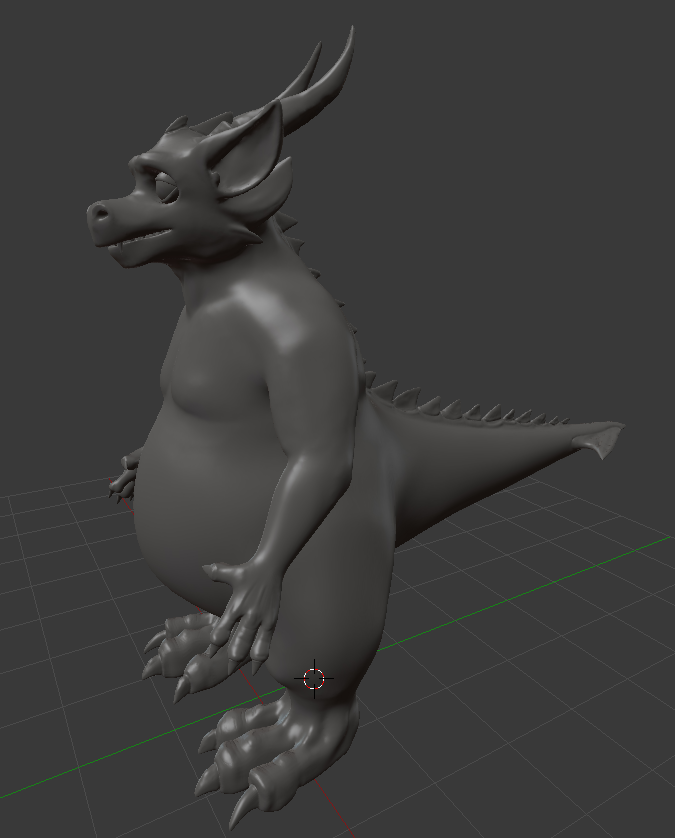
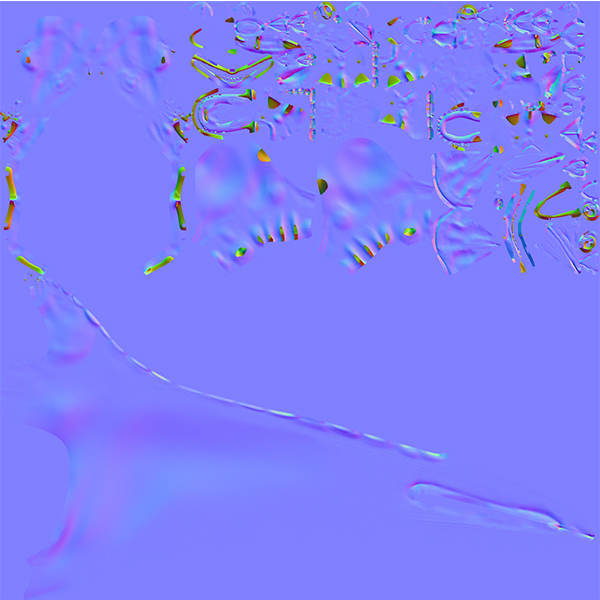
![[1]: https://www.youtube.com/watch](https://i.sstatic.net/eMqgD.png)