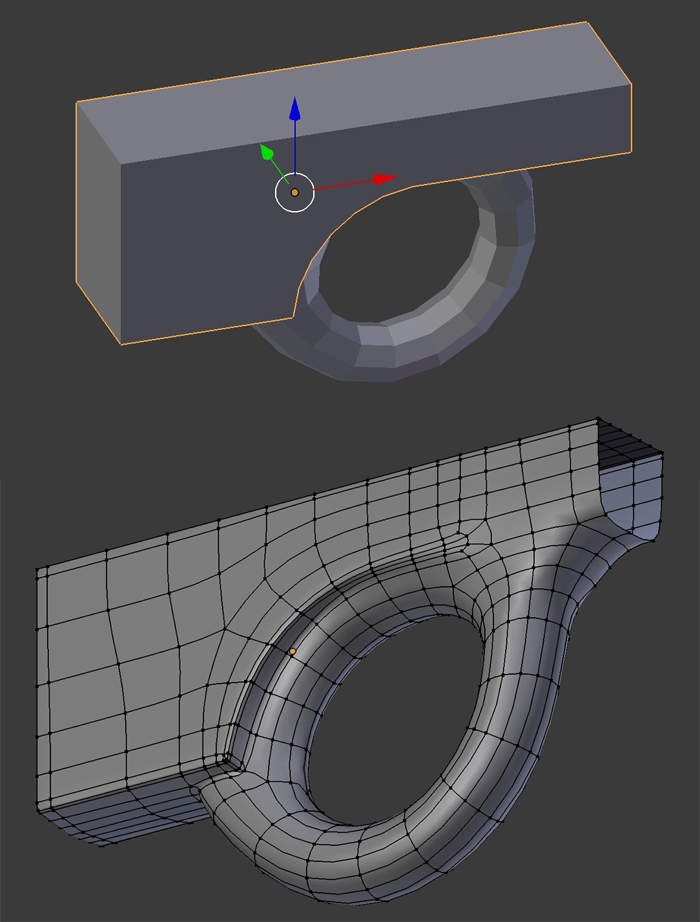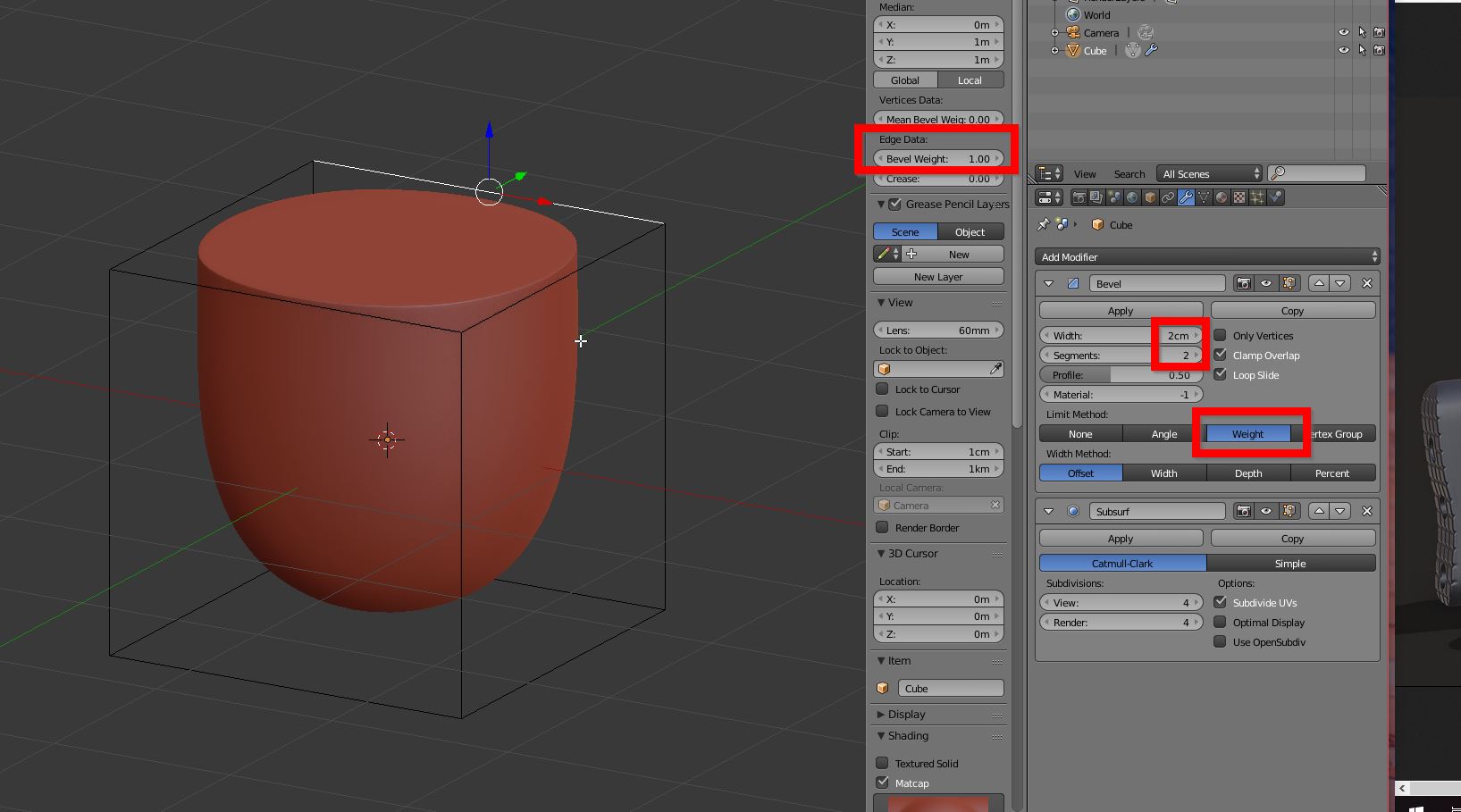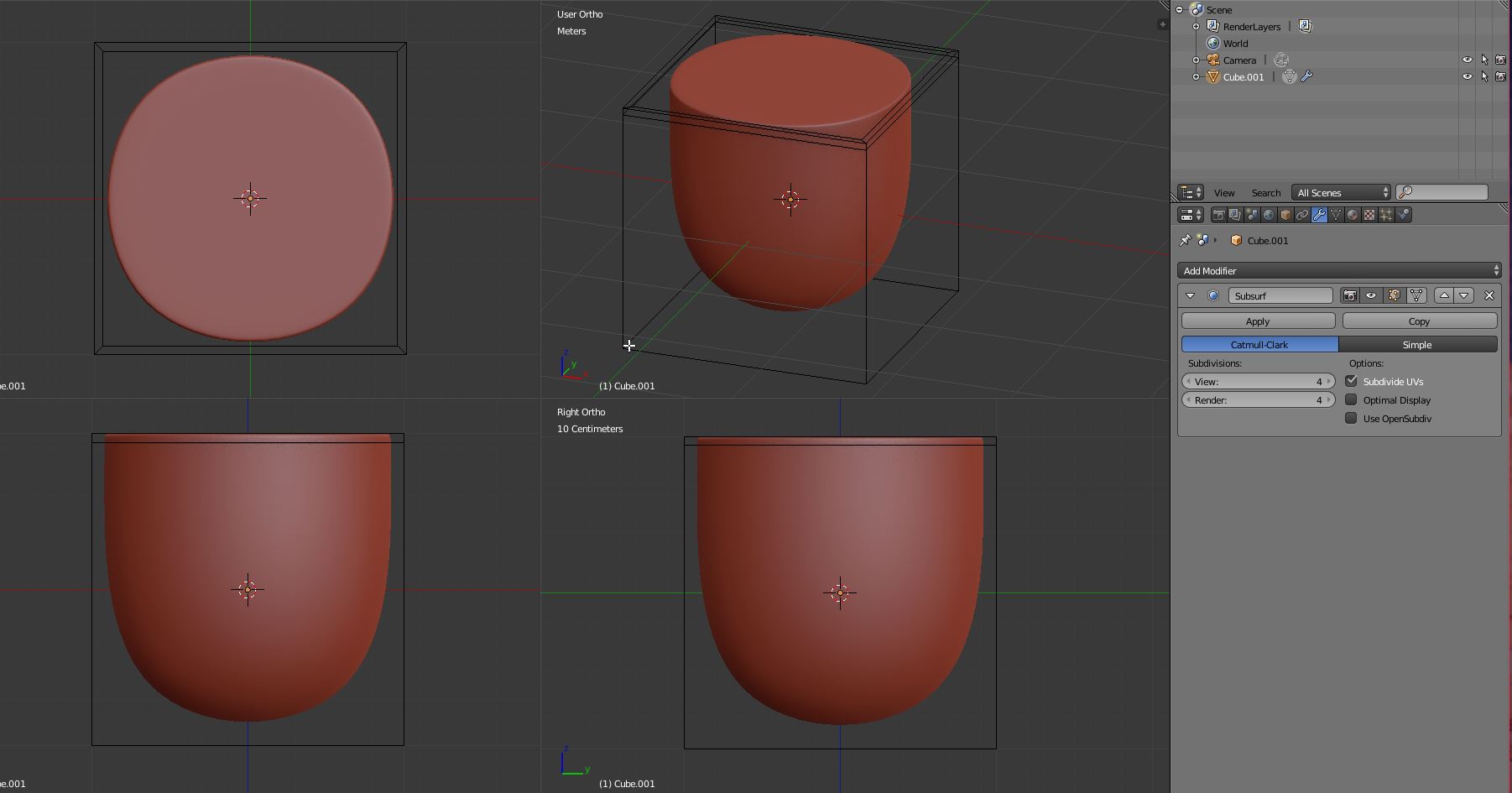Please excuse me for this is my first time on stack exchange and also my second time asking for help on any type of forum, so please bear with me.
In the picture below (Sorry got this image a while back and cant remember the artist name) highlighted by the red circle, is how can I make that curve then dip? Sorry I dont really know how to explain this type of problem. Also how would I make the grip rounded at the same time while making the rest area rigid
In the pink circle, How would I make that edge overlay like the artist has done in their render?
Sorry if this is hard to understand as I am still fairly new to blender and 3d modeling its self but know the basics to some extent.