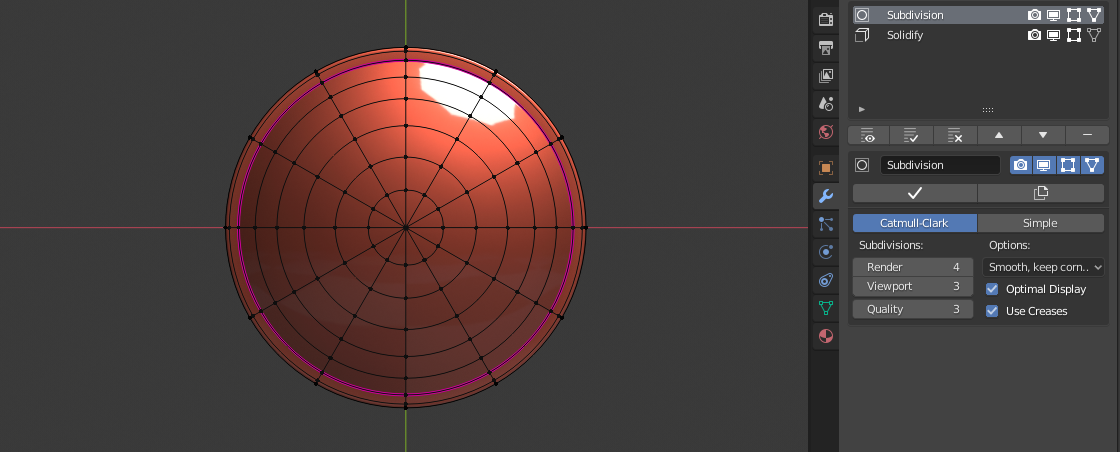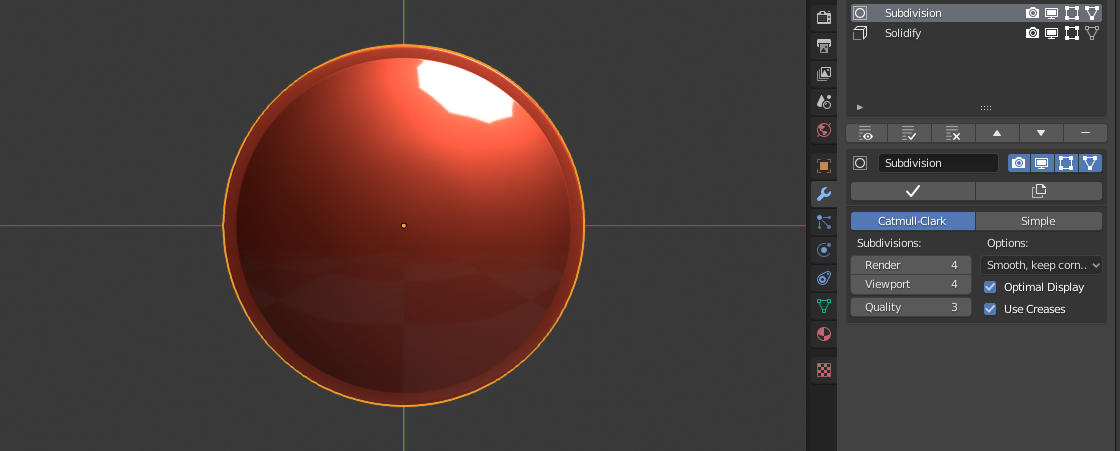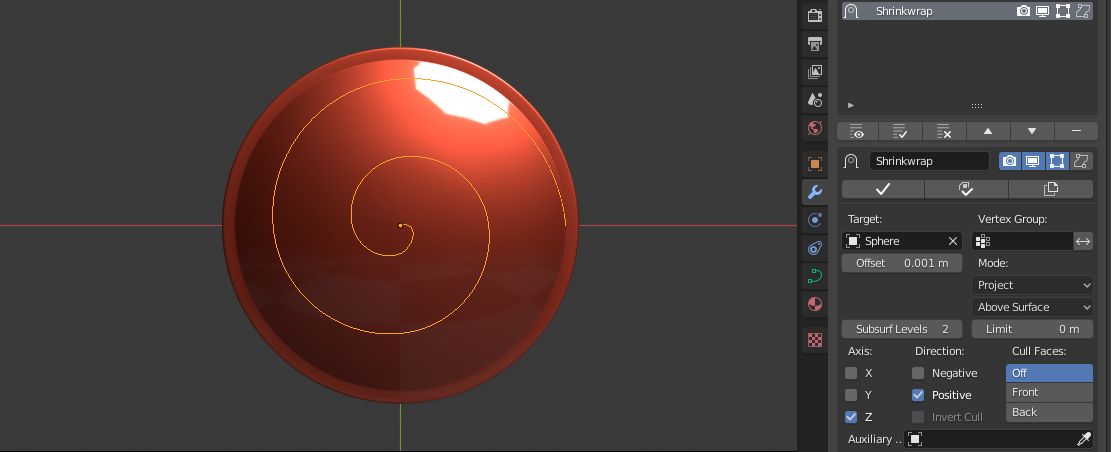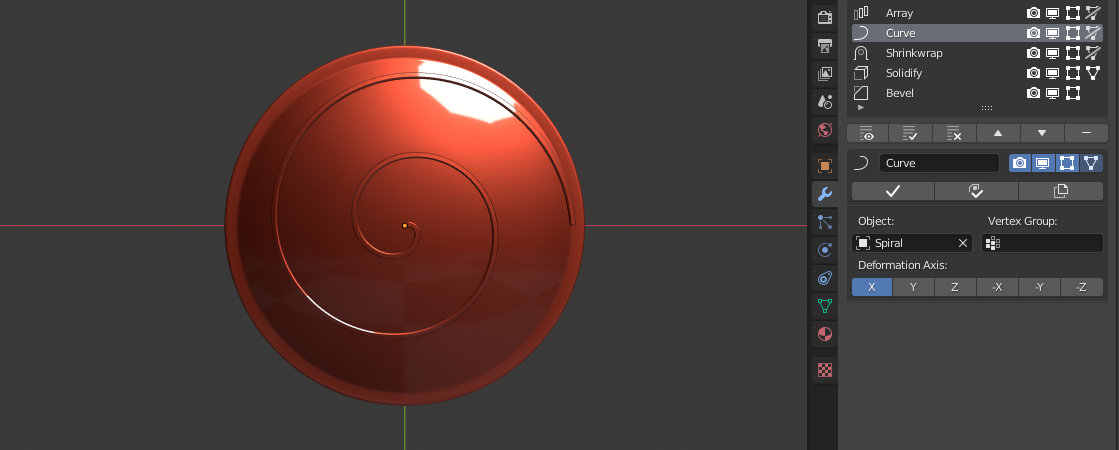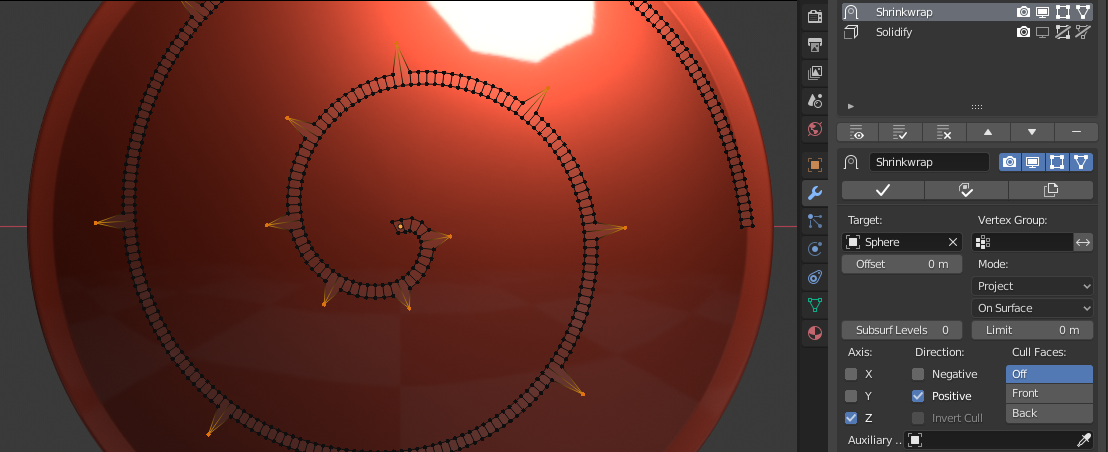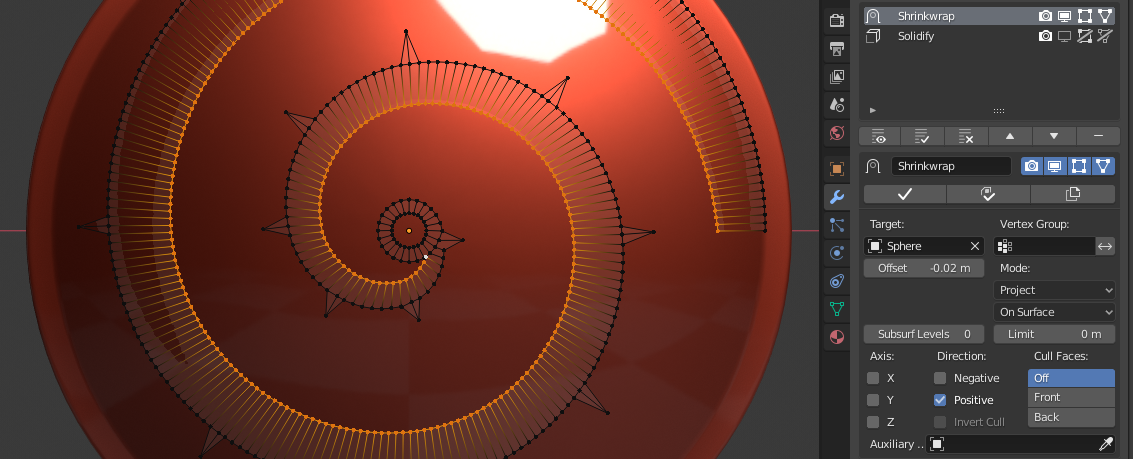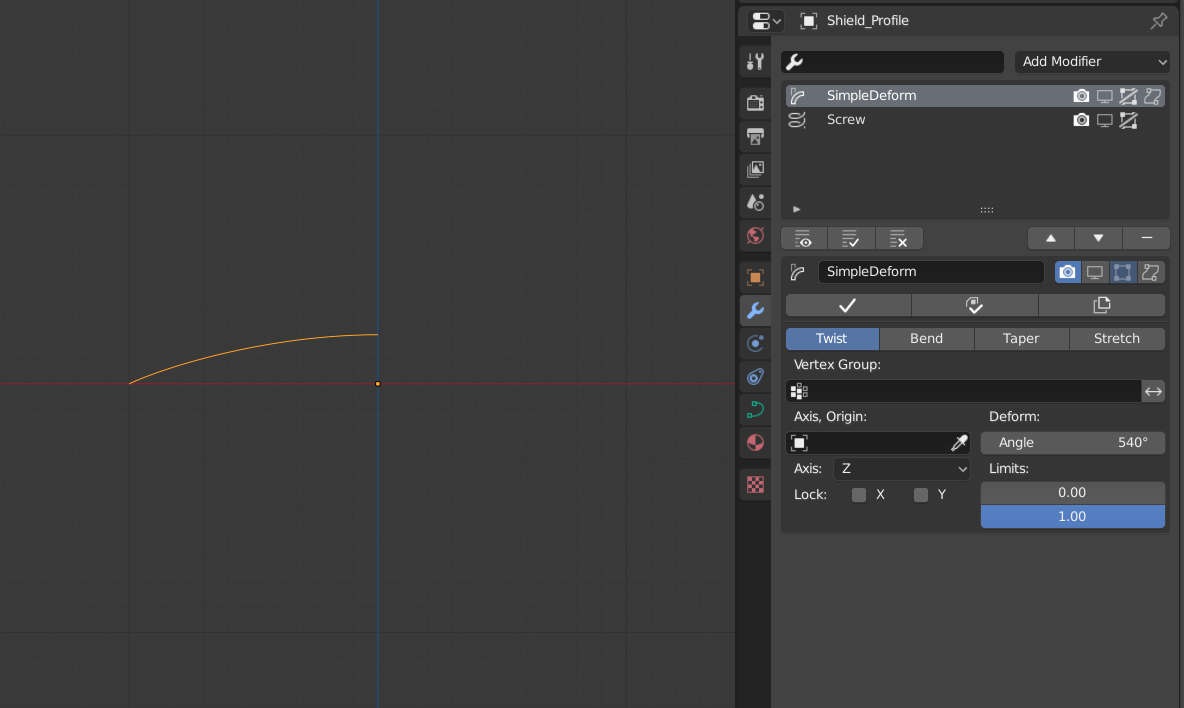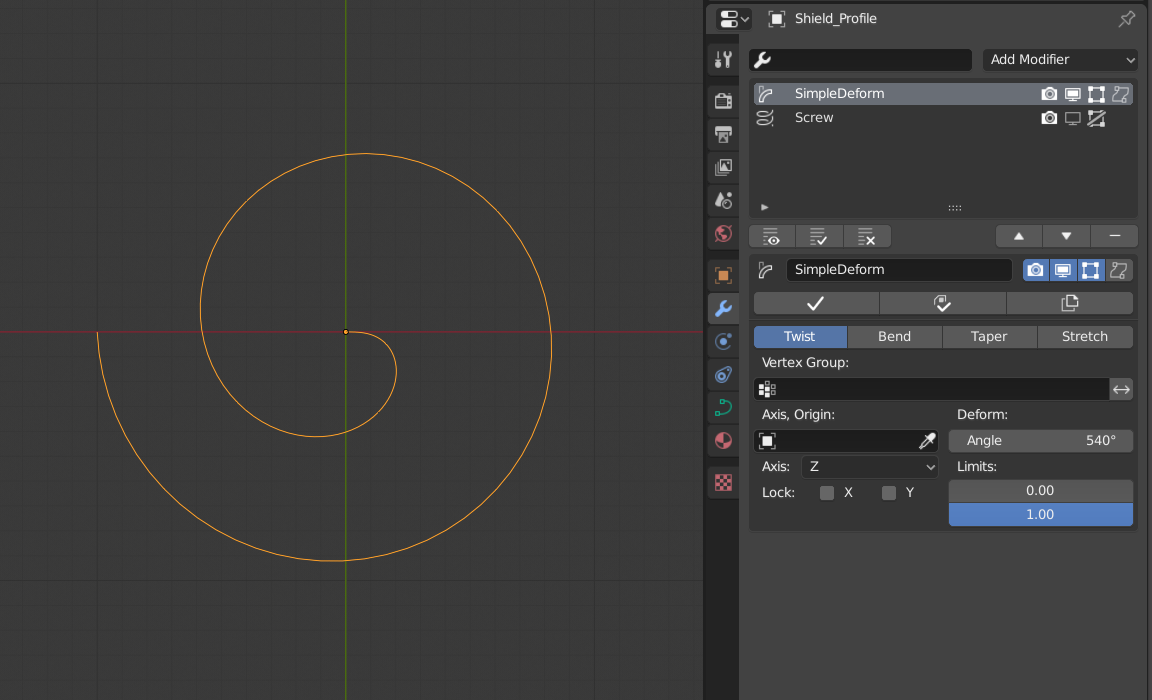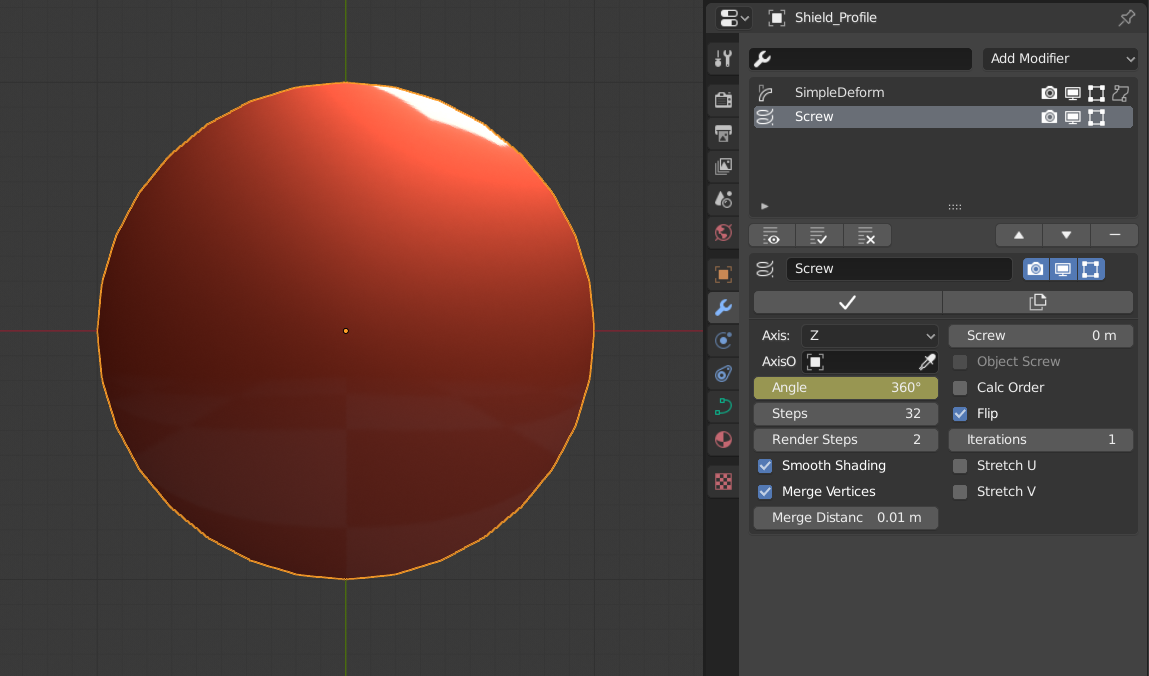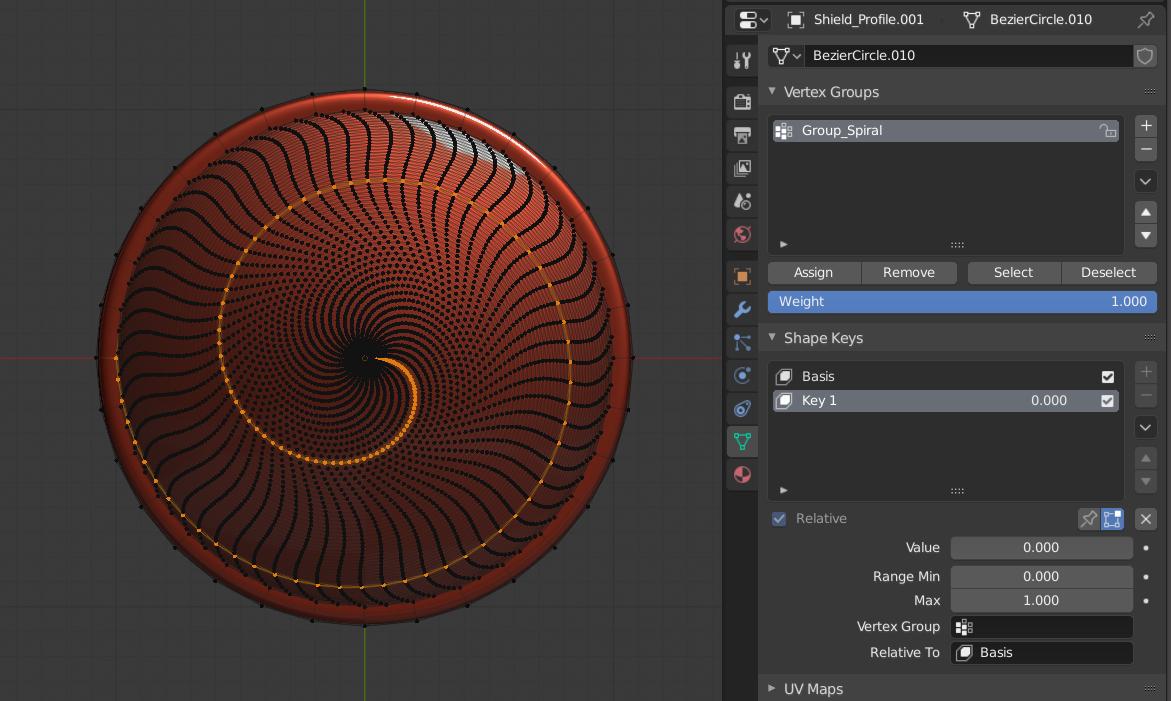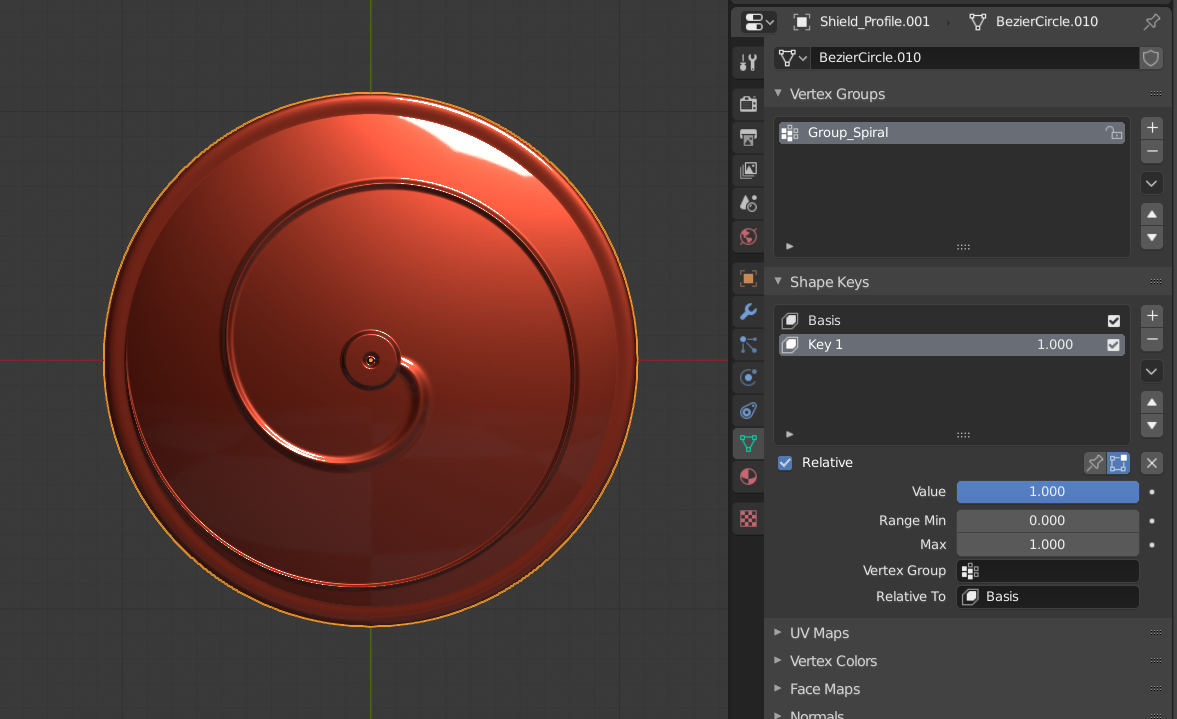So I'm very new to Blender, literally only days old. I never studied 3D modeling, I'm trying to learn by myself, I'm watching lots of tutorials to learn, my main use for Blender will be 3D printing my models. I have been trying to make a 3d model of this shield 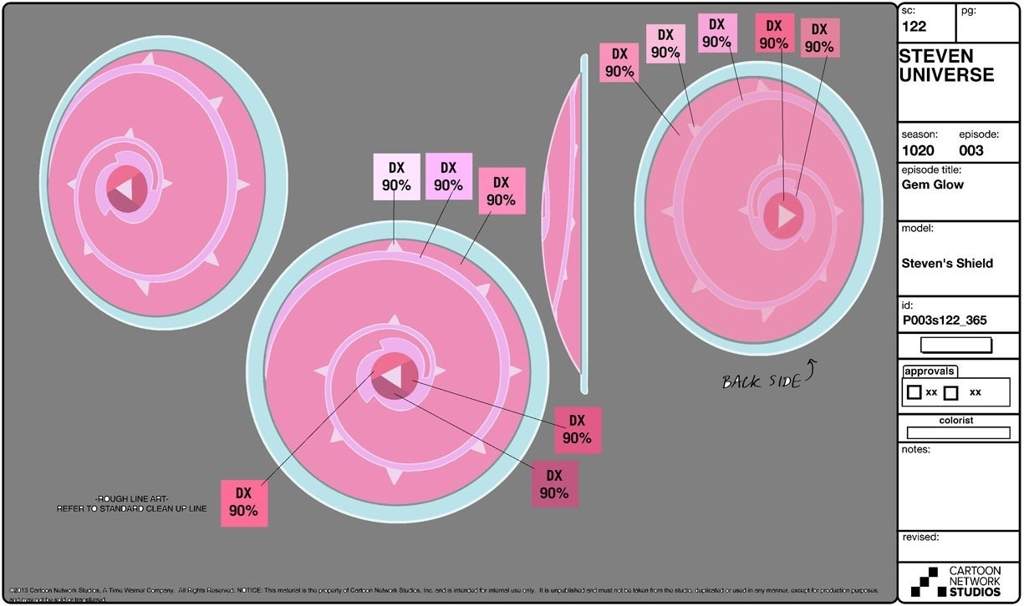
so I initially made a thin cylinder for the base, and for the curved area I made a UV sphere and bumped it down until it seems right, and deleted the parts that stuck out under the bottom. My issue is trying to model the thorny branch and gem in the middle. I finally managed making the branch itself with a bezier curve, but the thorns have stumped me because I can't figure it out, the gem impossible to make (tried making a sort of pyramid and rounding off, tried sculpting a sphere, nothing has worked). My first attempts were to directly sculpt on the curved base, instead of making everything separate objects. But the program refuses to sculpt anything, the brushes may as well do nothing. I'm aware there may be a setting I've missed that will solve it, but I try things I find on here for the same problem (sculpt not working) and nothing has worked. I've tried subdividing, tried NOT subdividing, tried changing strength, radius, tried pressing control, I don't know what else I could do.
Can someone please give me some pointers on how to efficiently go about this? I've seen such intricate detailed models from Blender and I cannot figure out why a seemingly "simple" shape is causing me grief. I'm willing to hear any answer, if I still cannot make this work I'll just 3d print the bare shield and sculpt the rest with real life air clay as a last resort.
Thank you for your time reading this and if you try to help. I'm really trying but I understand that when you're self-learning a lot of the obvious things fly over your head.