i exported my uv map as an image, and painted onto the shapes in fire alpaca. when i tried to apply the texture back into blender by dragging it onto my uv map, it was off to the side and only partly overlapping onto my uv map, and the part that was over lapping did not appear in the render.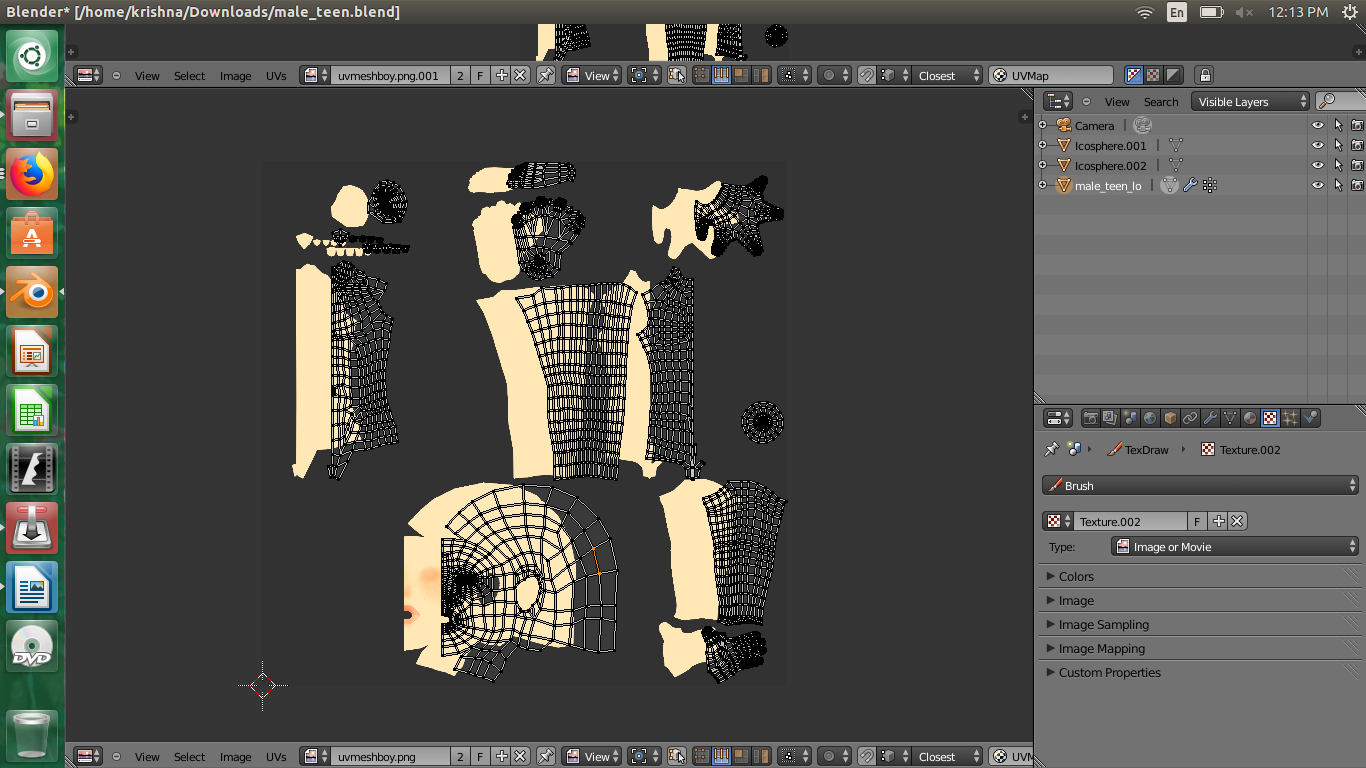
1 Answer
Exporting UV layout from Blender works fine and there are no options for the export procedure that could result in a shift of UVs so it is extremely unlikely the problem happens when exporting the UV layout.
As the UV layout is exported in a simple picture format any digital image processing software will most likely be able to read it correctly because that is a very basic operation as far as digital image processing goes so it is extremely unlikely the problem is there as well.
We are left with a few very likely possibilities - you either accidentally moved the UV map or you accidentally moved the image or the image of the UV layout. There is really little mystery here - it is very easy to accidentally click and drag an image.
You can select all the UVs (a) and hit g to move them to their correct position. You can zoom in to be precise and also use shift during the operation to increase precision.
