For some odd reason when I paint on my model the texture paint refuses to follow the UV Map I created. When I painted on the models head the neck was painted on the model. When I tried to find the arms I found that one tiny point on the texture image colors the entire arm and hands?
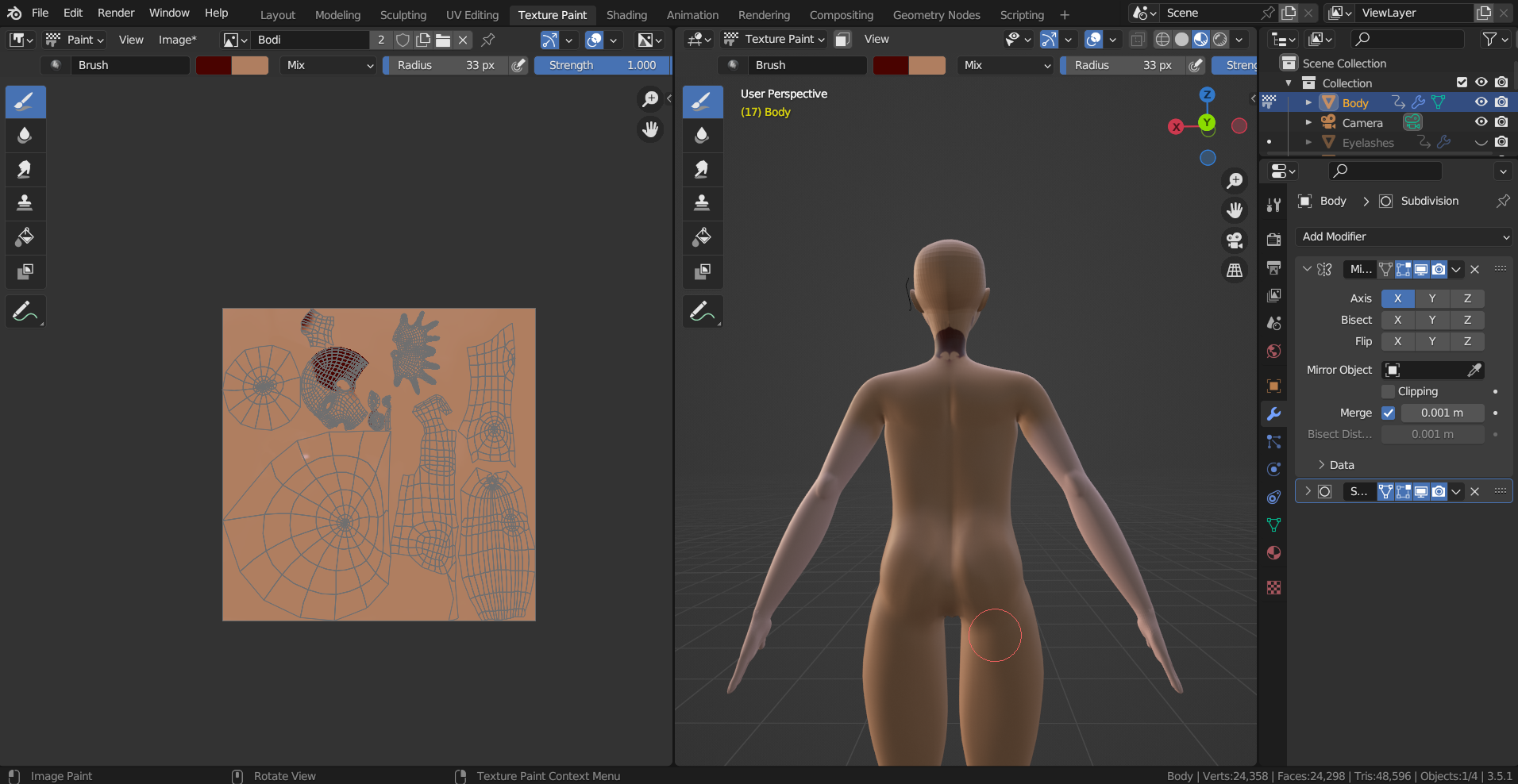
Ive checked the normals and they are fine and I even tried Smart UV unwrap and even tried applying my mirror modifier and yet nothing changes.
