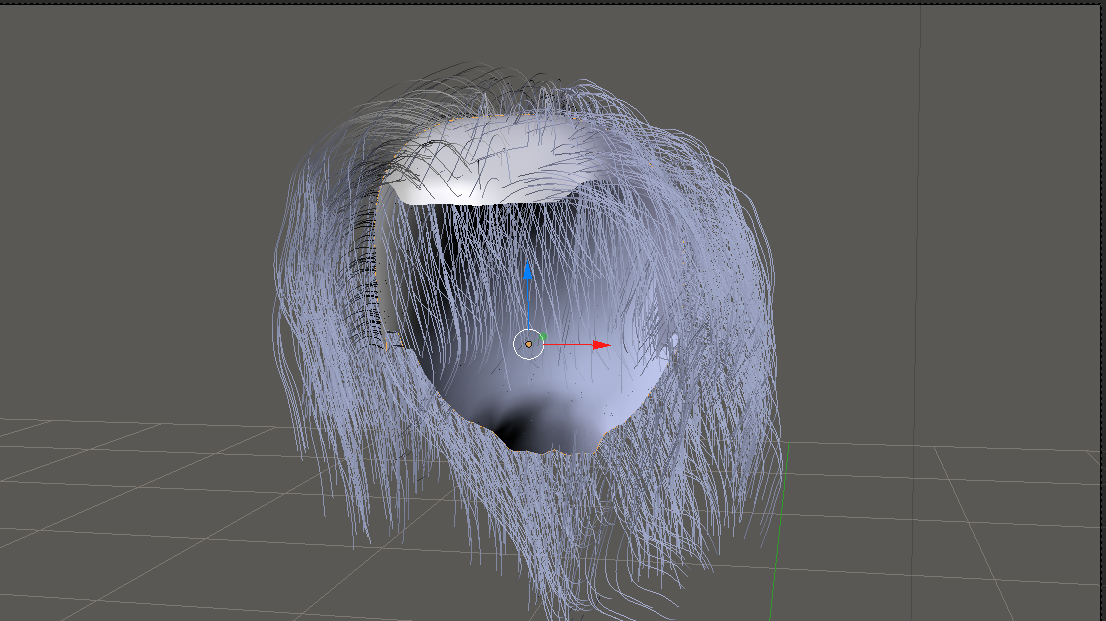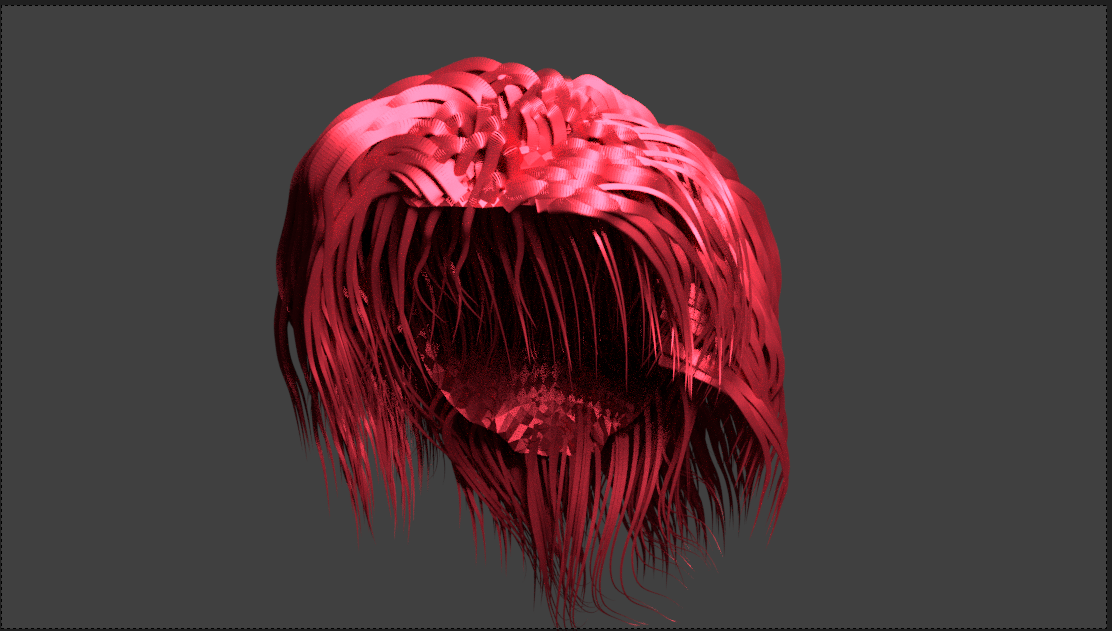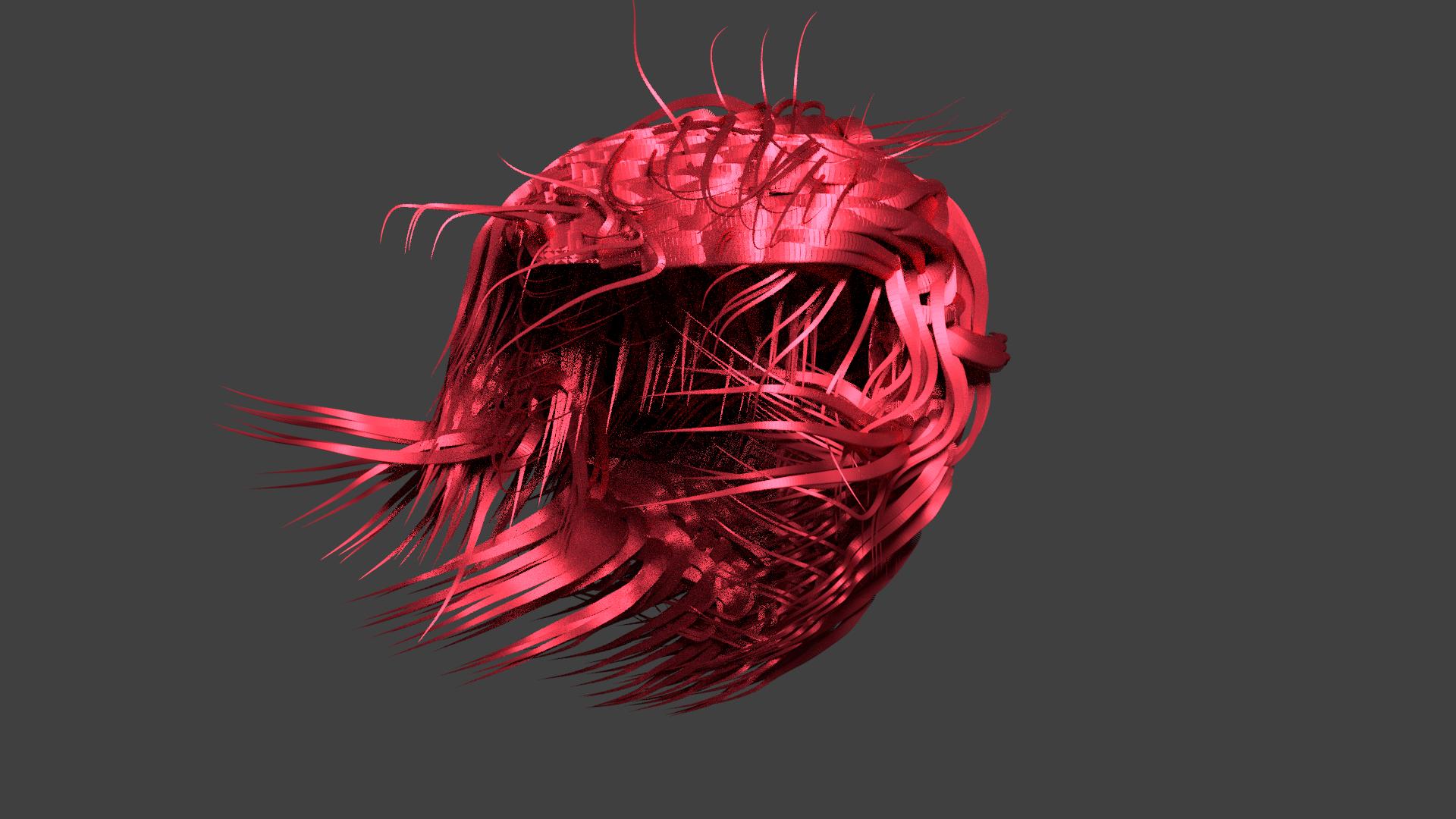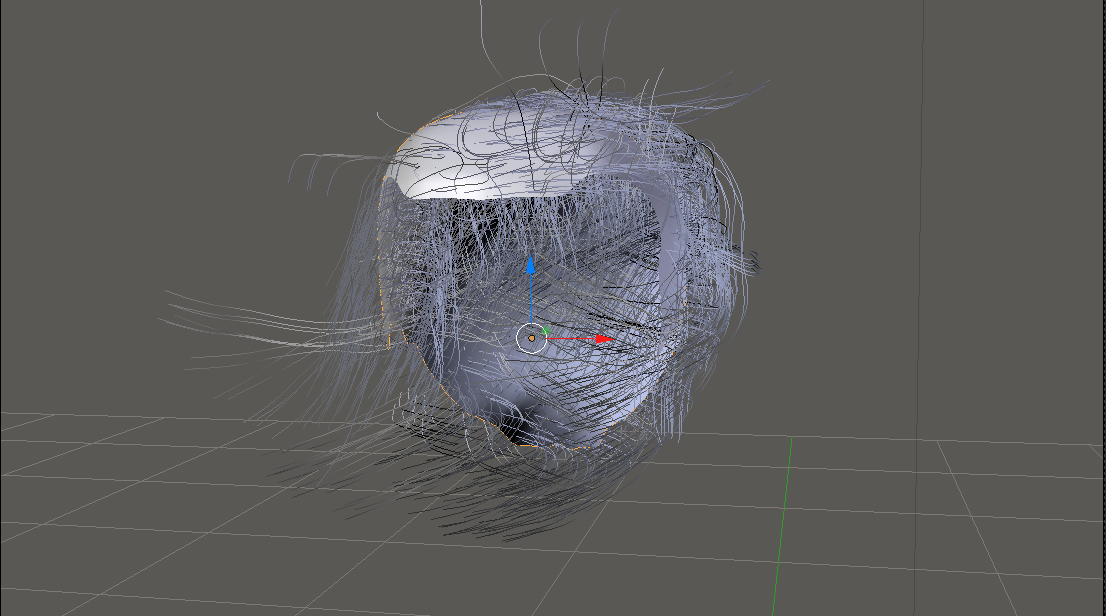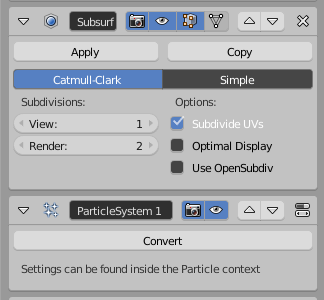It happened once before with another project and It was related to a keyframe that was messing around with the hair somehow but now, I can't see any keyframe in the Dope sheet.
After I try to render though, the hair are messed up in the viewport and everything goes back to normal whenever I move the timeline slider. This Is why I found strange it doesn't seem to be related to a keyframe..
It's a messy hair job for now anyway and doing it all again will not be a whole day waster but I'm posting in case something like this happens at a more crucial time of a project.
Thanks