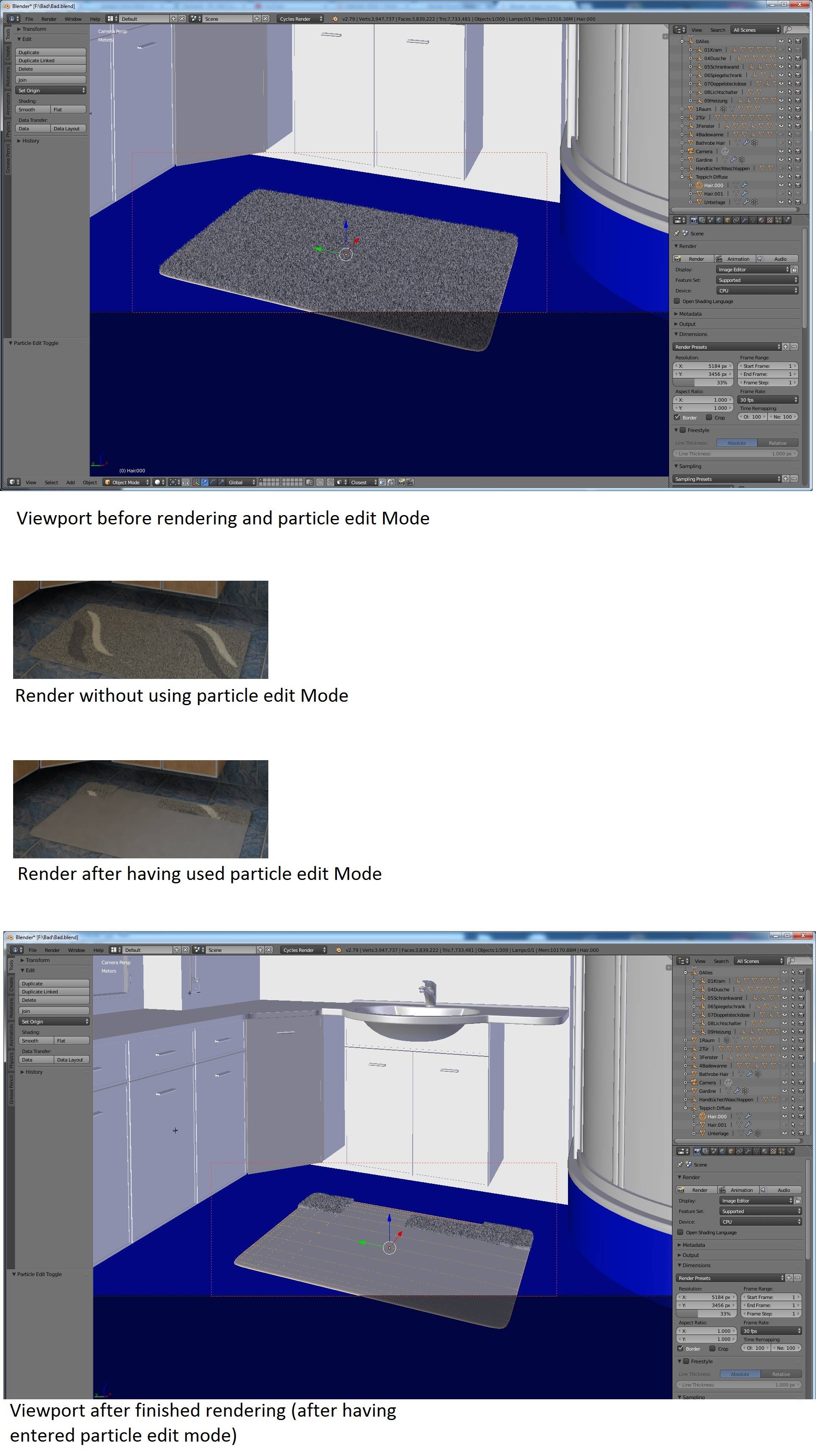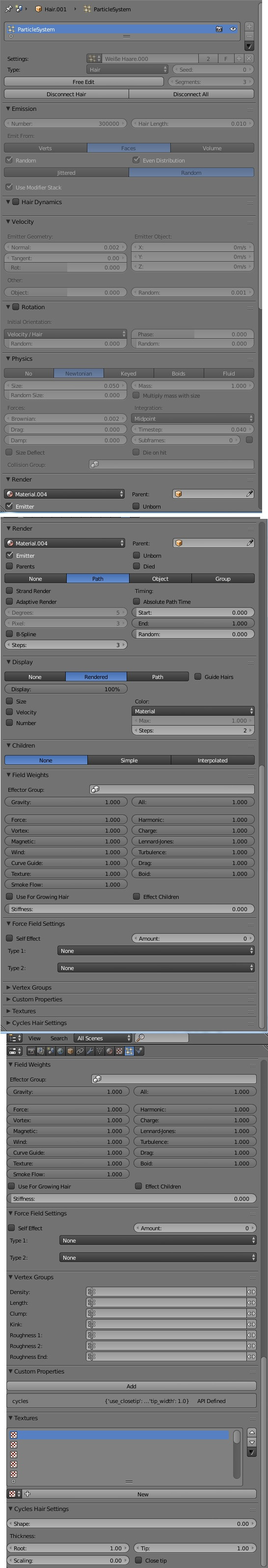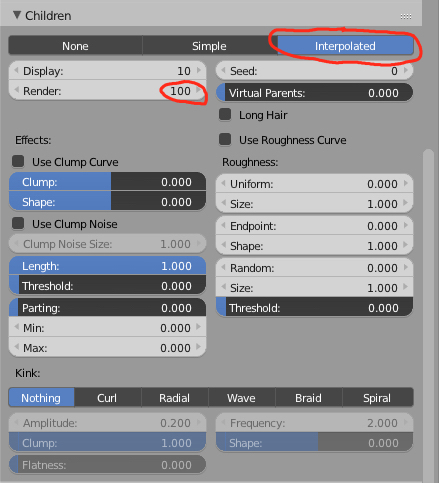I got a weird problem. Patches of hair on a rug for a bathroom scene are disappering in my render, but only if I entered particle edit Mode and combed the hair before.
So, I start out setting up my hair system, when I hit render without entering the particle edit Mode I get a nice render just like its supposed to look. All the hair is also howing in the viewport before and after this render.
I enter particle edit mode, just make a single tiny stroke with the comb, exit into object mode again. All the hair is still showing in the viewport at this point, I can also so see my "comb-job" in the viewport.
When I now hit render though, whole patches of hair just disappear from the render. Its also not like that the areas I combed before disappear and the ones I left untouched are still showing, there seems to be no connection between where I comb and what disappears.
After this render finishes the hair (same hair as in render result) is also missing in the viewport.
My emitter is just a plane, rotation and scale all applied, with a subsurf modifier. Use modifier stack is enabled. I´m aware that particles won´t render when you´re still in particle edit mode, I always changed back to object mode before rendering. Does anyone have an idea whats causing this and how to fix it?