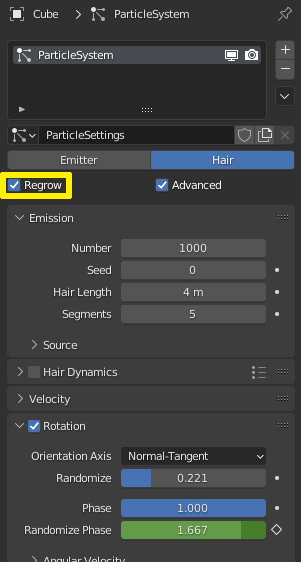In the advanced settings of hair particles, I checked the "Rotation" box and in its menu and was messing with the Randomize value. It worked fine and so I decided to animate it. I clicked the diamond shape next to the Randomize slider to set a keyframe. It worked. Then I move to frame 50 in the timeline, the slider turned green. So I went over to give it a new value, but when I change the value, nothing happens in the viewport. I set a keyframe with the new value anyway, and in the dopesheet summary, it's showing me that the value is animating. But the object does not change at all. It's stuck at the first value.
Why is this happening? And how would you fix it?