I have found this brilliant application of the Geometry Nodes in Blender. It was used for the Alpha Version 2.93
I tried to recreate it, but it is not working (The Water Ripple remain unconscious)
How can I solve this?
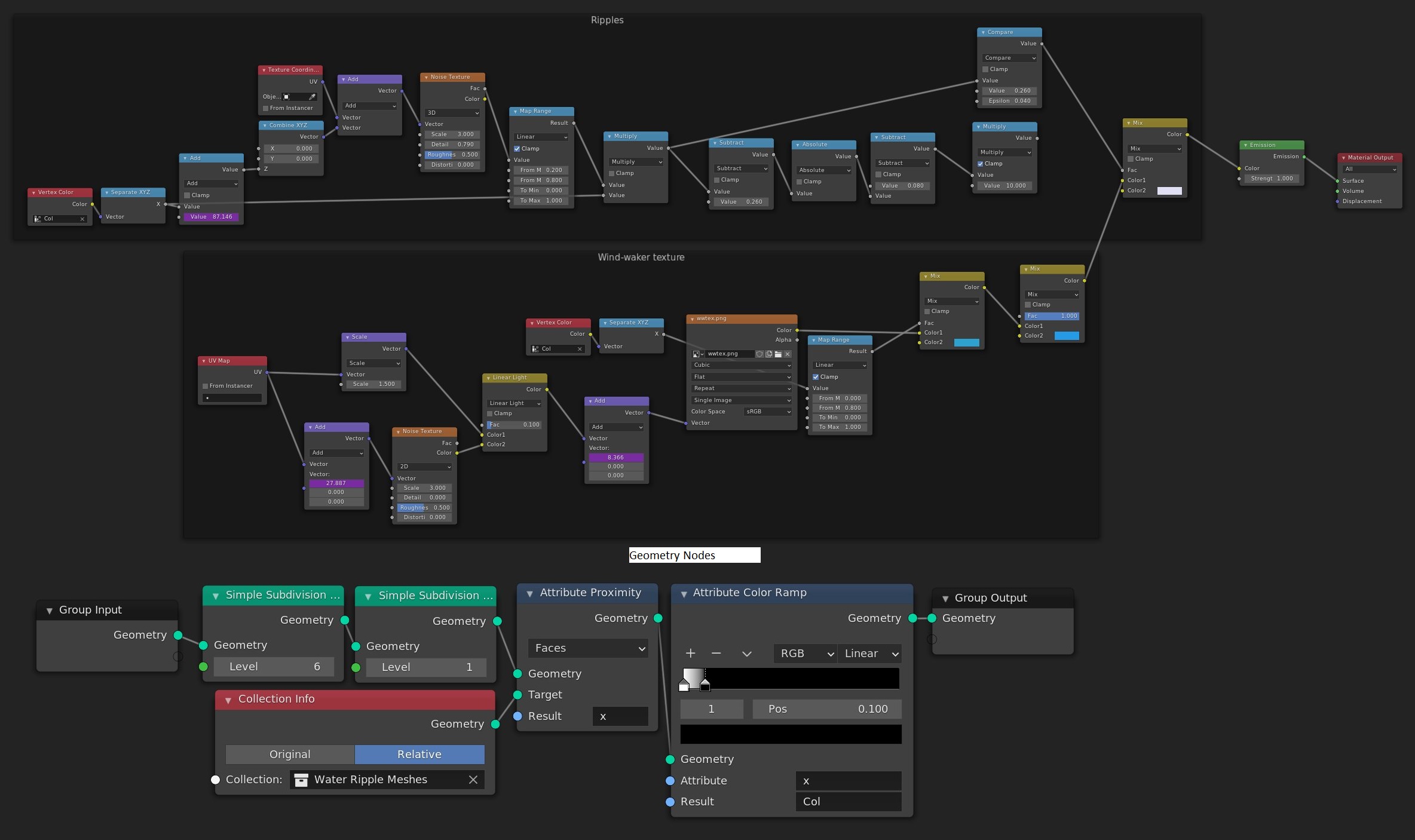
I have found this brilliant application of the Geometry Nodes in Blender. It was used for the Alpha Version 2.93
I tried to recreate it, but it is not working (The Water Ripple remain unconscious)
How can I solve this?
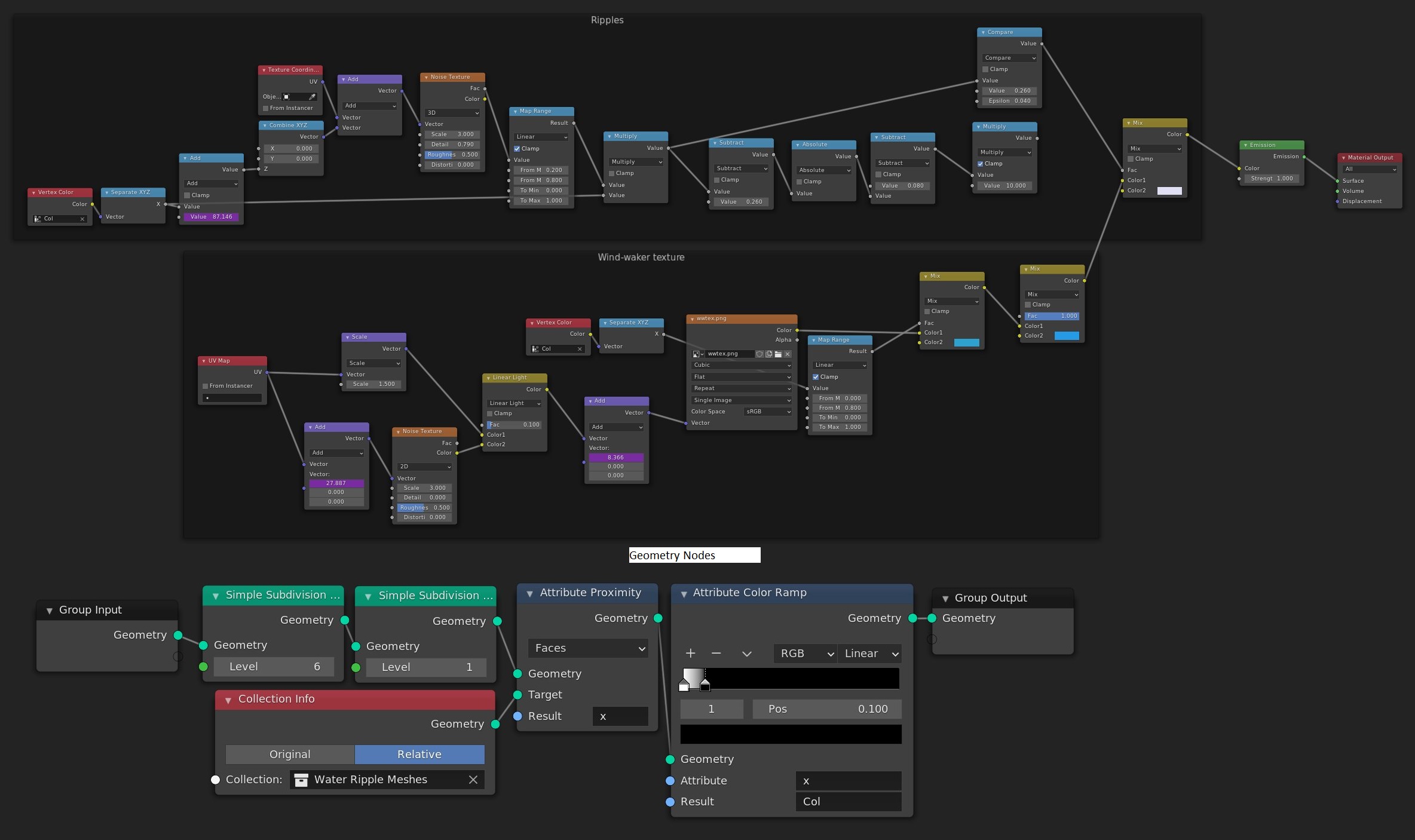
First of all, congratulations to Late As Usual for a very cunning trick, essentially taking a conical sloping view down the Z of a 3D noise texture, to 'thicken' it in the ripple direction. Brilliant and simple.
It's hard to tell what's up with your version.. I don't think we can see your nodes?
Here's an adaptation to GN(Fields):
A couple of tweaks:
I've used only the Z component of the vertex color to encode the distance to the nearest coast.. you could use X and Y to encode something else; say, the direction to the nearest coastal point.
I've divided the distances by the maximum distance, to normalize the range from 0-1. If you're dipping stuff in and out of the water, that should be muted.. it could change the whole range every time that happened.
The Col vertex-color attribute is used in this shader tree:
.. which is a slight simplification of the one illustrated, but seems to do the trick. The purple driver in the 'Value' node is made by typing #frame into the field.
(Blender 3.0b)