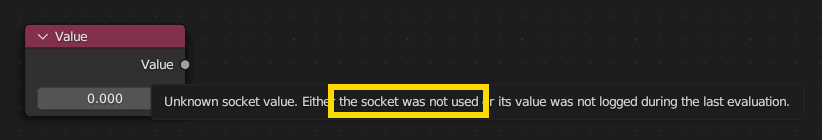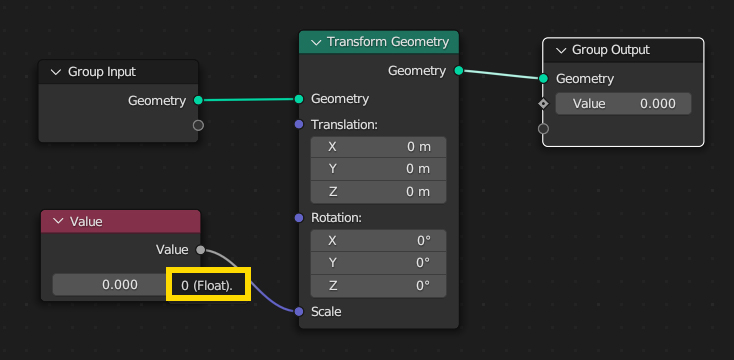I don't know how else to explain it other than many geometry nodes are suddenly no longer working. The output for any node I add is "Unknown socket value. Either the socket was not used or its value was not logged during the last evaluation."
I have gotten a Set Position and Transform Geometry node to work, but pretty much any input node gives that same error:
Here is screenshot from a file I was working on with functioning geometry nodes but when I make a copy of a working one, it no longer functions:
I have tried a fresh install of the latest version of blender and still no change. I'm wondering if this is some blenderism that I'm not familiar with or if I've finally lost my mind. Search results have yielded no relevant information, any help would be extremely appreciated.