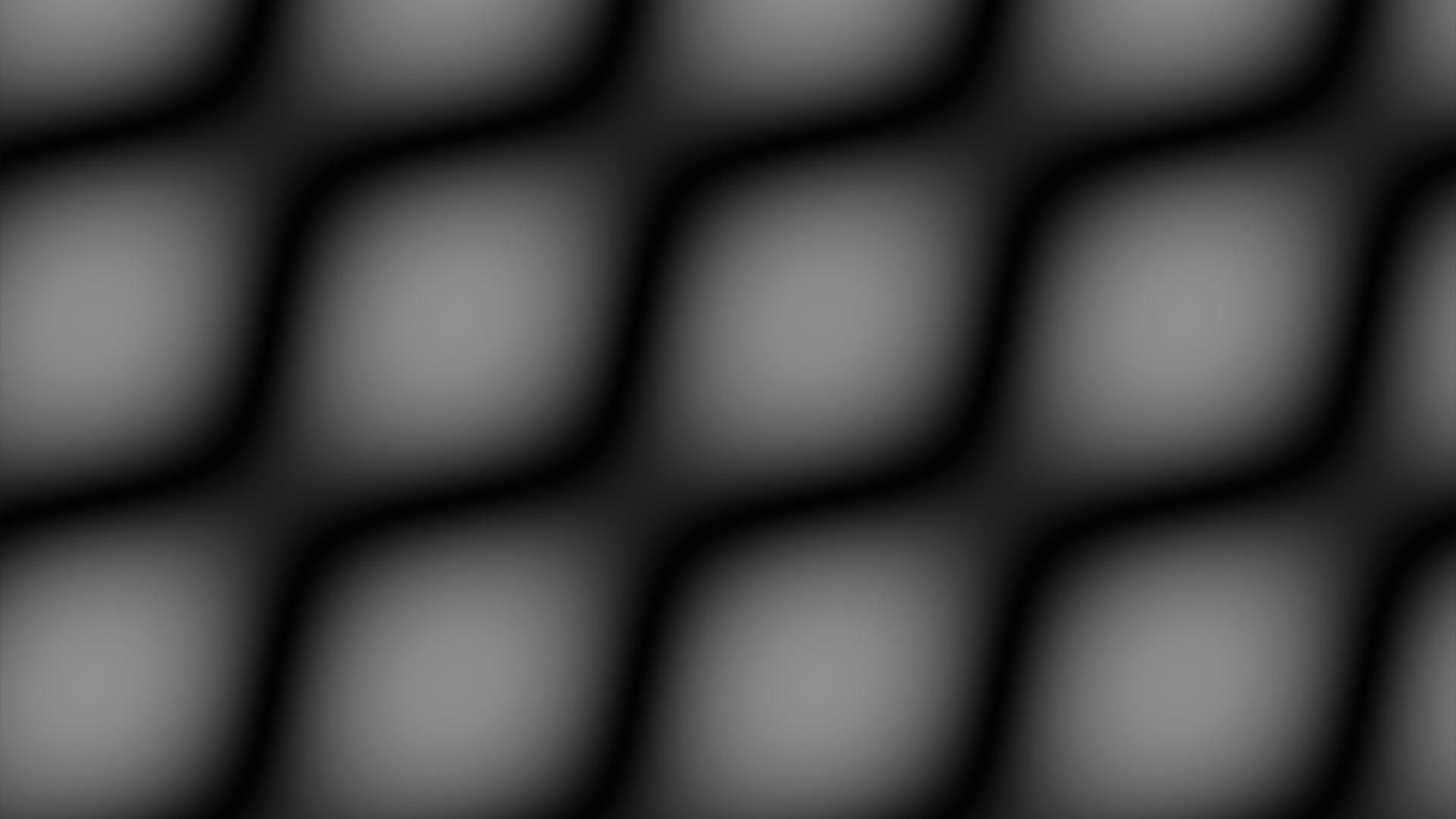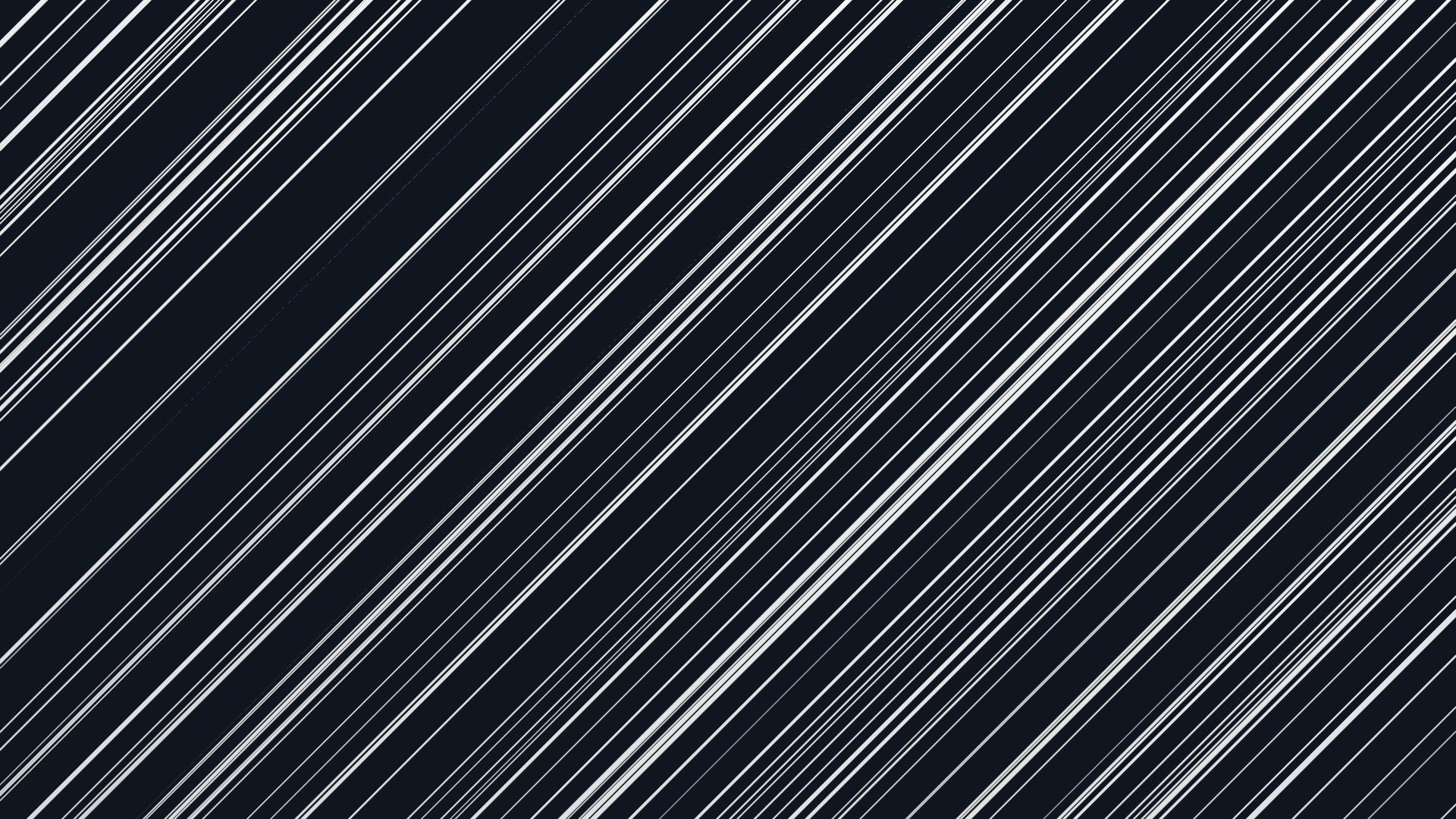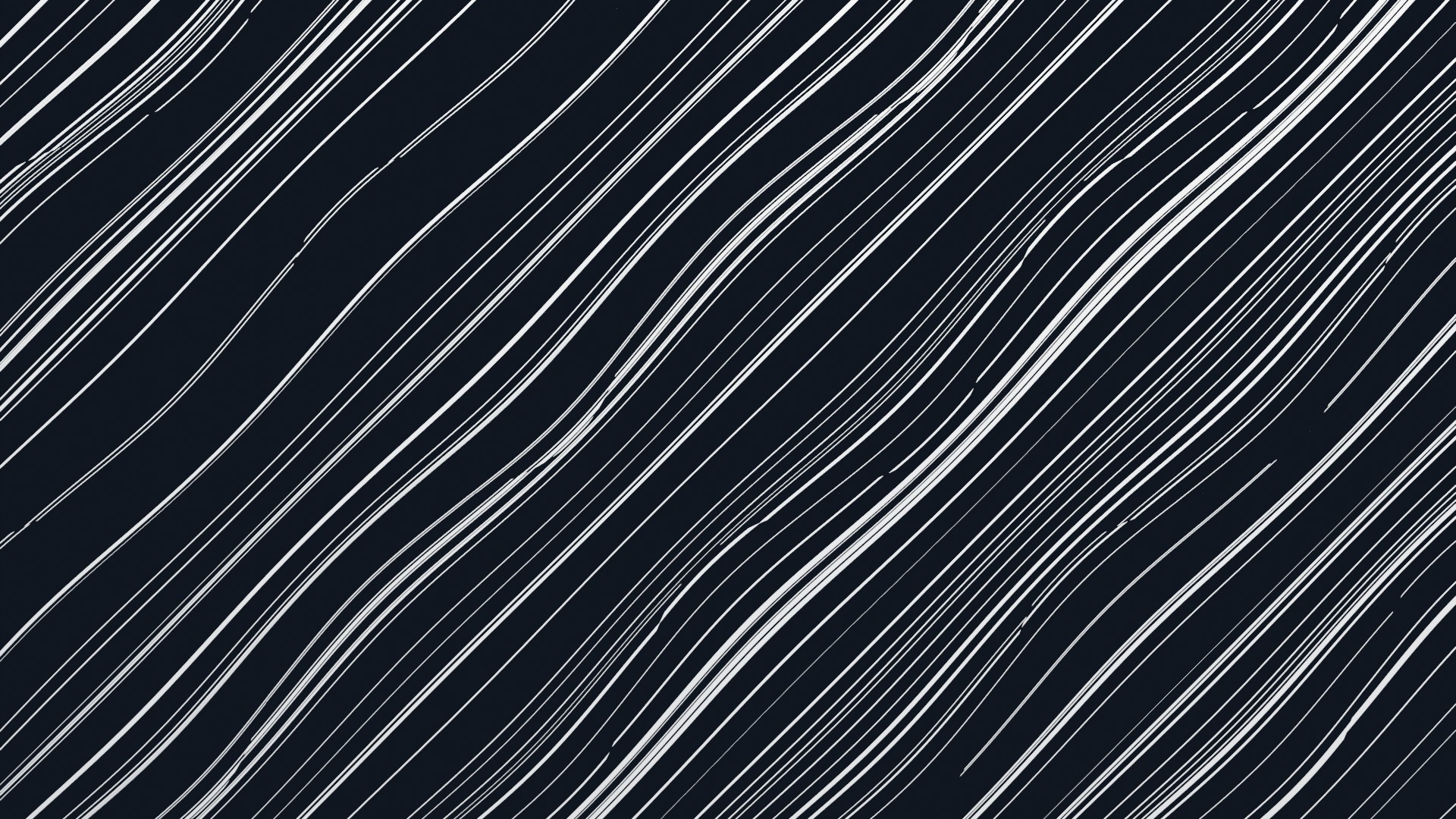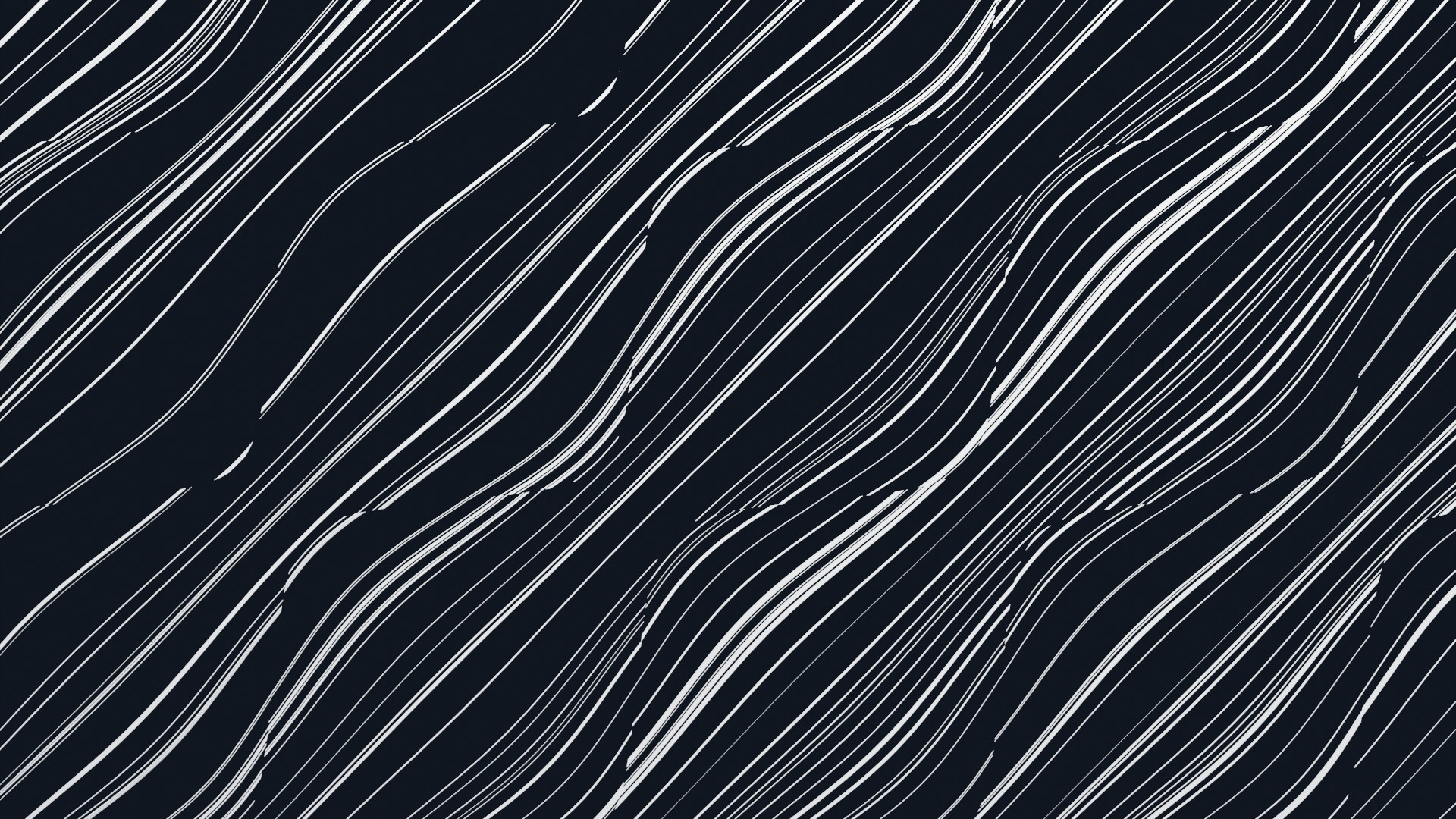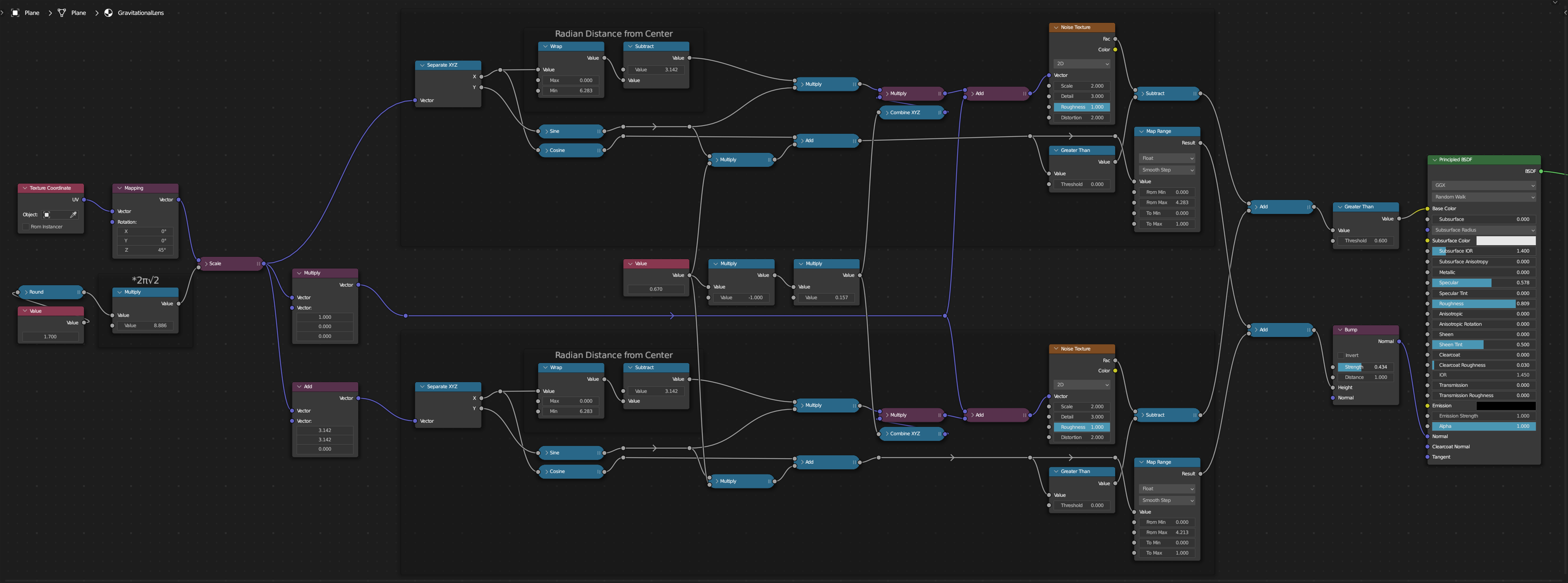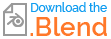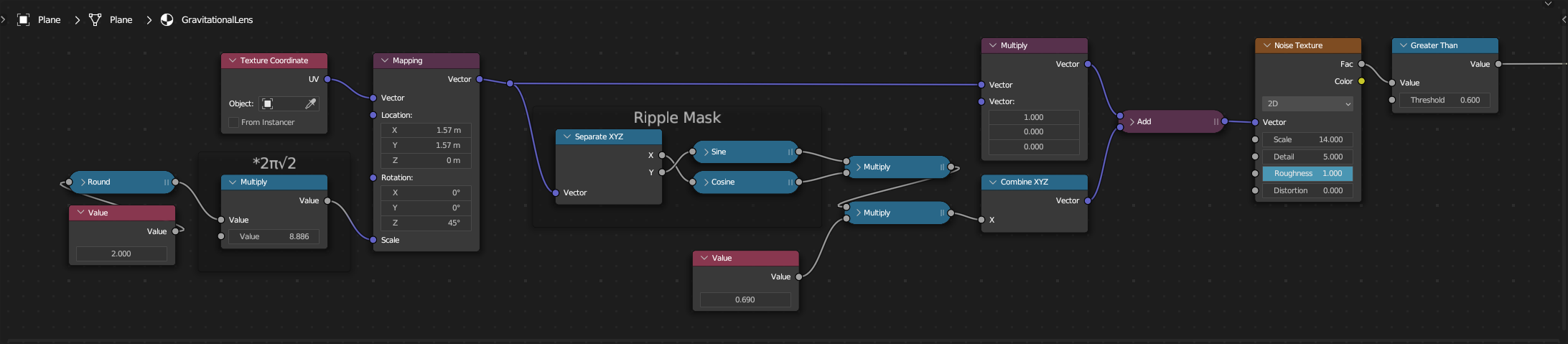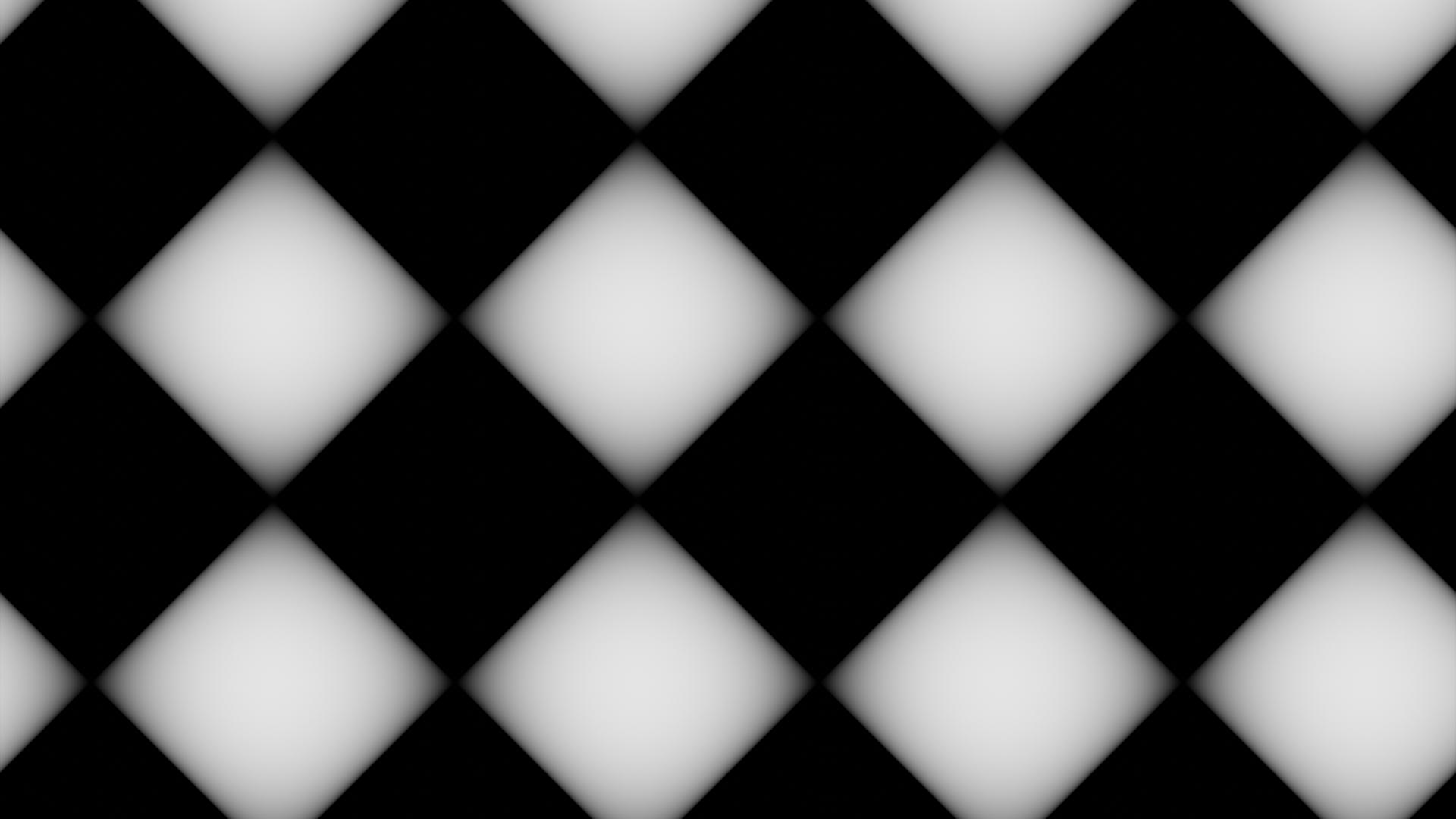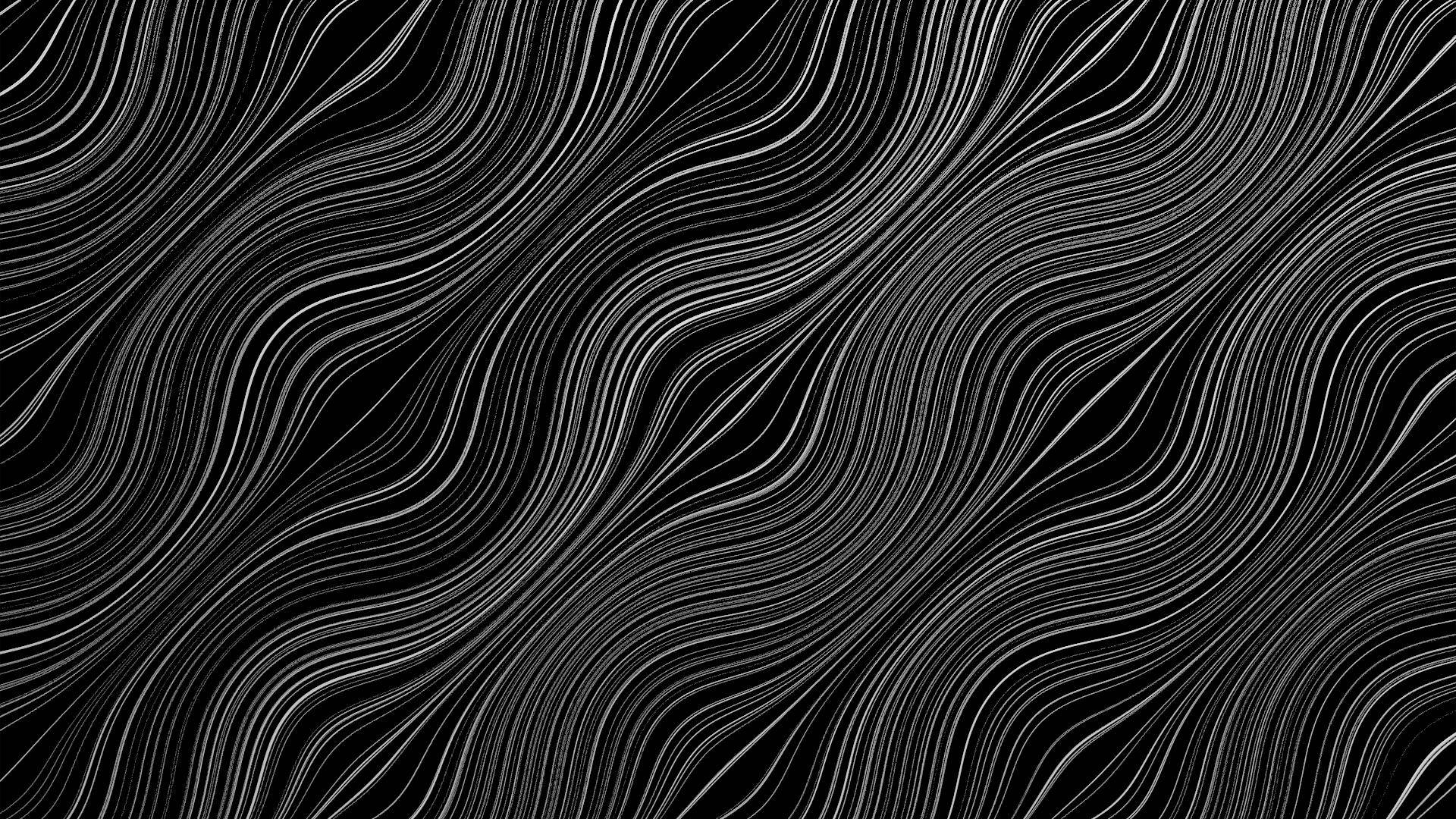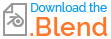Day 4 of my personal Shader Nodes learning path.
Please forgive me if the title is worded a bit stupid. I still hope to add value to this platform and ask an interesting question.
Basically, this question is based on the following previously created questions:
- How to create a seamless diagonal wavy pattern with opposing waves?
- How can I match the noise to a wavy pattern?
...but with a completely different goal.
Let's say I have the following pattern, which I created using the question/answer posed earlier:
And in addition to that, I have created diagonal lines using a Noise Texture:
And now I would like to distort the lines so that they curve around the brighter areas. So to speak, to avoid this or to be distorted/pushed away by it, so something like this, only I imagine it to be much more intensive:
However, if I increase the amplitude of the sine waves on the basis of my current setup, discontinuities arise in the lines, since it is a matter of two functions working separately from each other that are pieced together.
As a reminder, this approach, no doubt bungled by me, is based on two such patterns, one of which is processed inverted:
It is clear to me that the previous approach is not correct for this, and that a completely different mechanism is needed here.
Only which one?
In this example, I am not necessarily concerned with representing exactly as I use it in my examples, but primarily with the question of how diagonally running lines can be bent in a wave-like manner around certain points. It should just look cool, because if it looks cool, it's right!
Please help a Blender novice* in exploring this universe. Thanks!
* In the shader-nodes section
Here is the node tree and blend file I use to create the examples shown above: