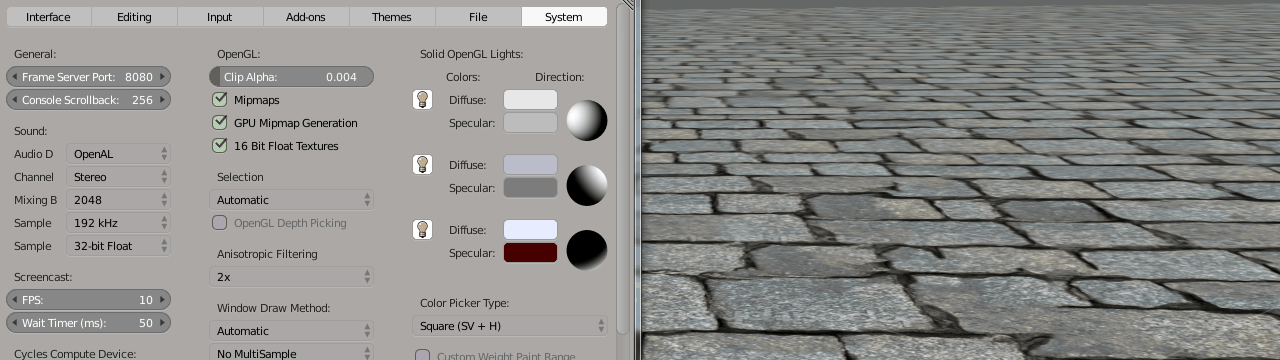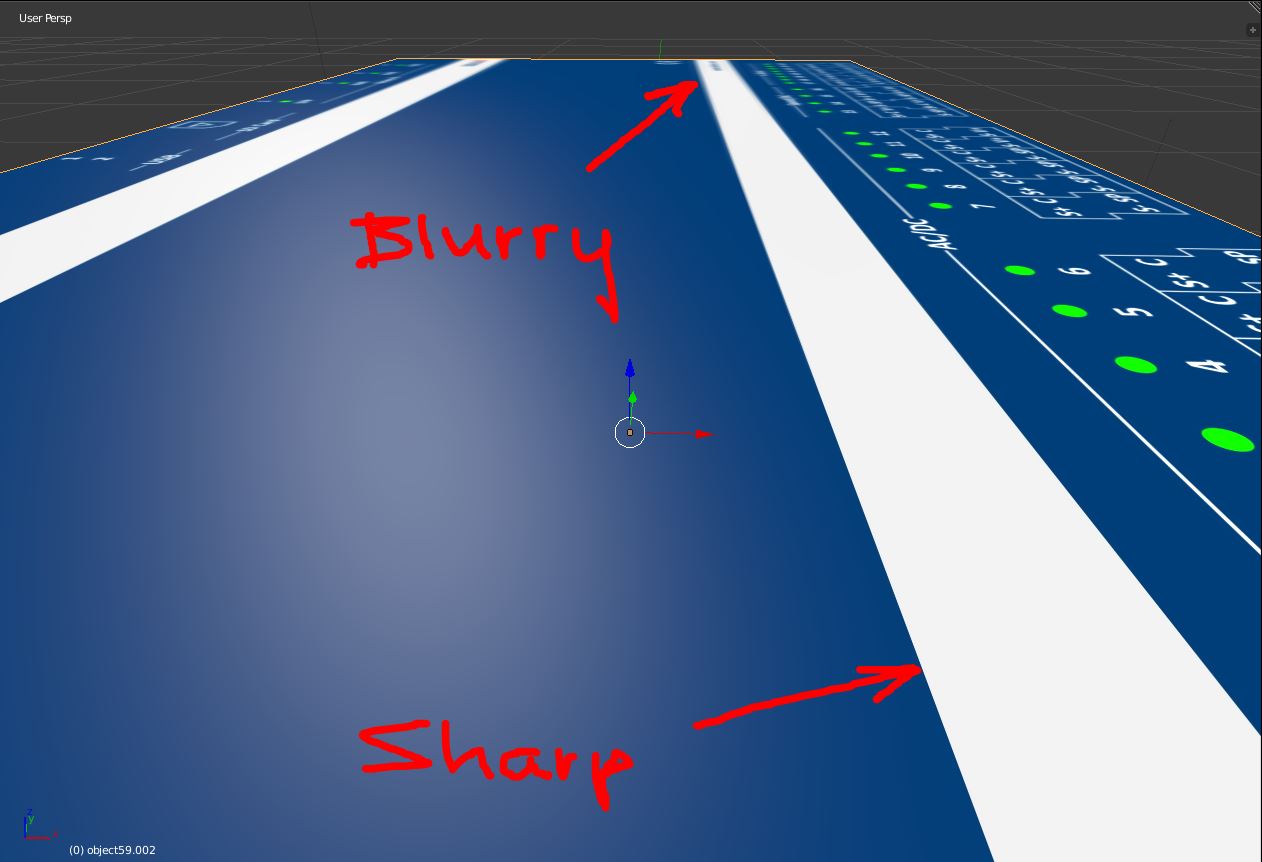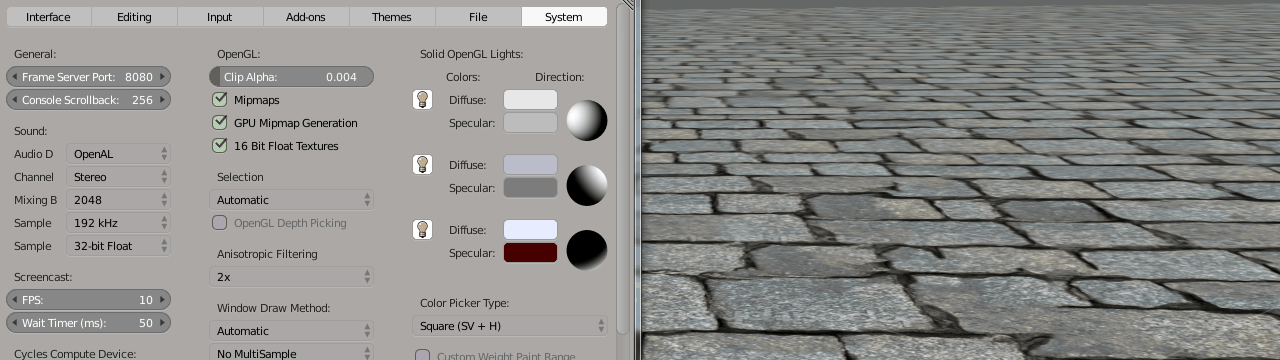Those are caused by Mipmaps, it is an optimization technique to improve performance and rendering speed of the viewport. It works by automatically creating several copies of used image textures at different resolutions or sizes in GPU memory to speed up rendering.
The blurring is an unintentional side effect of the lower resolution used at larger distances or grazing angles. It is harmless and affects the viewport only, it will not affect your final render image.
If you don't like it you can deactivate them in User Preferences > System > OpenGL > Mipmaps or control GPU generation.