character in my blender is Low quality
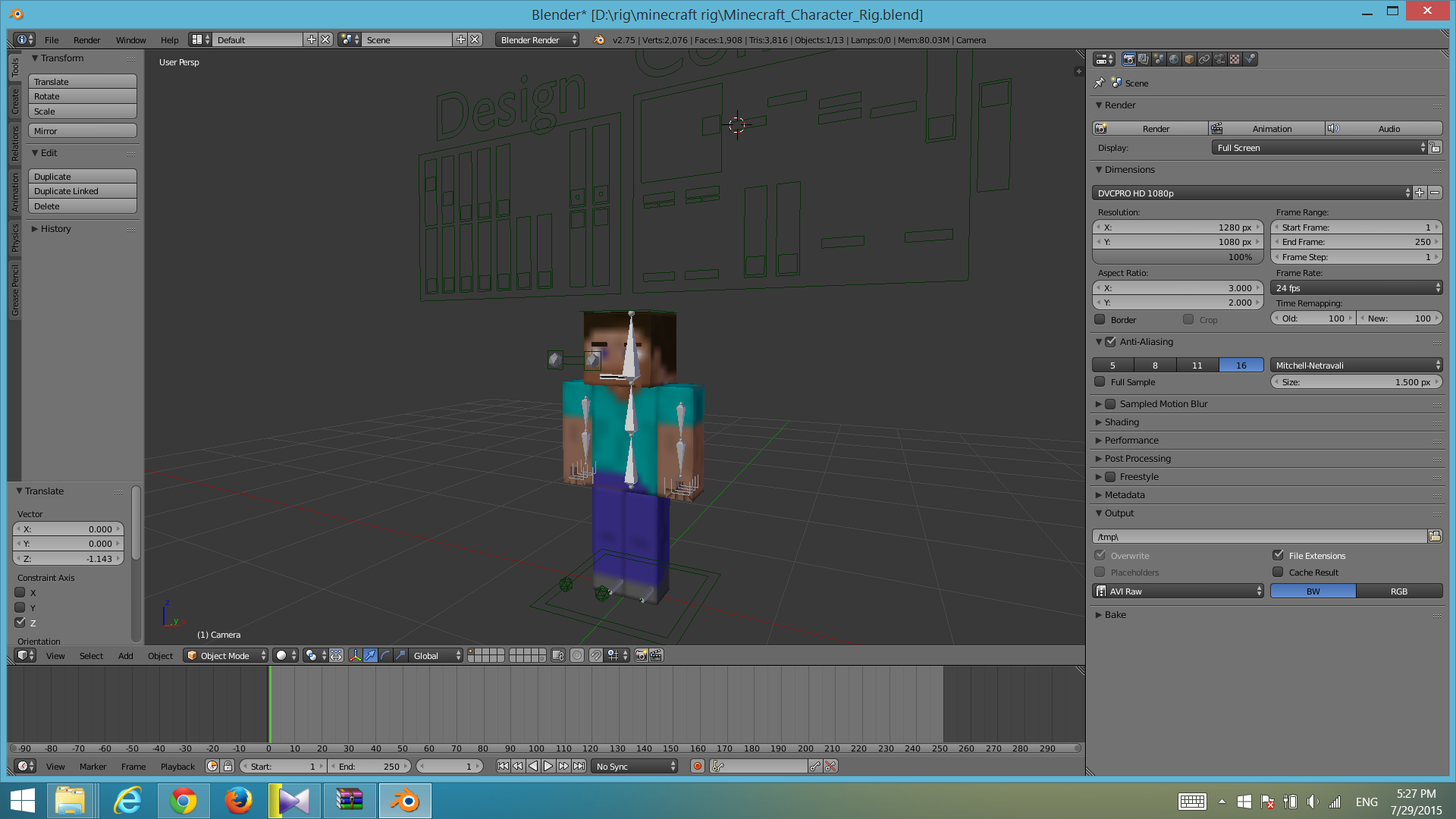
I want render quality = quality in 3D view
To get the pixelated look in the view port you have to turn off Mipmaps.
That setting is in the user preferences under the System tab.
For a small texture to be rendering like that, both MIP Map and Interpolation bust be unchecked. Those settings are in the texture tab of the properties window.