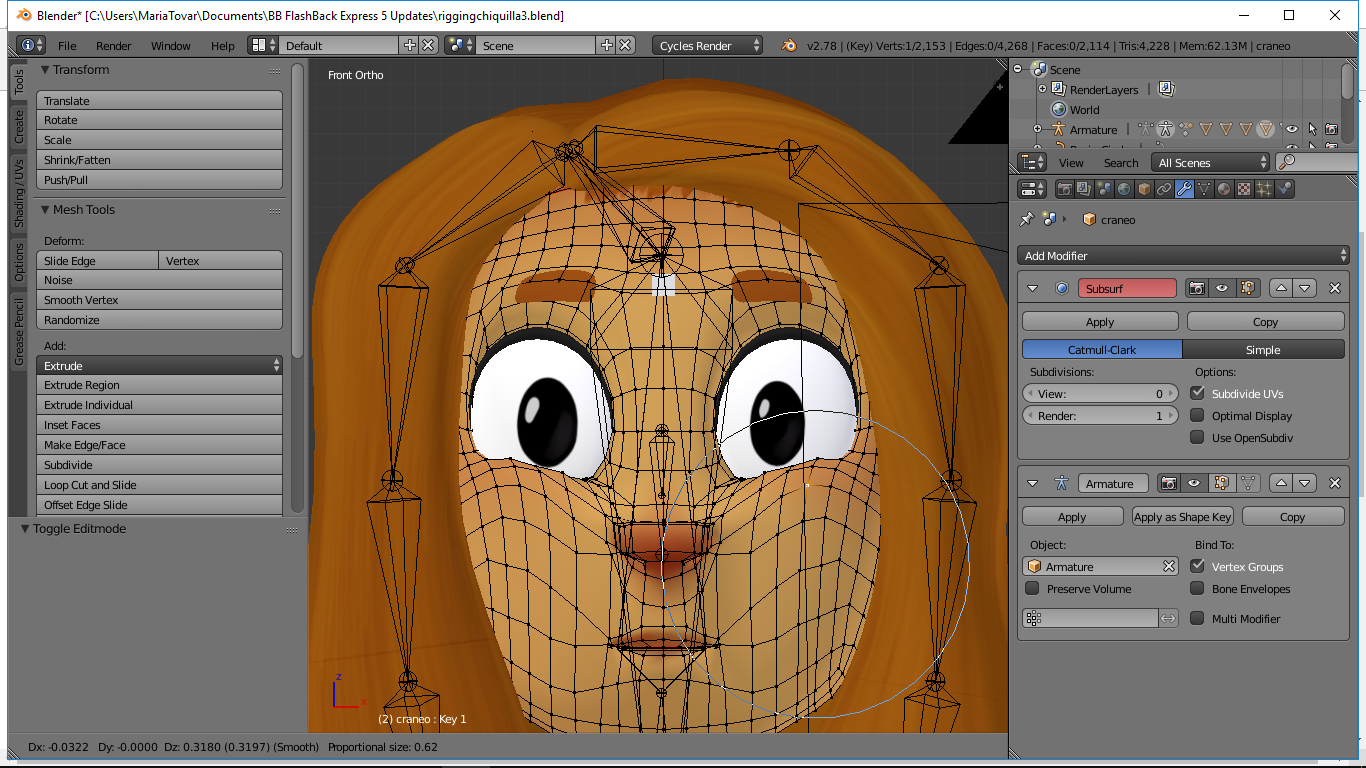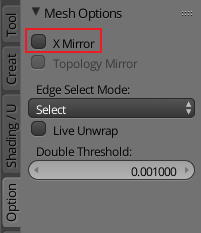I have no clue how I did it (maybe while blindly following a tutorial), but somehow my head object is mirroring vertices - without a mirror modifier.
Notice the difference in the two images. The top image is before I moved a vertex on the right, the bottom image is showing it mirrored.
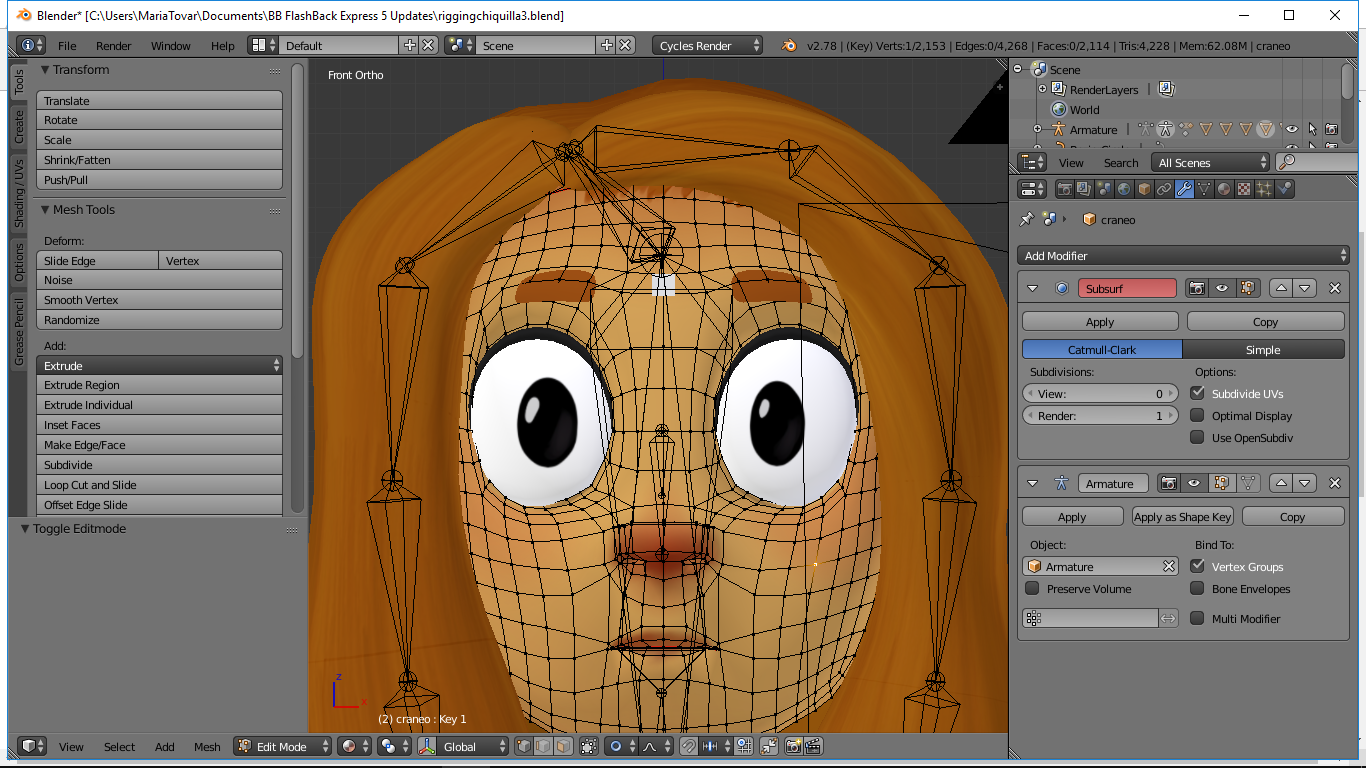
I tried loading an earlier version of the model before I'd parented the armature to the mesh with automatic weights, and the head didn't have this problem. But I tested it and it doesn't seem to be the armature's fault that this is happening.
Why is this happening? How do I remove the mirror effect? I need to fix this so I can rig asymmetrical emotions into the face.