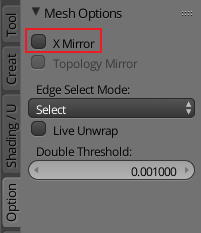In maya there a way to move vertices or whatever in symmetry without using a modifier. That is usefull in making changes after a model with its uvs for example are already made and you want to tweek things a bit. But using the mirror modifier to do such thing will destroy the uvs of half the model. Its also pretty fast and handy.
Is there a way to do that in blender?