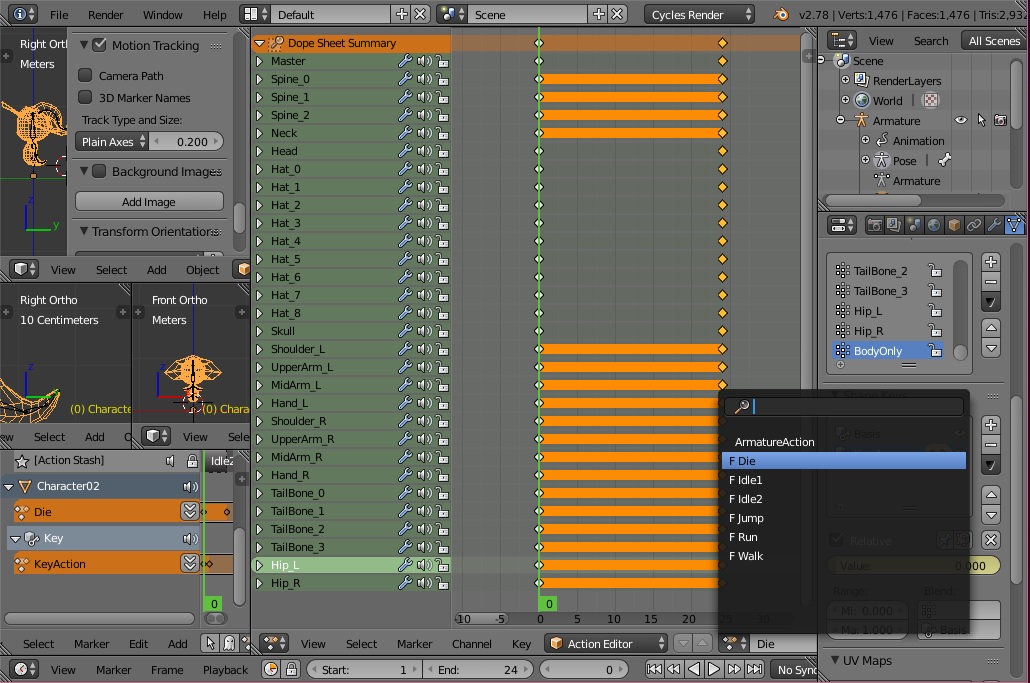I have several actions(animations) for my character rig and in one of the animations I wanted to use a shape key to animate only part of the mesh.
I did complete the shape key animation but it shows up in all of my actions.
My question: Is it possible to link a shape key animation to only one of my actions?
This will be exported as a character into Unity.