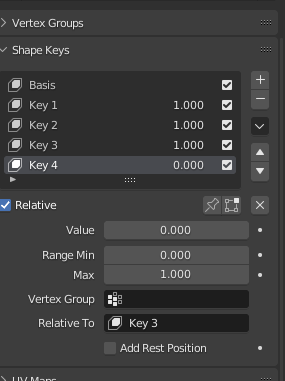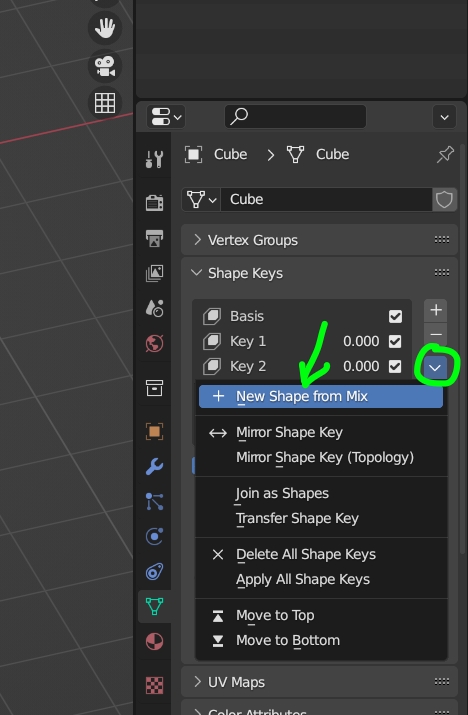The other day I was working on a game object that had four shape keys and i was asked to combine all the four shape keys into a single shape key by a unity developer, I tried everything I could But I could not seem to find the solution. It was still showing four shape keys when exported into Unity. And i cant make the key frame animation with each shape keys because it shows a little pause in between each shape keys. In maya if we check the "in between" box we can merge all the blendshapes into one. Is there any option like than in Blender?, I tried turning relative off but it did not work. Hope you guys can help, Thanks in advance.
2 Answers
There's a New Shape from Mix function, is it not what you want? Push all the values of the desired shapekeys as much as you want, then click on the down arrow and choose New Shape from Mix, which will create a brand new shapekey that will be the mix of these shapekeys:
-
$\begingroup$ I tried that, but it will still show all the shape keys when exported into Unity. I tried deleting the previews keys after i created a new key from new shape from mix, If i do that the mixed shape key won't work. $\endgroup$– DanyCommented Jan 27, 2023 at 6:58
-
$\begingroup$ Also, when i create a new shape from mix it basically combines all the previews keys into a single one, but it changes the mesh all together, what i want is a single key that has all the shape keys so when i slide from left to right the deformation should happen one by one and not all together. Also thank you for spending your time and answering me. $\endgroup$– DanyCommented Jan 27, 2023 at 7:13
-
$\begingroup$ You say that if you delete the previous shapekeys then the mix doesn't work? That's weird, you must have be doing something wrong. Also if you slide from left to right it will play the selected shapekey from 0 to 100%, and it will add the previous shapekeys if they are enabled as well, this is how shapekeys work, and anyway what you're trying to do is something in Unity, it's not clear what's missing in Blender. Maybe bring some more details in your original question because New Shape From Mix indeed mixes all the shapekeys into one. $\endgroup$ Commented Jan 27, 2023 at 7:41
-
$\begingroup$ If you want to switch from a shapekey to another you can disable the Relative option and play with the Evaluation Time value but I'm not sure that it's what you want, plus it has nothing to do with Unity. $\endgroup$ Commented Jan 27, 2023 at 7:41
-
$\begingroup$ @Dany -- when you say "should happen one by one", do you mean you want to see the first shapekey's deformation from shapekey value 0 to 1/3, then return to basis, then the second shapekey's deformation from 1/3 to 2/3, then return to basis, then the third shapekey's deformation from 2/3 to 3/3, or am I misunderstanding? $\endgroup$ Commented Feb 8, 2023 at 13:16
I have exactly the same problem. My goal is to import to Unity game object with one slider that can morph into 3 different shapes. The Blender shape key system allow to morph into only one target by moving vertices towards only one direction (set the range to negative only move them in the opposite way). Some Blender users have found a way to merge sliders into one like in Maya, but this solution use Blender's drivers, that doesn't work outside Blender...
- My only solution for now is to export all the deformations to Maya, and create blendshapes from there.
I would like to know if there's a solution that's doesn't require to switch to another software, and that's work when exporting to Unity.