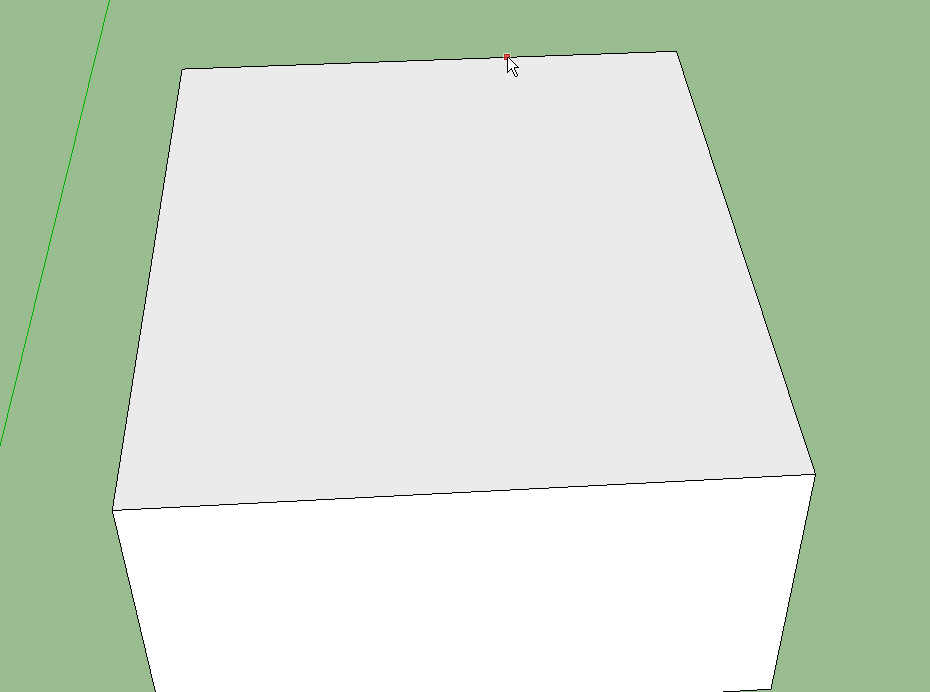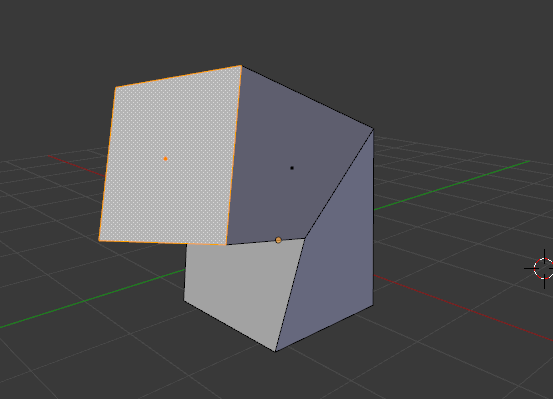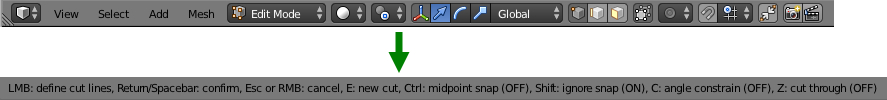Angle Constrain
You can use C while using the Knife Tool to enable Angle Constrain. This will enable you to cut at the following angles (with reference to your current view):
Vertically
Horizontally
At 45° angles
Also, notice that when you start to use the Knife tool, the 3D View Header bar changes to show you all the available Hotkeys to perform all possible actions with the Knife:
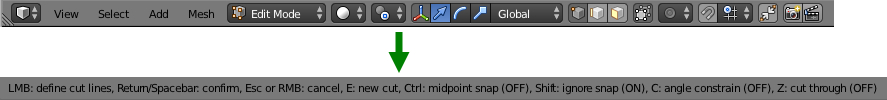
LMB: Define cut lines
RETURN/SPACEBAR: Confirm
ESC/RMB: Cancel
E: New Cut
CTRL: Toggle Midpoint Snap
SHIFT: Toggle Ignore Snap
C: Toggle Angle Constrain
Z: Toggle Cut Through
(NOTE: It is common in Blender to have available Hotkeys shown in the 3D View Header bar while using a tool, so check there while using other tools too.)