I wanna cut a mesh by specifying the angle, but knife mode only cut 45° with C key.
I want to cut by the angle around specifying the vertex.
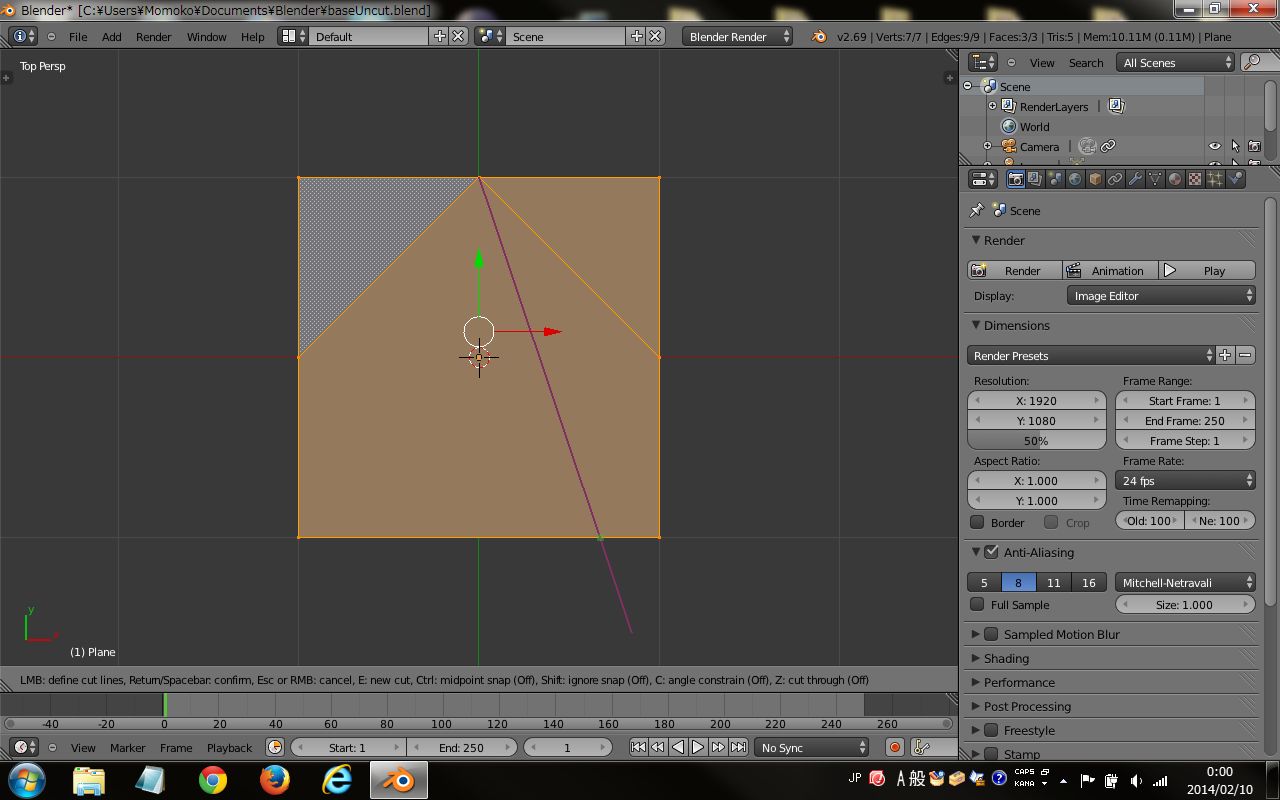
It isn't currently supported yet, but still possible. You can say that the angle constrain is based on View coordiante, so let's try a tricky way:
A demo video for better understanding. It's not perfect, but works.
Another option is using Knife Project (added in 2.67)
Start by adding an object to use as the cutter, for a straight line at an angle a plane is a good start. Rotate it the specified angle you want. Align it with the object you wish to cut. Scale it so it covers the area to cut.
With the cutter selected shift select the object to cut and enter edit mode. Choose Knife Project, this is available under Mesh Tools in the toolbar or by searching for Knife Project.
The most accurate results would be achieved in a preset orthogonal view to get best alignment. You can also use snapping and entering a calculated location to get a precise placement for the cut.
Up to 2.69 it only cuts the top face. In current trunk builds (to be available in 2.70) you also have the option to cut through, so that it cuts through all sides of a non-flat mesh. This is available in the operator options at the bottom of the toolbar or by pressing F6