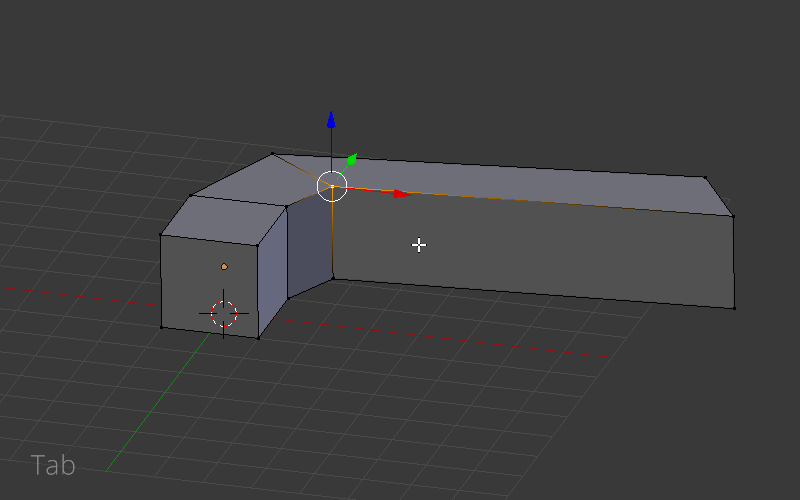Is there a way I can cut by continuing an edge?
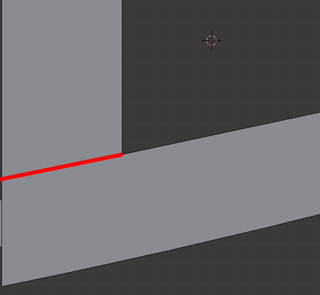
So I want a cut at the red line, possibility using the knife tool, but I can't use the angle snap, since its not on any particular angle, so is there a way to rotate the camera so its on the same angle as that edge?
Clarification: Where the red line is, it's just grey space. I want an edge there