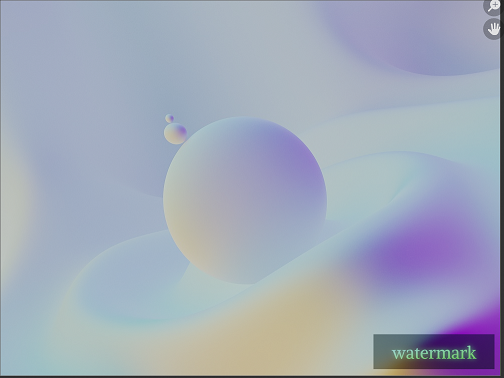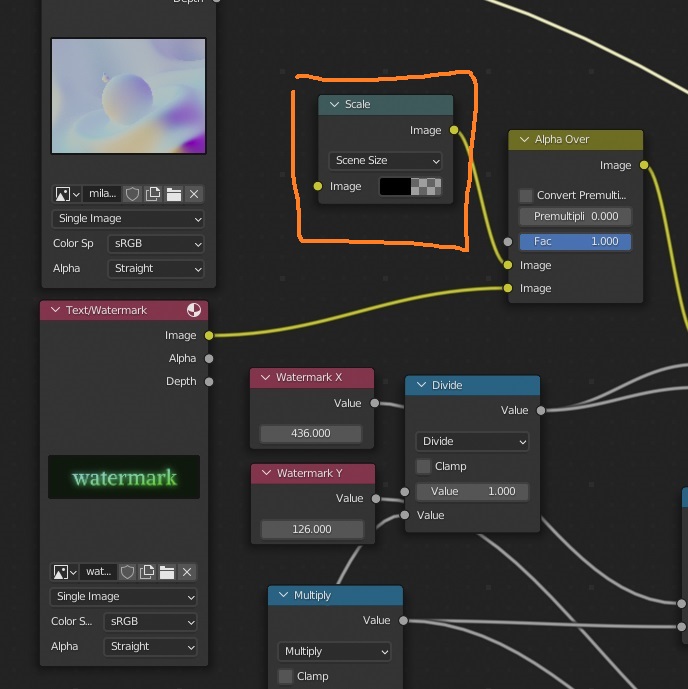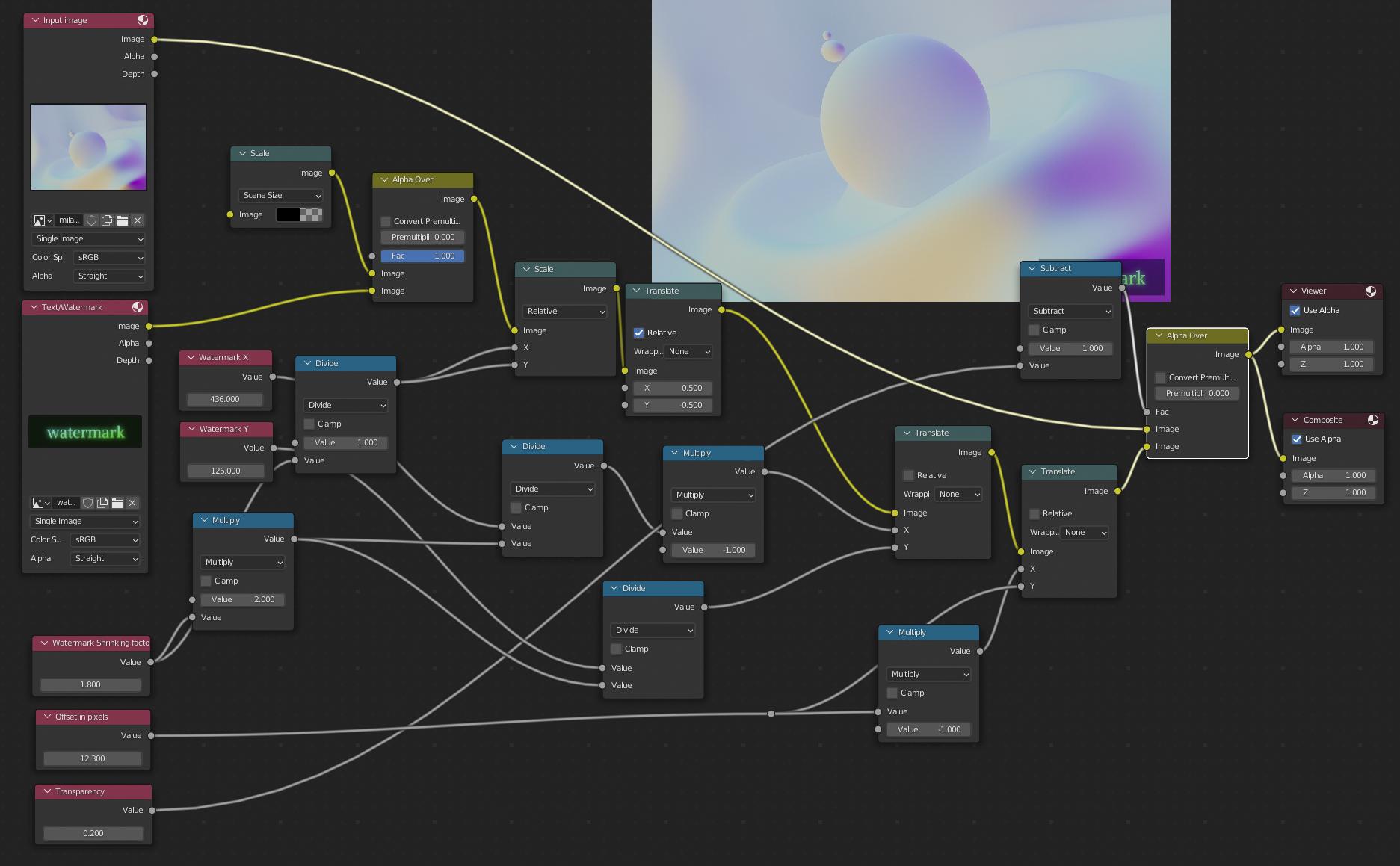is there a way to overlay a text over an image in the compositor? I usually add my website URL to final images o post on the web, and everytime i need to open the final image in gimp to overlay text. See an example here:
 [Overlayed text in the lower right corner]
[Overlayed text in the lower right corner]
I already tried the stamp output under the render settings, but there is no way to choose the font type and/or the position of the text. Both should be possible. The only useable method i got by now is to create a text as image with alpha in Gimp and then overlay it. Is there a better method?
Thanks for help!!