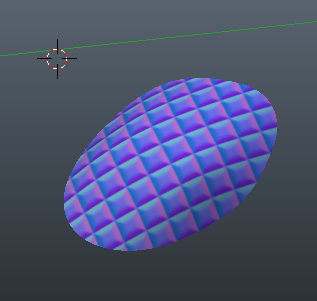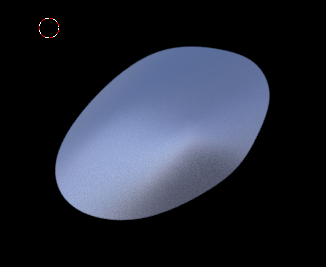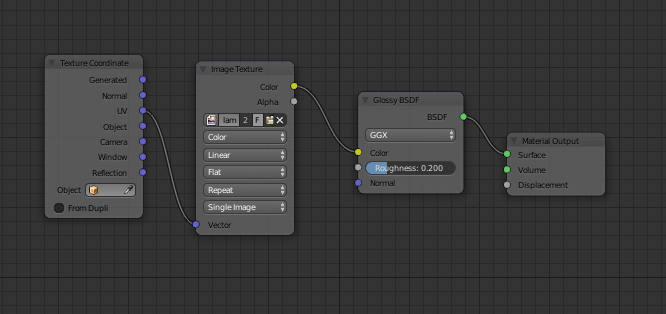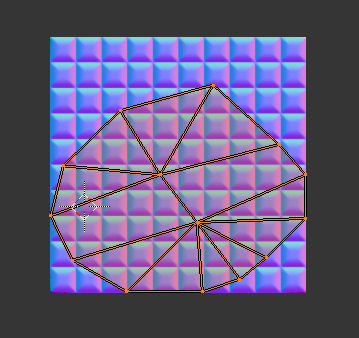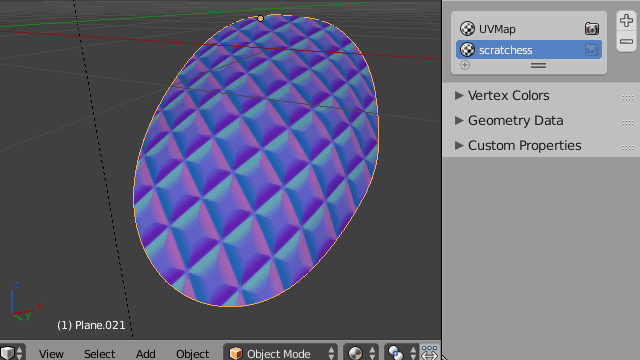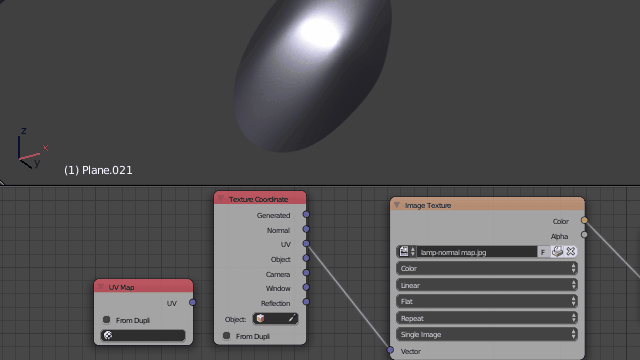I can't get my model to render with the UV Unwraps. Though, there are many clues saying the model is in fact unwrapped, Blender can't render them out.
Here is the model in textured view:
Here it is in rendered mode (I linked the texture to the glossy color for visualization sake):
Here is the node setup:
And here is the unwrap:
Any suggestions on what could be the problem? Appreciate it.