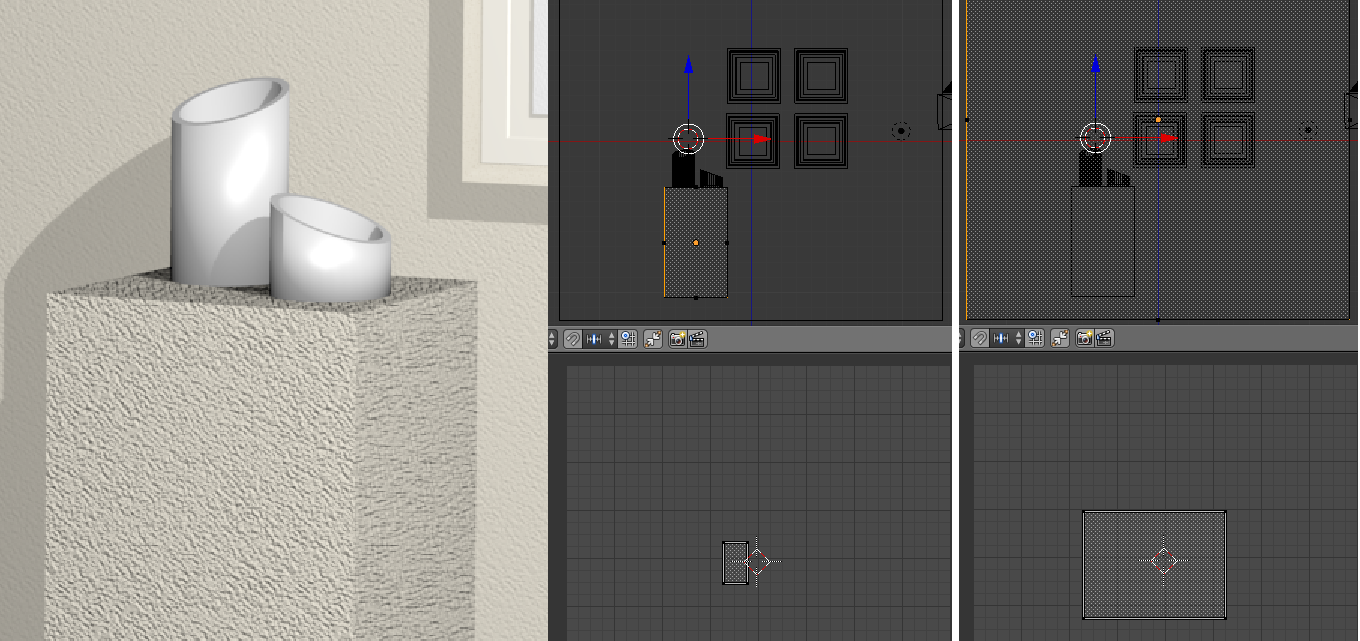I've been looking at this question - copy the size and scale a texture is mapped by, from one object to another - but concluded it's not the problem. The question deals with UV map disparities relating to scale and origin. I believe my problem is different?
I've tried assigning the material this way too: Adding textures to more than one object to no avail.
I have two cubes, one created by duplicating the other and scaling. Both have the same material assigned. The first cube had the material assigned when I duplicated it. I have unwrapped each using Unwrap > Project from view
I've explored whether it's a lighting issue - though essentially by deleting any previously set-up lights and adding some fresh default ones.
- Have I assessed the problem correctly? (It's not a material/texture scale/origin issue)
- Any ideas what the problem might be related to?
Note: Blender Render
Images below - the stand with the vases on it should be the exact same texture as the wall behind.