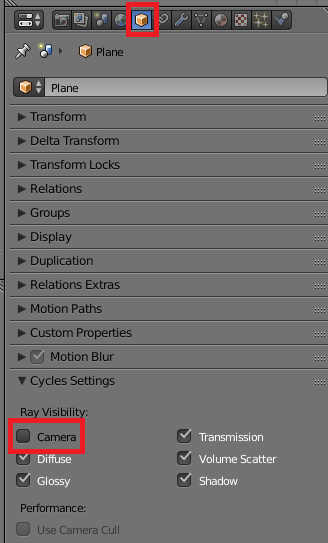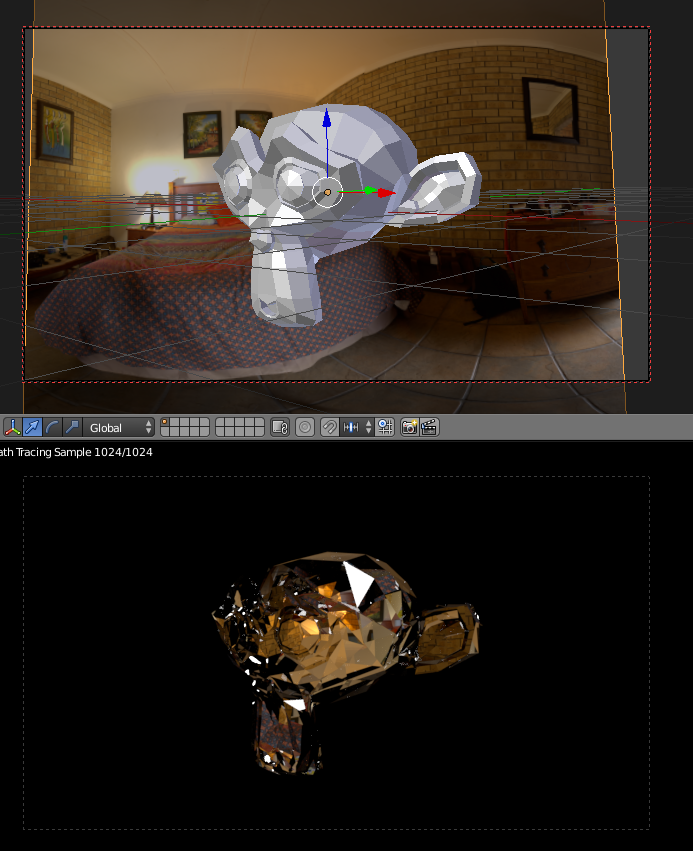I am doing a simple scene in Cycles with glass shards. I added a plane with the image I want as a background. However, I need to render only the glass shards, and their distortion of the background, and not the background it self. How could this be done?
-
$\begingroup$ Does this do what you want? $\endgroup$– PGmathCommented Aug 17, 2016 at 17:49
-
$\begingroup$ Not excatly. I've figured out transparent, but my background is either a background image (in the right menu) or a plane with the image, and they need to influence my glass shards while not rendering. $\endgroup$– FindusCommented Aug 17, 2016 at 18:45
2 Answers
There's an easier way.
Select the background plane, go to its object settings, then scroll down to Cycles Settings. Uncheck 'Camera'.
That's it!
Here's the 3D view and the rendered view to demonstrate the effect:
I figured it out myself :P
I needed to put the shards on layer 1, and background on layer 2. Then I shift-click both layers, so they are both visible. Then, I opened up render-layers and set the scene to layer 1 and layer 2 if they were not showing, and I selected only layer 1 under the "Layer" tab.