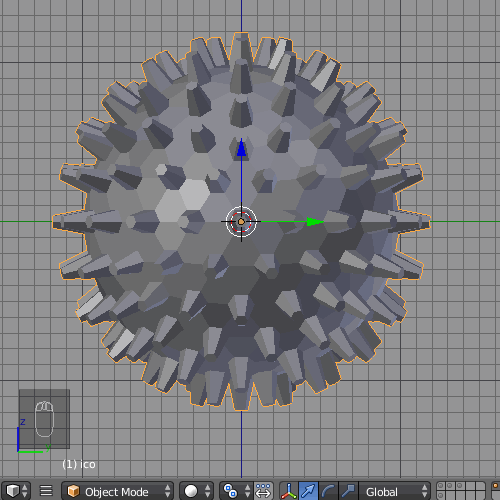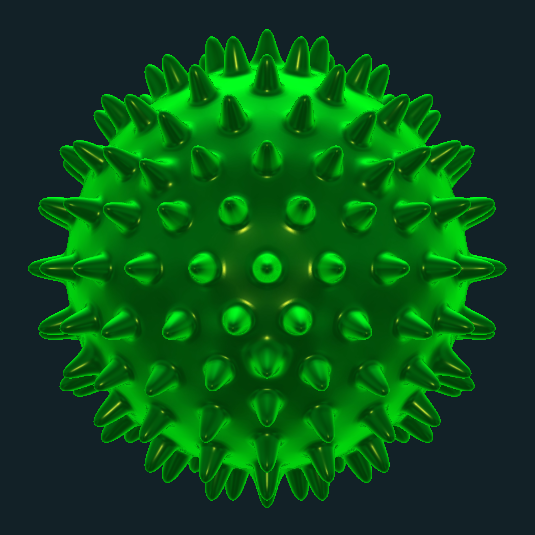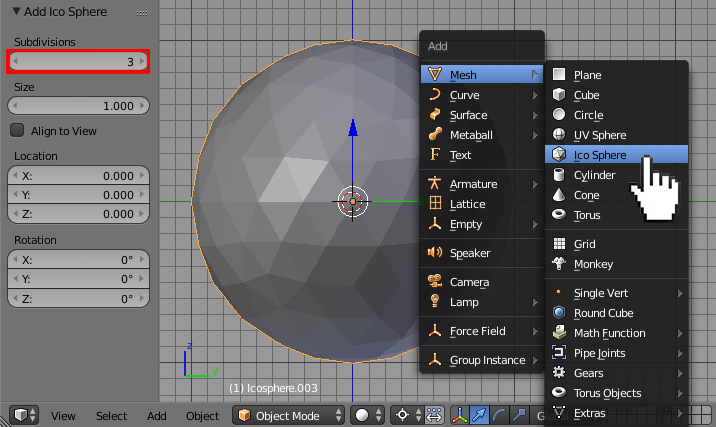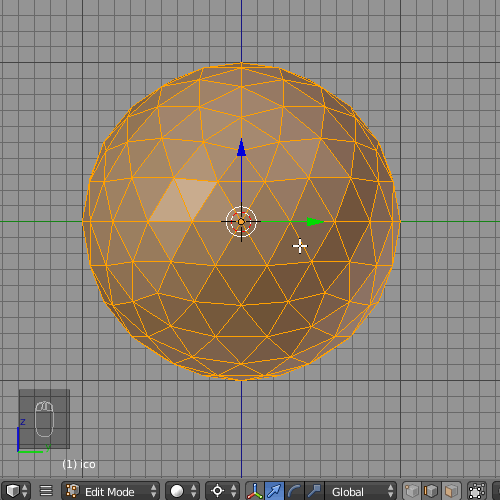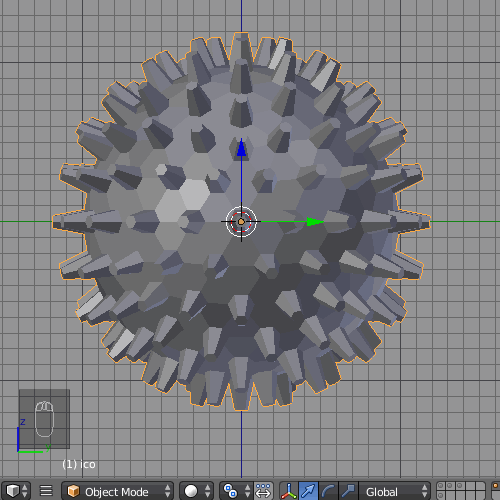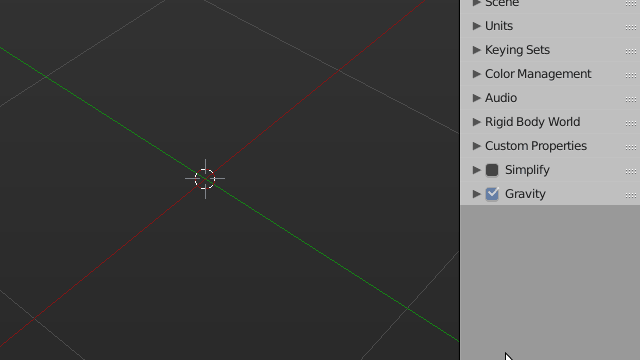If you want to model it as a one mesh you may achieve it beveling the Ico Sphere.
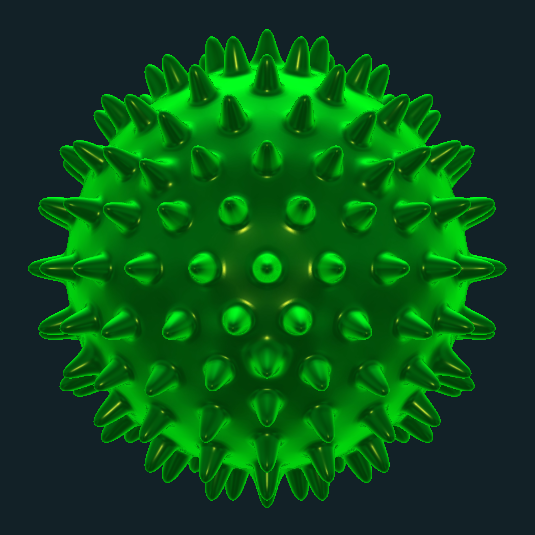
Add the Ico Sphere (Shift+A-->Ico Sphere) with the 3 subdivisions.
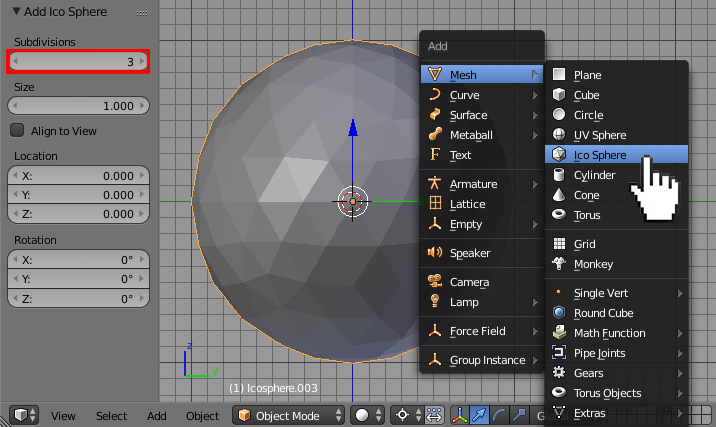
In Edit Mode (with edge selection type) select the whole mesh (A), press Ctrl+B, then V to bevel the vertices only. With a cursor placed in the middle of the mesh and a pivot center type set to 3D Cursor extrude selected elements and then scale them (E,S). Next change the pivot center type to Individual Origins and scale all tips with S.
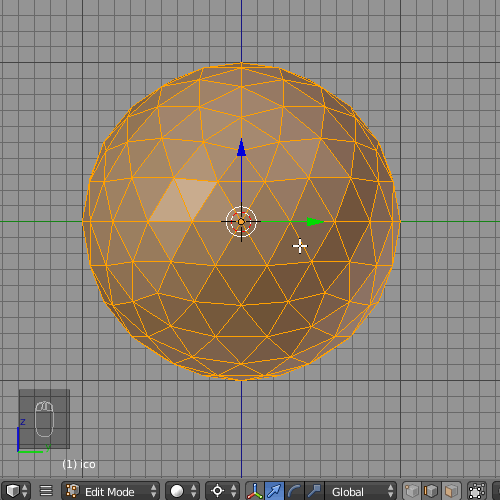
Give the object the Subsurf Modifier. Select the edge loop at the bottom of the spike, click Select-->Select Similiar-->Face Angles. Then press Shift+E to crease them.