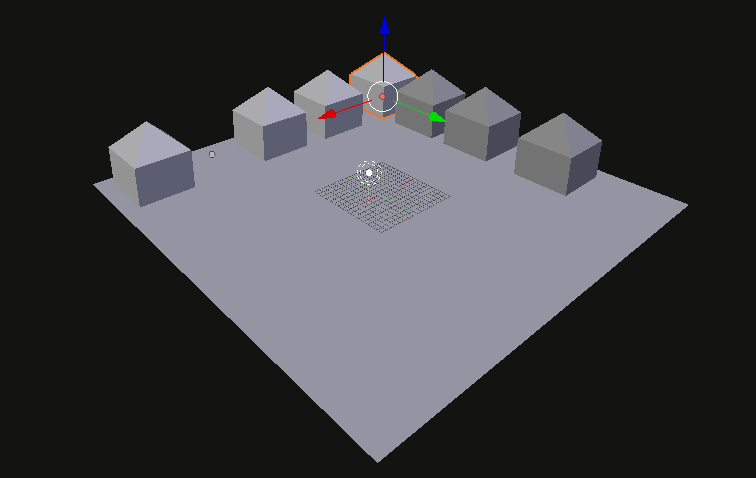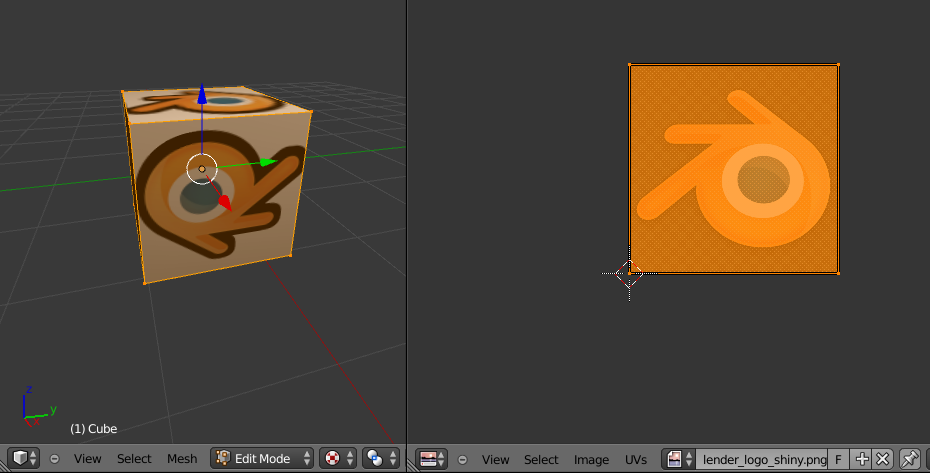Switch to Material viewport shading by clicking the icon in the top right of the 3D view:

If you have an image texture, you can also display textures in solid shading mode by switching to "texture" in the shading mode options drop down:

Blender 2.5x - 2.7x:
Blender internal:
Try setting the viewport shading to Texture (AltZ):

Note that this only works when the object's UV map has the appropriate texture displayed in the UV/image editor: (see this post for more information)
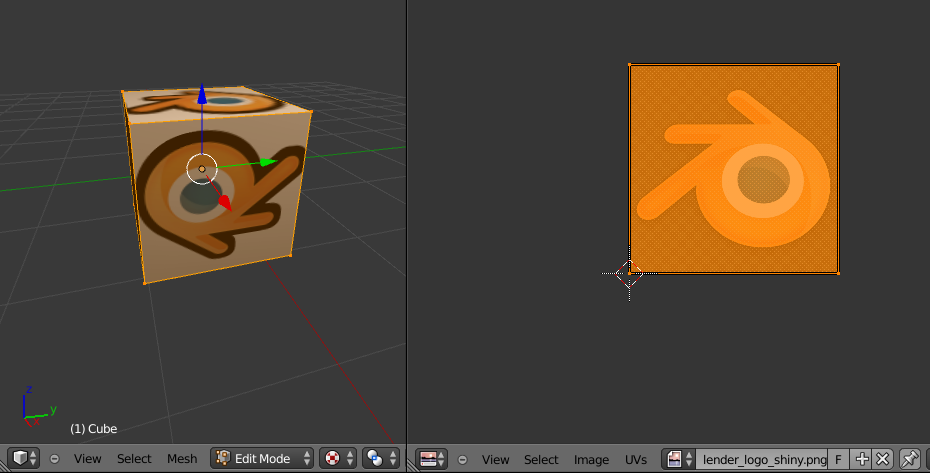
To display the textures used in the material of the object regardless of the texture (or lack of texture) displayed in the UV image editor, enable GLSL in 3D view > Properties region (N) > Shading and set the viewport shading to Texture:

Cycles:
You need a material to display textures in the viewport in cycles.
Set the viewport shading to Texture or Material.
Texture displays the texture of the last selected image texture node:

Material tries to approximate the result of the shader nodes, so if you have two combined textures: