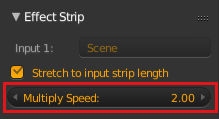I know Blender does not yet support interpolating frames using any sort of motion detection etc., but is there a simple interpolation routine that uses say alpha blending of adjacent frames to generate new frames, governed by the exact time of the new frame compared to the old frames.
The other way round, if I have footage from a high-speed camera, can I compress the source frames into less output frames using a similar blending routine, something like what games do to simulate motion blur?