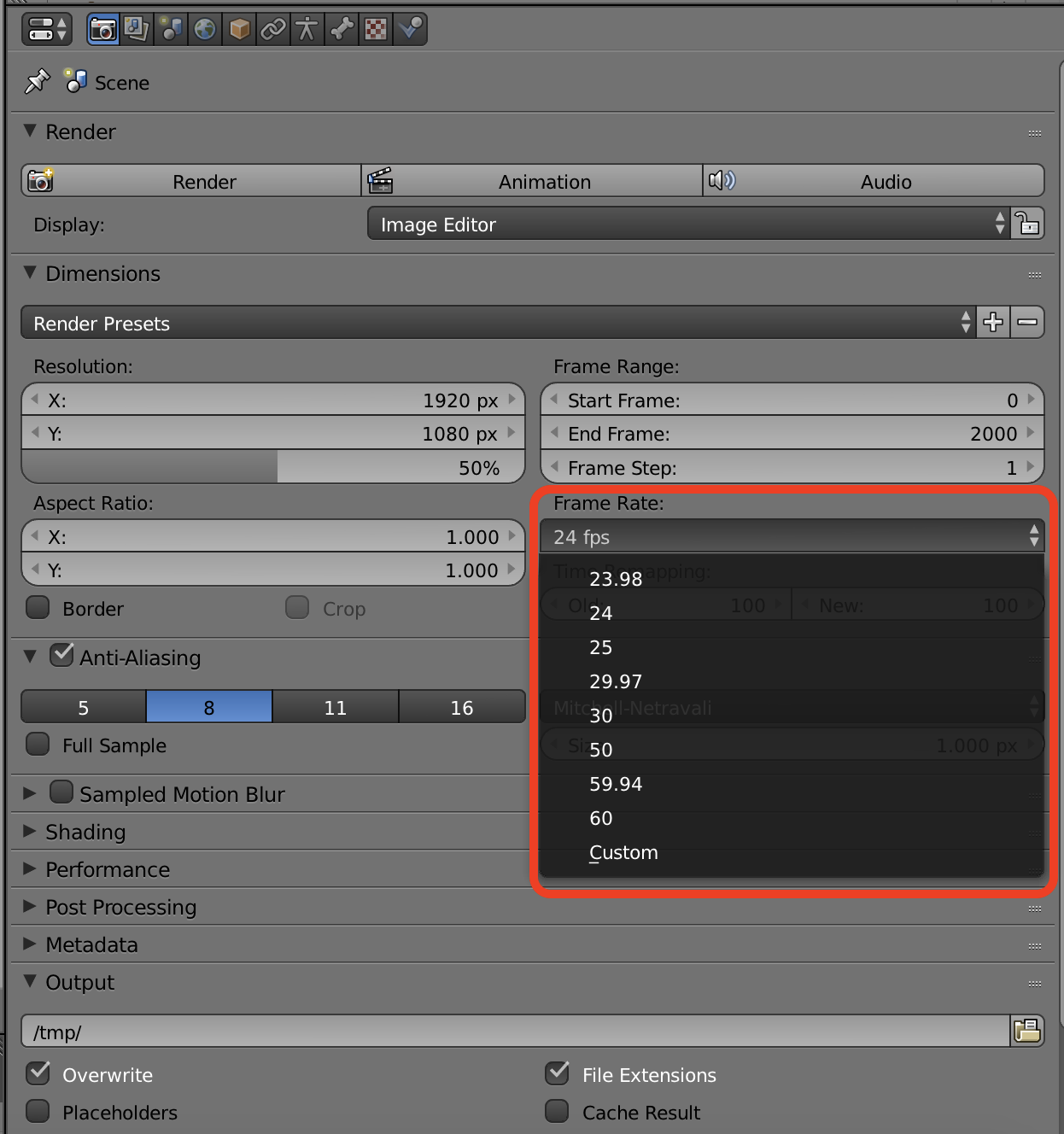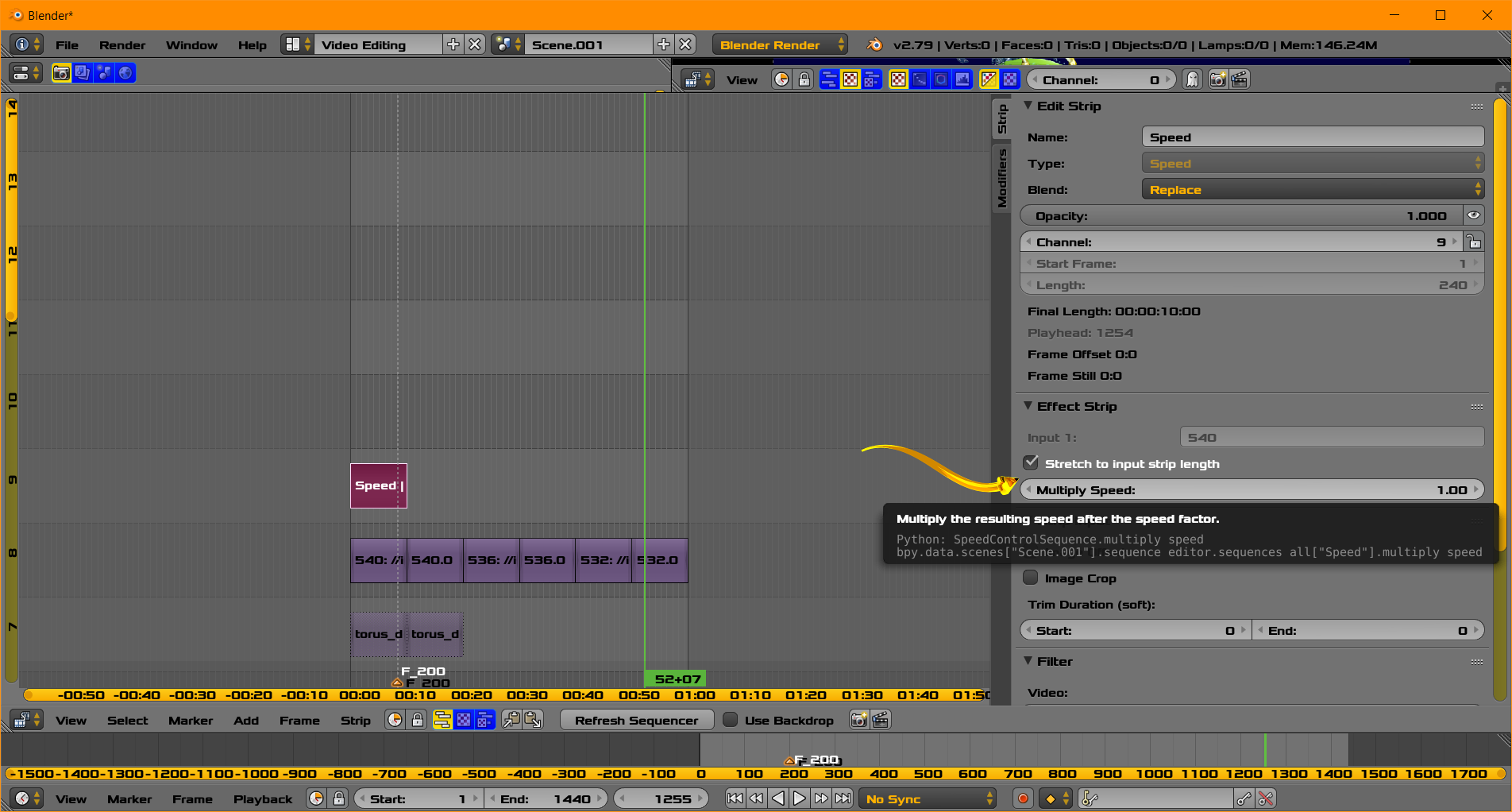I want use VSE to make a short video. The source videos are 25fps so they run slightly slow. Where in the user preferences can you change this. I can't see it. Thanks in advance
2 Answers
$\begingroup$
$\endgroup$
Make the project match the frame rate of the video.
Go to the Preferences window, In the Dimensions section set the Frame Rate to correspond with that of the video.
$\begingroup$
$\endgroup$
- Add the speed control the strip. Menu/Add/Effect Strip/Speed Control to the existing strip with clear track above it.
- The new speed,[Multiply Speed] should be (25.0/24.0) . You may try extreme values for testing (.5,2.0)
- Make you strip shorter to hold the new shorter time duration to avoid repeating frames at the end
- Please make adjustments to these suggestions. I probably wont have time for many edits
- This is a starting point. You may see further references at BSE or elsewhere for fine tuning.