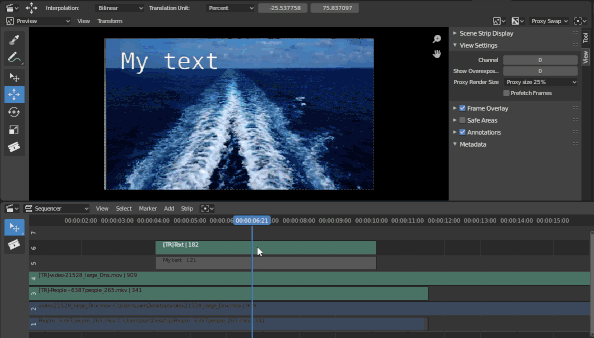I'm talking about the feature in Openshot and sony vegas where you can select the items in the preview screen and drag/move/rotate/scale them.
In VSE, it seems that I need to select the item in the timeline and press the N-Panel. Then, play with the properties. But I can't do this from the viewport as far as I know. There could be a method or an addon that I don't know about. I just want to use it as If it is a 2D viewport where I move items as if they are nodes or something similar.
Is it possible to do it?