I made a video in 1080i and it is 25 fps, but when I put in video editor it has twice more frames, as 50 fps video. What could be the problem?
2 Answers
According to Wikipedia 1080i
When 1080p material is captured at 25 or 30 frames/second it is converted to 1080i at 50 or > 60 fields/second
Thats due to the interlaced scan (as indicated by the i) the frame is rendered twice for odd and even lines. If you expect it to have 25fps you should switch to 1080p (p for progressive scan).
The format you have chosen isn't included in the Render Defaults but here you find more downloadable presets:extended_set_of_render_presets_for_blender .
To get a solution to your problem you should at least add the exact settings you're currently using.
Currently I don't have 1080i footage available to test the de-interlace option in the VSE, you could give it a try:
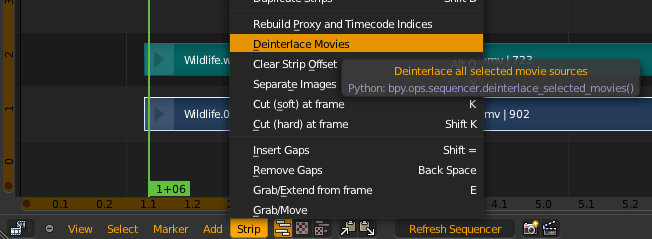
-
$\begingroup$ I downloaded my 1080i and opened addons in user preferences, cliked run from file and run my downloaded file but it doesnt work. What did I wrong? $\endgroup$ Commented Dec 30, 2013 at 10:56
-
$\begingroup$ There is an alternative to get the footage properly and accurately into Blender: blender.stackexchange.com/a/49219/2843 $\endgroup$– SamothCommented Mar 21, 2016 at 15:29
The problem is that the file is interpreted as 25fps progressive. But there are twice the number of frames (due to interlacing), Blender represents the interlaced frames as individual progressive frames. Thus doubling the strip length. If you add a speed effect you effectively speed up the strip or discard half the resolution (sort of like deinterlace).
I have a Sony AVCHD camera and could not solve this frame handling issue. The frames must be merged back into each other but Blender doesn't recognise this.
