I can't find the option that supposedly existed in Blender 2.49: "Enable Frame Blending". Does anyone know where it is, or where is its analog?
I shot a sunset - 30 minute video I want to turn to 10 second sped-up video. I easily do that with Add->Effect Strip->Speed Control, and setting 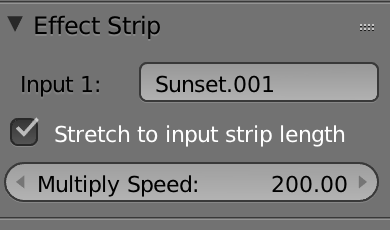 to 200.
to 200.
This drops 199 frames out of 200, which isn't quite what I'm after.
There are people walking in front of the camera. I want to blur every 200 frames into 1, so that there are blurred trails of people rather than snippets of people.

Google says that all I need to do is check the "Enable Frame Blending" option. However, I cannot find this option in Blender 2.74 UI or source code, so it probably got renamed. Does anyone know how to fix this? I cannot use Blender 2.49 (I tried.. The new blender UI is tough for me to get around, googling basic things 20 minutes at a time; the old blender is however just an impenetrable wall of foreign UI concepts)

ConvertFPS()in a AviSynth Script for frame Blending via the method I described: blender.stackexchange.com/a/49219/2843 $\endgroup$