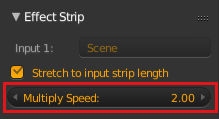For simple results the VSE has a speed control effect strip.
With your strip selected ⇧ ShiftA->Effect Strip->Speed Control, you can then adjust the rate in the properties region N. This will alter the playback speed of the specific strip in the VSE.
To adjust the entire video speed you also have the time remapping settingstime remapping settings.