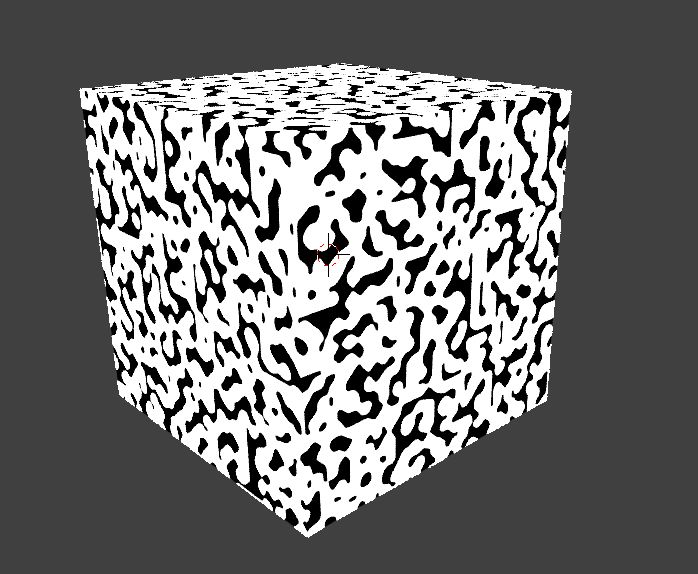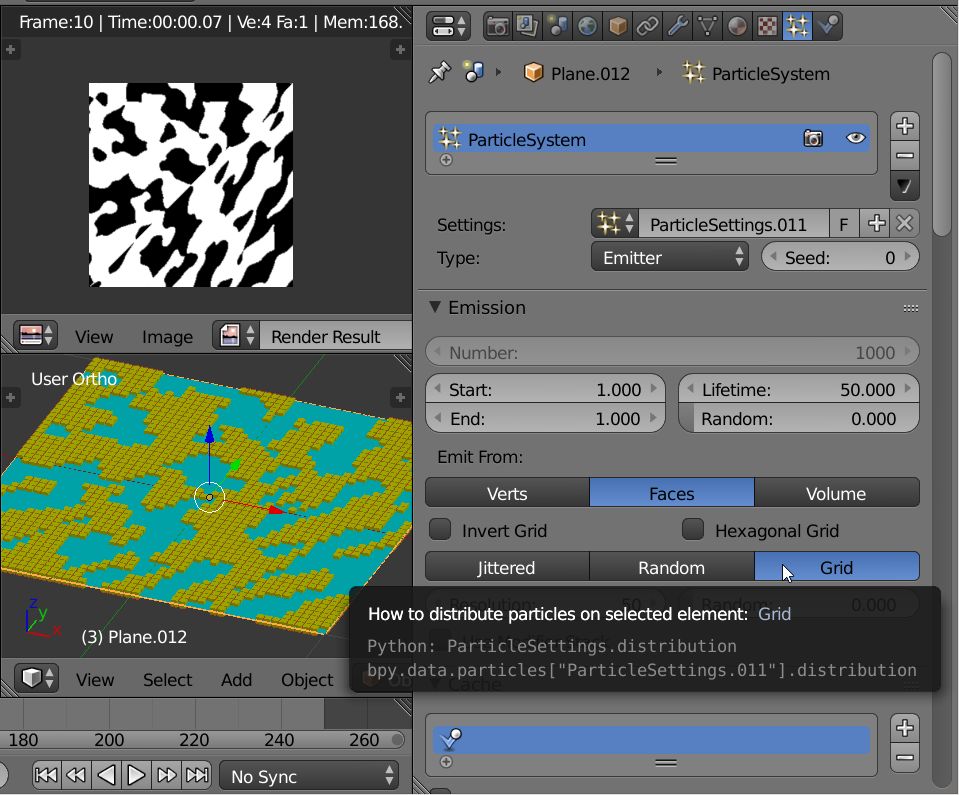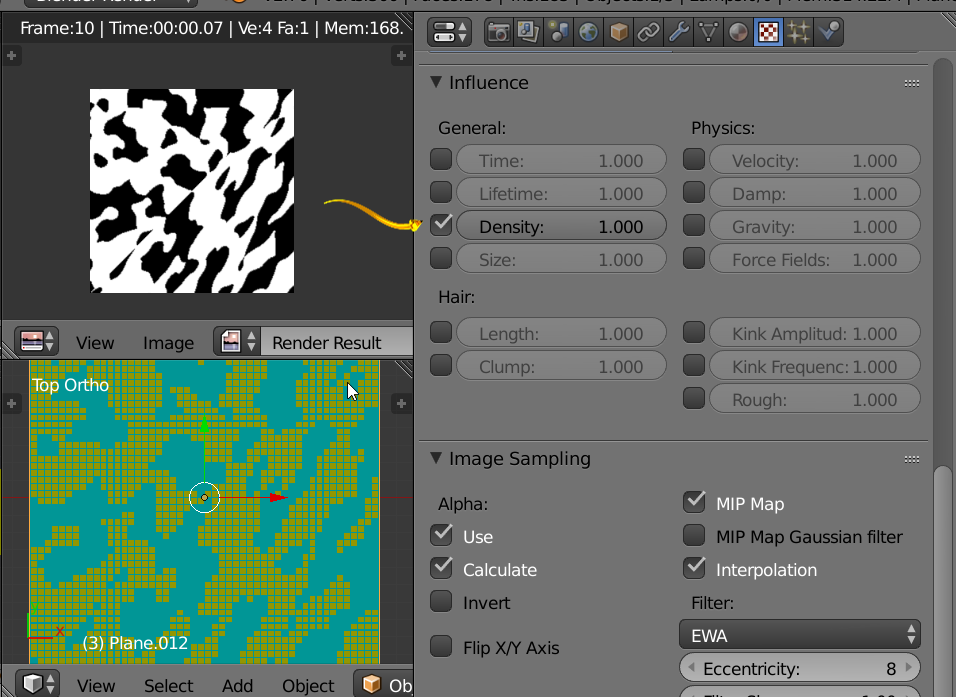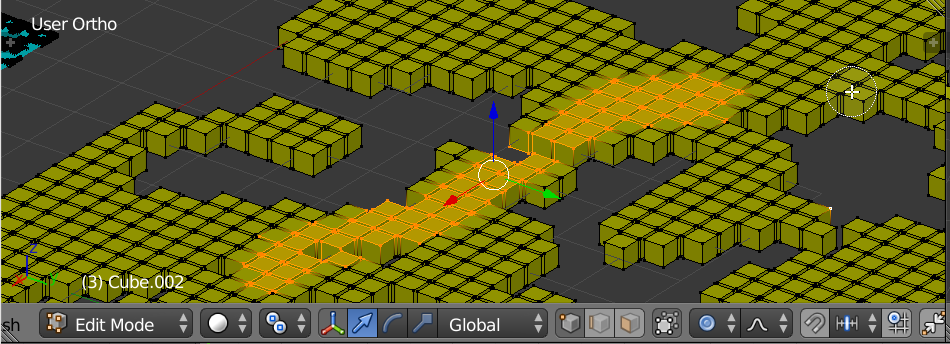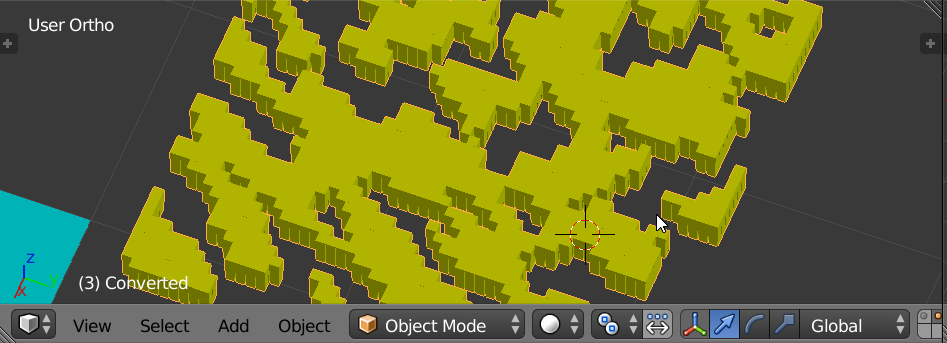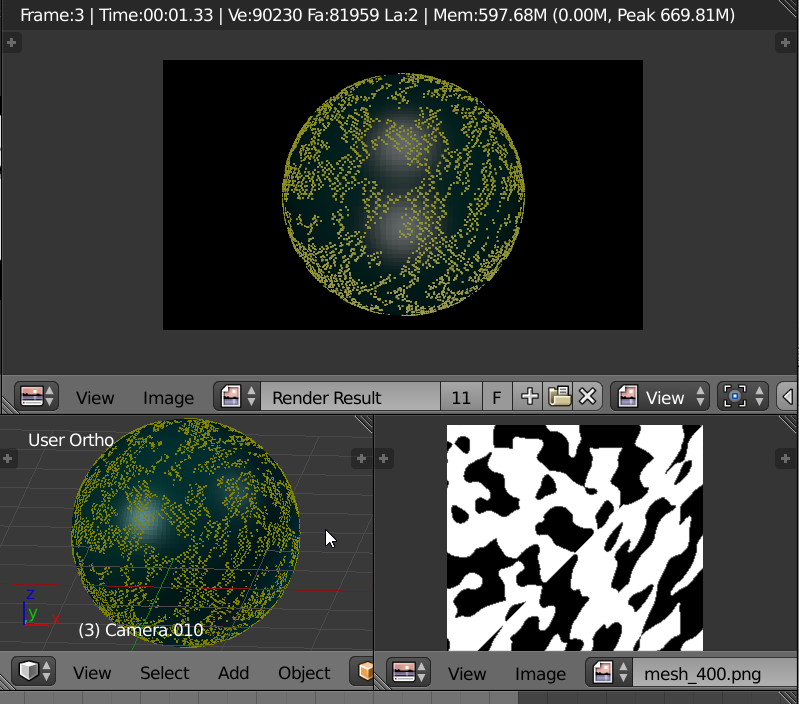Is there a way to sample the color at a particular point on the mesh's surface?
Let's take this cube for example. It has a procedural texture applied on an emission material in cycles (but I'm open to solutions in BI or regardless of the rendering engine).
If I would simplify this question, how would I iterate over surface points and then check if each is black or white?
Is there a way to access the RGB value of a surface point prior to or after rendering? Even a vertex would do if there's no way to access the color at a surface point, but I'm looking for a more flexible solution.
It would be best if this can be achieved without baking to a UV mapped image, but if there's no other way, how would one go about accessing the data then?