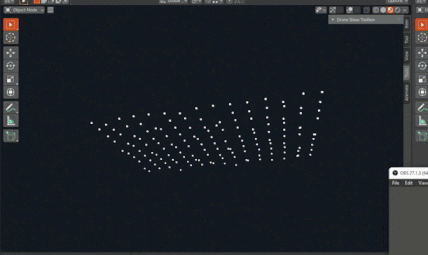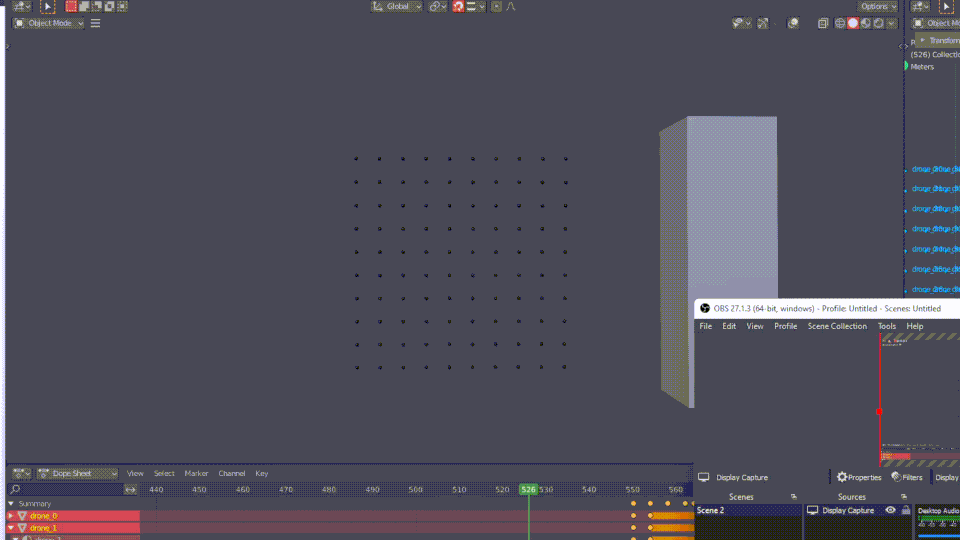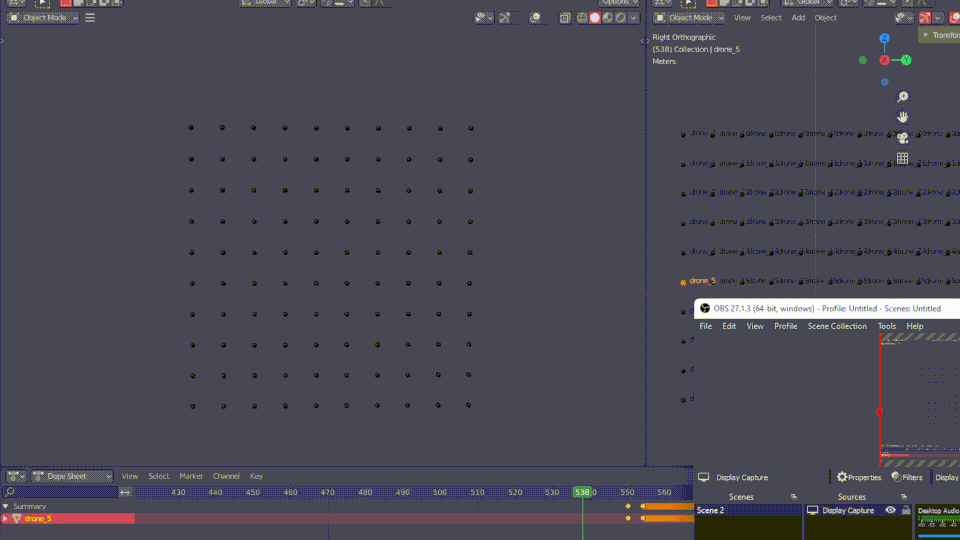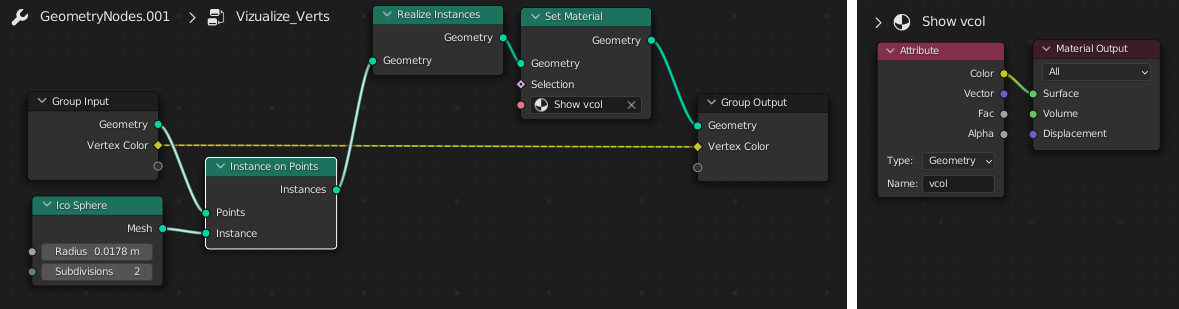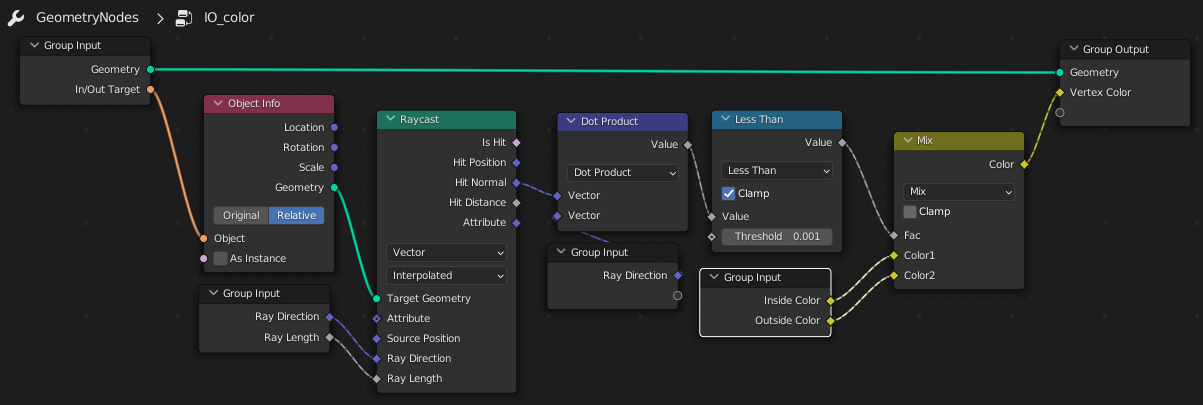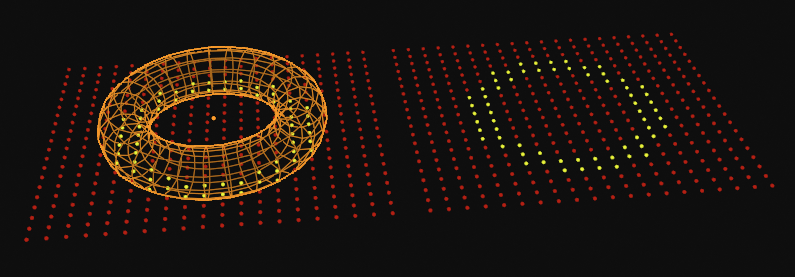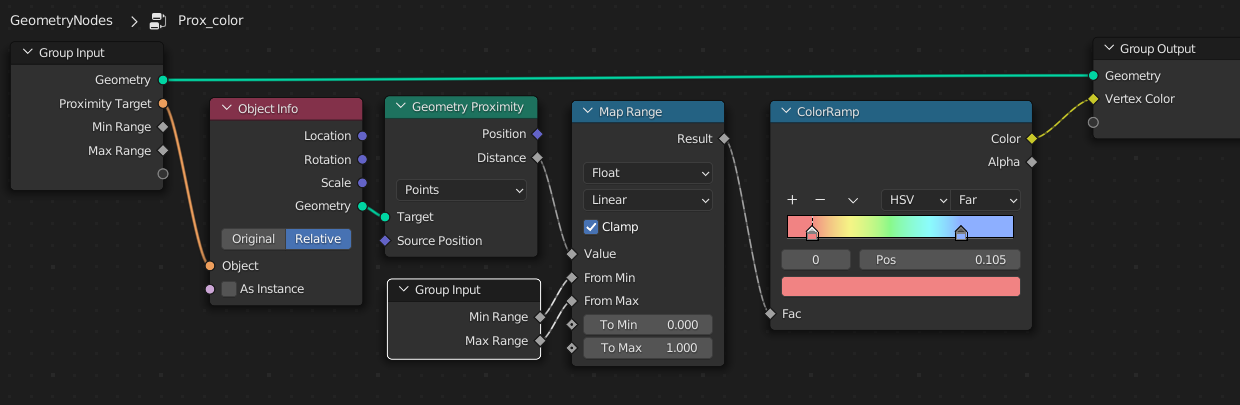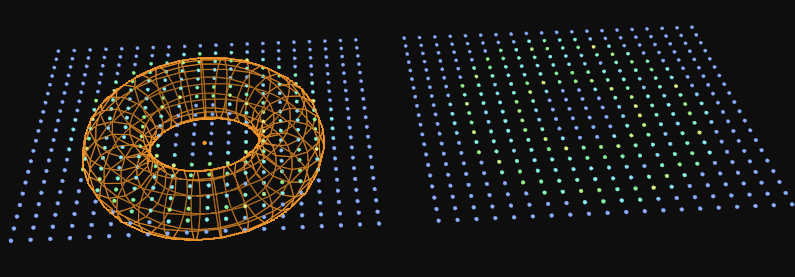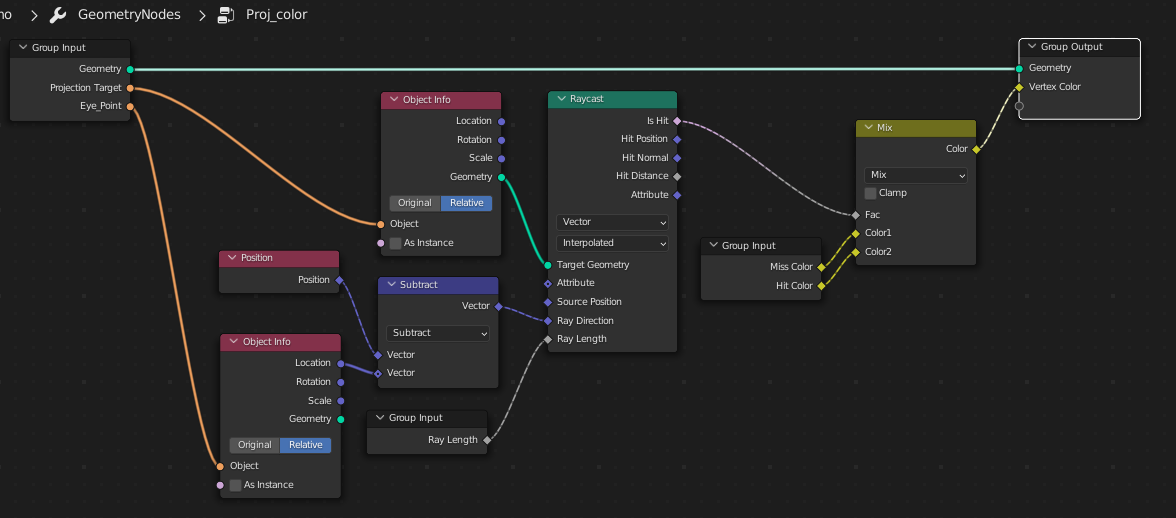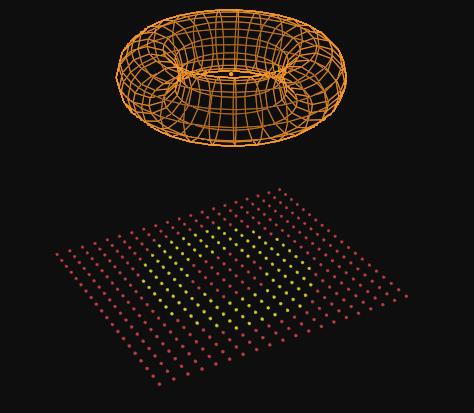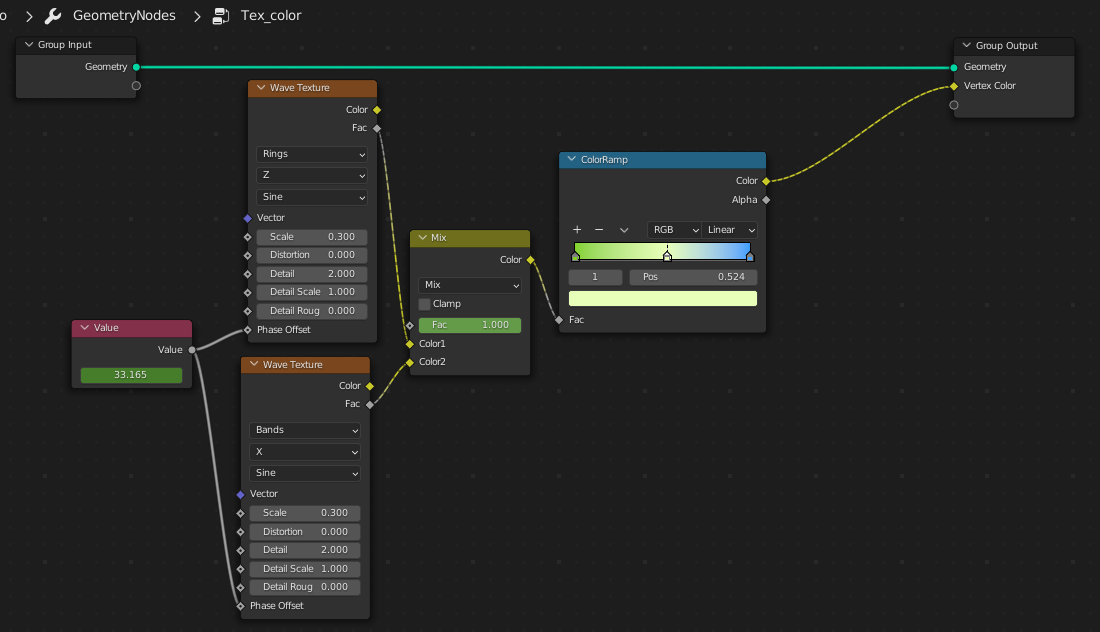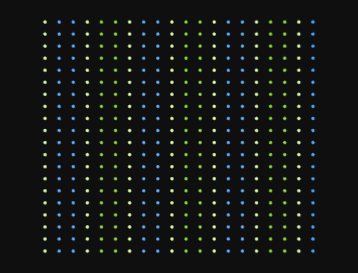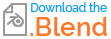Hello there,
I'm using blender to create an animation with 150 objects. These objects each have an individual material with a simple Emission node, in which it's base color (RGB) has been individually keyframed and animated to produce color patterns and effects between all 150 objects.
Check exemple here:
This was achieved by individually keyframing certain colors onto 1 object, then copying those keyframes and pasting them onto the other 150 objects in specific timings to create the final color pattern animation I desired.
As I'm still quite new to Blender, I was hoping to learn and understand if there is a more effective way of achieving these results. I've seen that perhaps I could set-up a Constraint or Modifier that would make the 150 objects change color based on colision with other objects.
As an example of what I'm trying to explain, I will attach these gifs below:
(Object colliding with spheres)
(Same prespective, but the object is hidden. Spheres change color during collision with said object)
(Final result: notice the colors changing)
Note: these gifs are just a representation of what I intend to achieve - the colors were changed manually.
Do you think this can be done with Blender (or any addons)? If so, I would appreciate any help!
Thanks for your time and support.