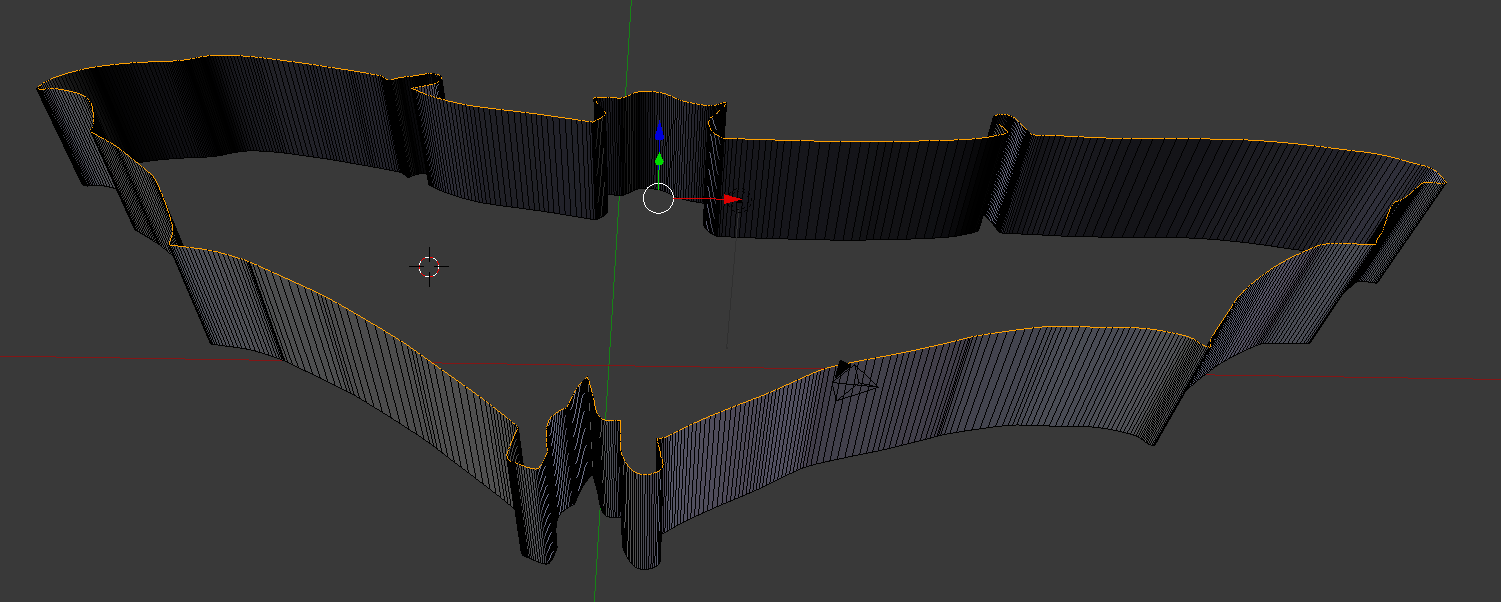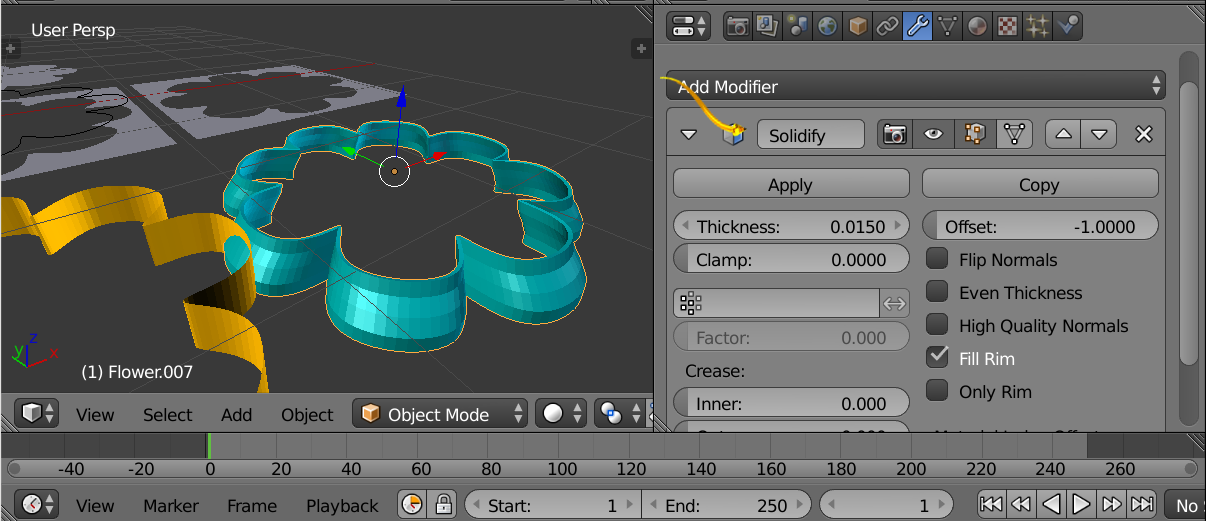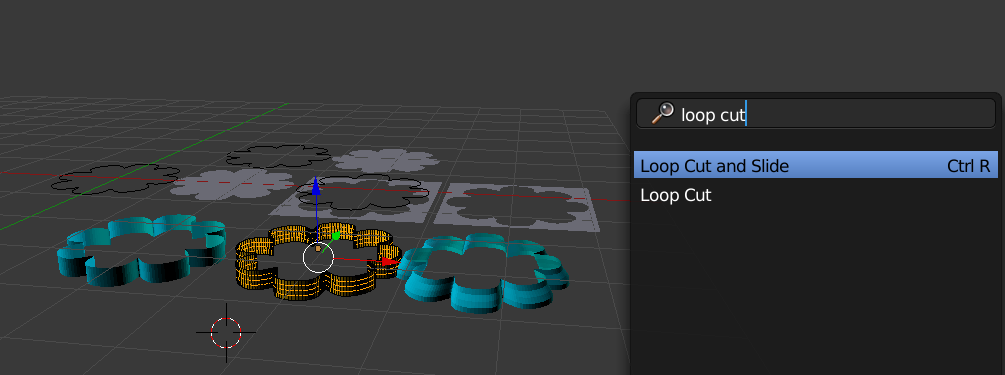I have the idea to create a cooky cutter from a svg file. What I basically do is importing the svg and extruding it into z direction. But now I have to make the material anyhow solid, ideally some kind of V shape to have a sharp edge and a more solid part.
At the moment I don't know how I have to modify only one side of my curve to expand it. I found a link to a thingiverse file which actually shows what I am trying to do: http://www.thingiverse.com/thing:35719 Here you have a solid part at the bottom, perfect for printing and a sharp edge for cutting.
Thanks in advance.
EDIT: Maybe this is another example which would help but I am not able to add this to my curve/mesh: http://www.thingiverse.com/thing:33096 Here they just added a border to the shape.