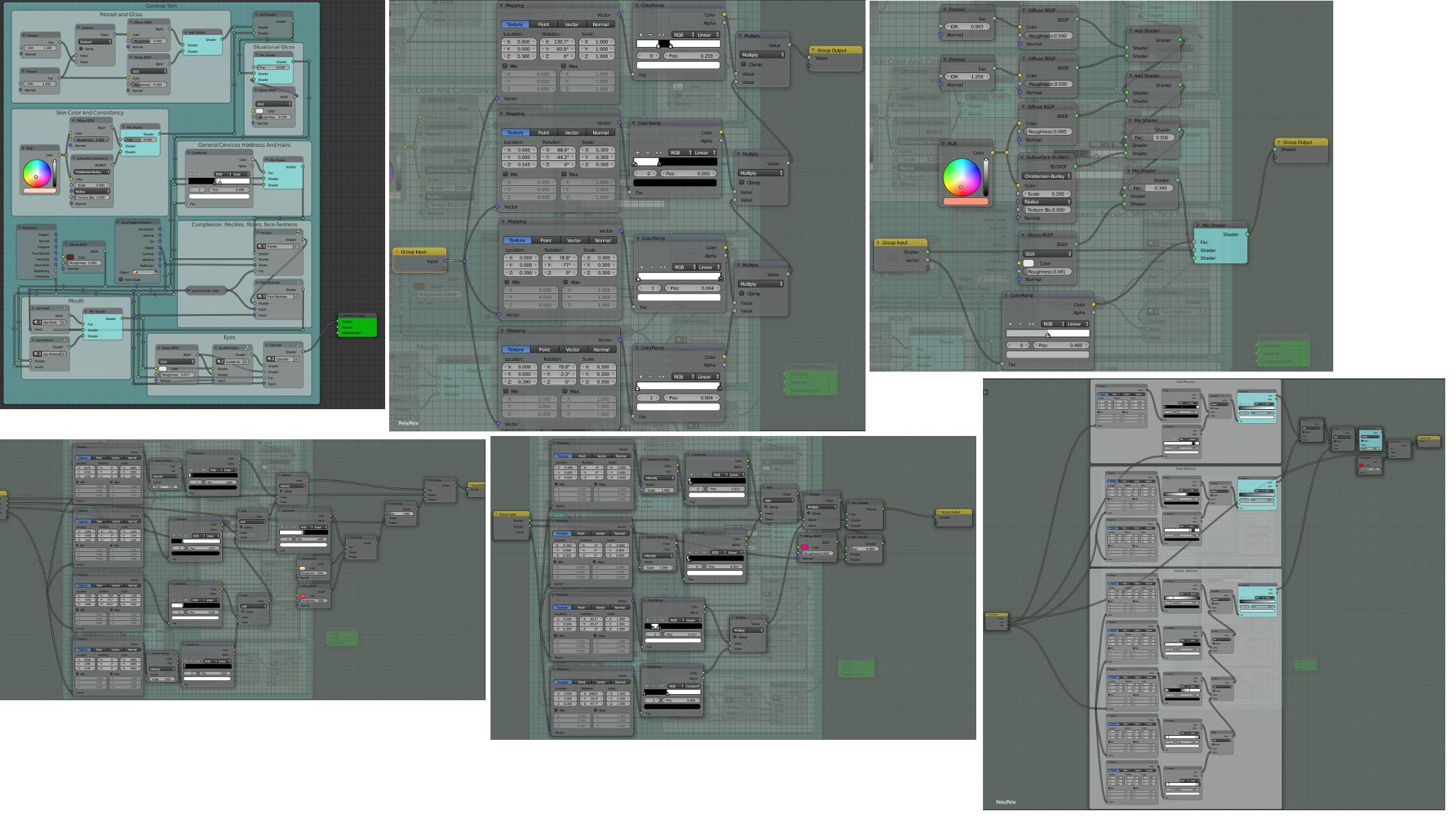I made a head and colored it proceduraly. Now I want to deform and move it, but the procedural work won't "follow" the mesh as a UV texture would. Is there any way to do it?
I don't work with scripts, so I would like a solution as "code-ignorant friendly" as possible, if possible.
By the way, it's all made with color ramps, math nodes, texture cords, mapping and (of course) procedural textures, and I don't want to bake anything (personal project). Guess this info may help.
Maybe constraints may work in some way, I guess. Didn't try it out yet though
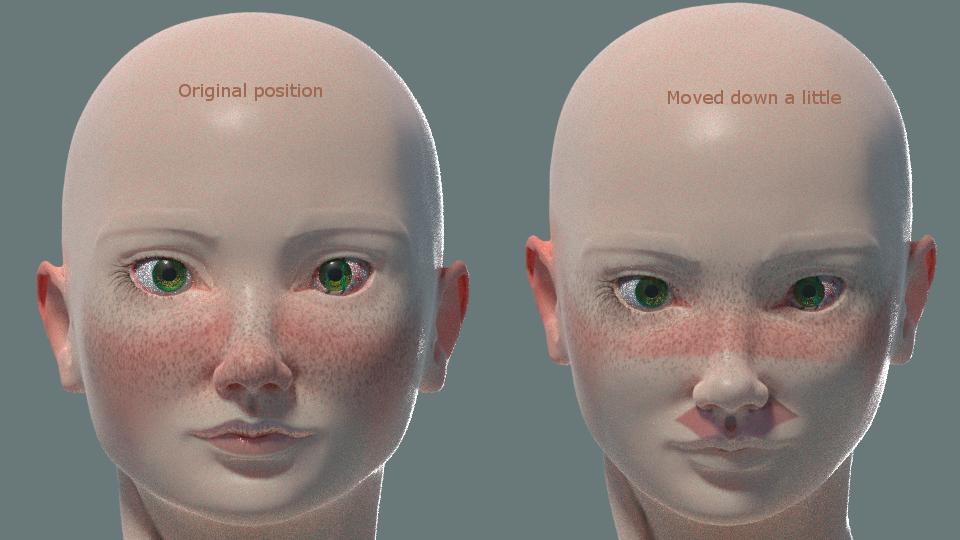 Please ignore the left eye, I am still trying to figure out how to work with array mod alongside procedurals.
Please ignore the left eye, I am still trying to figure out how to work with array mod alongside procedurals.
I am essentially using mappings set to texture to control where transitions made by the color ramps may occour and using it as mask to determine where each separated material will appear or how it will blend to the other materials. Nothing fancy.
Important
I missed essential info before, the mesh in the "moved example" was transformed with lattice mod! I moved the mesh down just a little bit so I had no noticeable clue that could make me logically suspect the lattice, then proceeded to ask for help without further investigation. Through these 3 days I learned about coordinate spaces and understood further the texture coordinate node. Procedurals works with coordinates originated on something's origin, in this case the mesh's origin. That's the reason they don't deform with the mesh, but move with the coordinates.
Also, this was my first time working with procedurals on this scale and manner, I didn't know the procedural work, with the presented nodes setup, was expected to behave perfectly as a UV texture as long as there's no deform on the mesh, only moves and rotation. And I didn't know about coordinate spaces yet. Then I realized that's the reason my question has no answers yet even tough it's "simple", maybe it's because everyone was thinking it was an issue they never saw, since they didn't know about the lattice.
Just bear with me, I am still a newbie afterall. Hehehe...
I just answered my question right now, there's no issue anymore, but you can still enlighten us more if you want