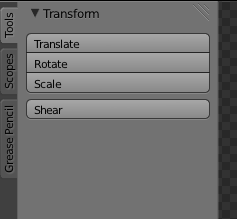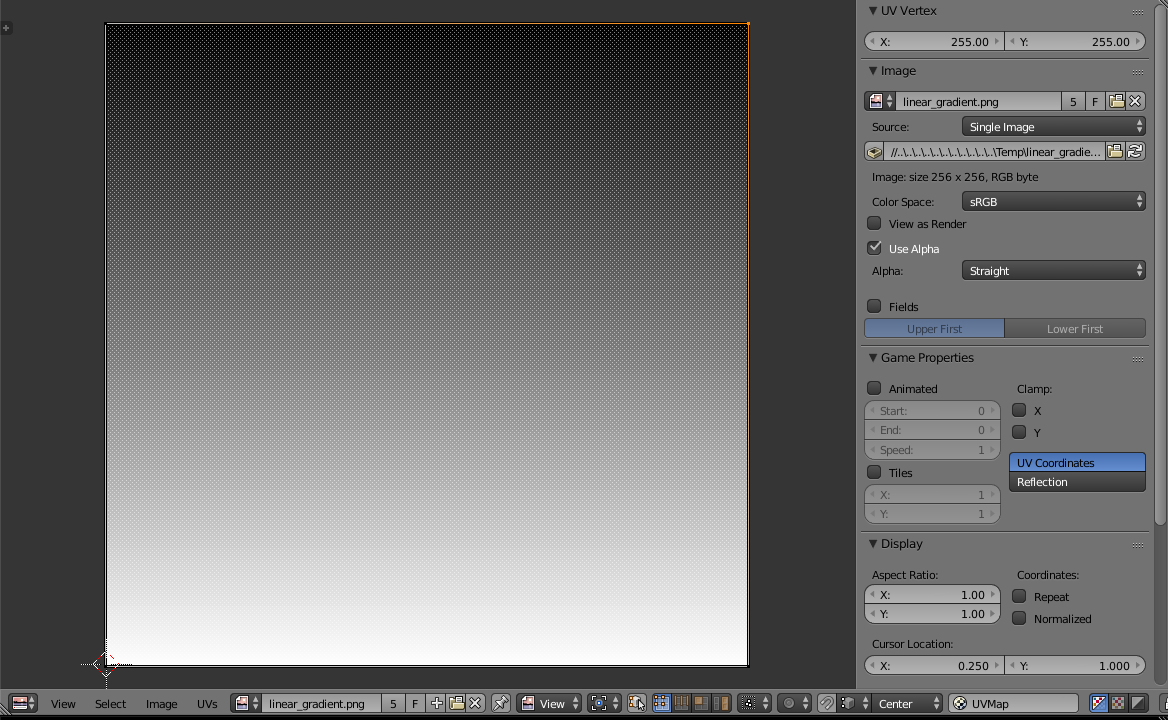How can I manually type in the coordinates for my UVs?
Currently I am seeing these buttons:
But these simply adjust according to mouse movements.
The reason for this is my model is simply 2 quads with their UVs overlaid. I would like to snap these UVs is certain tiles on my texture map - much like a tile map.
Perhaps there is a better way to do this than manually entering the coordinates?