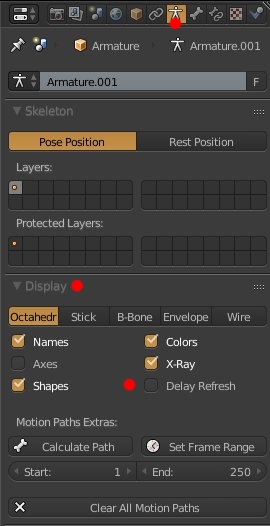I'm aware similar question was asked before, but anserws there couldn't solve my problem. Here is link to my (based on this YT turtorial) model:
https://drive.google.com/file/d/0B_Ws3TRRodiVc2pVWldGSWRCZjA/view?usp=sharing
I was striclty fallowing instructions and when it came to parenting armature with mesh, problem started. Armature didn't afect the mesh at all. I checked the mesh and the the whole amature but it all seems to be like it should be. Even in weightg painting it was showing that all vertecies are asign to individual bones.
Armature modifier also refers to vertex groups and when I uncheak it I could see my mesh reacting to it ( but only in this instance ).
I need some help with this. I have no idea what is wrong and it slowy drives me a little bit crazy.