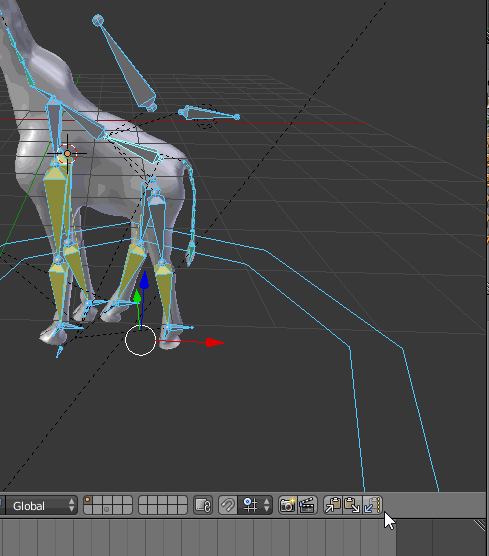Pose reverse fails, tried to rename some bones to check if there's a problem but it didn't change anything. Here's a gif:
-
$\begingroup$ are the bones IK? it looks like they are. whats the target? $\endgroup$– ruckusCommented Aug 28, 2015 at 18:11
-
$\begingroup$ I'm not sure but I don't see any key frames in the animation sequence. $\endgroup$– Rohan SonakyaCommented Aug 8, 2017 at 14:14
1 Answer
When you paste a mirrored pose, blender does the the following:
- Mirror each bone's transformation in local space across the the YZ plane, this means that say a movement of 1 on the X axis will become a movement of -1 in the X axis.
- Apply the mirrored translation of all bones that match the mirror naming convention or the original bones
Step 1 is probably the bit that is catching you out here, if the initial positions/rotations of the mirror bones are not a mirror, then the copied pose will not create a proper mirror.
In order to fix this, you need to go into edit mode and make sure each mirror bone is in the correct mirror position. The easiest way to do this is to enable X-Axis Mirror in the options section of the 'T' panel and then select one half of your armature, and press G then Enter to apply a translation of 0 to them. The mirror option you enabled will then snap the other bones to the correct mirror positions.